Mango Maps (Mango GIS) Alternative
When you outgrow entry-level mapping software, you deserve mapping software that keeps up with your team’s work pace and business needs. Maptive helps remove those barriers, giving you real control and reliability you can count on at every stage of your growth.
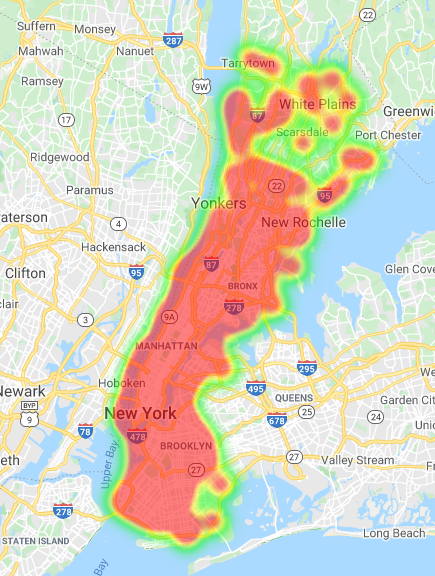
Why Teams Outgrow Basic Mapping Software
There comes a point when your mapping needs overtake the basics. Basic mapping software can seem to work fine until your files get larger, your team grows, or you need more sophisticated control. Then, updates stall or features fall short.
Businesses move forward by finding a solution that handles complexity, real-time changes, and collaboration without slowdowns or headaches.
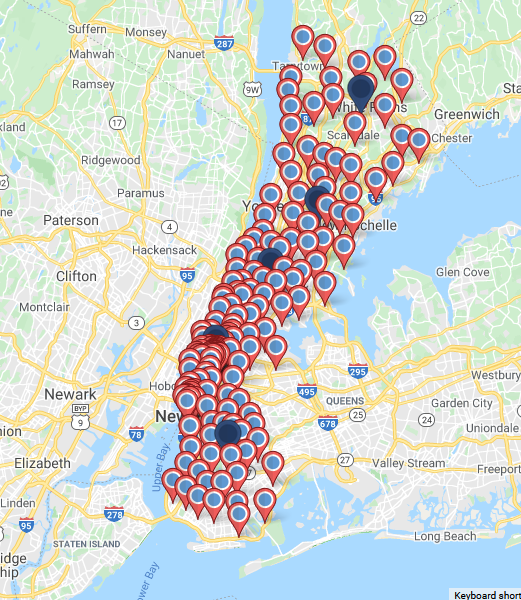
Struggling to Do More Than the Basics
A simple interface is easy to use, but it can box you in when goals change. Teams that try to plan sales zones, build custom reports, or automate repetitive steps can quickly feel stuck.
You hit limits on advanced map styling and analytics, leading to manual processes and basic visuals that don’t tell the full story. When features are missing, your plans, insights, and business impact can stall.
Maptive vs. Mango GIS: Fast Facts
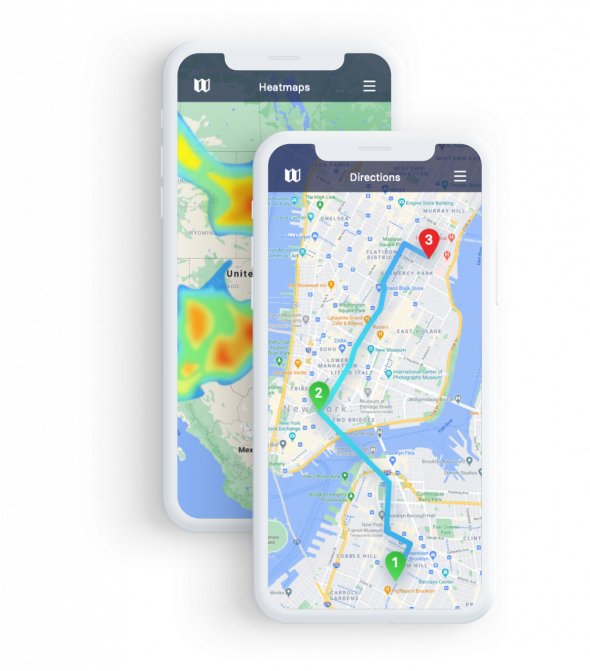
Maptive Is Built for Real Business Demands
You do not need to fight with upload limits or slow map rendering. Maptive can support up to 100,000 locations per map, making it ready for big datasets and complex projects.
Fast uploads, reliable updates, and no lag mean you spend less time troubleshooting. Teams that outgrow Mango GIS find they can work with confidence, scale up, and never hit a wall as they get larger or take on more data.

Take Control of Your Maps and Data
Maptive offers full map styling, clear branding, and easy control over your data. There is no need to rely on a tech specialist. Drop in your files, arrange your content, and style maps to fit your brand.
Tools let you organize markers, regions, and data views without extra steps. Even with no background in mapping, your team can create polished, branded maps and reports.

Support That’s There When You Need It
Maptive puts real people behind support. Help is always available by chat, email, or phone, no matter your company size. Onboarding, troubleshooting, and advice are included.
Fast answers let you keep working. Many teams switching to Maptive note that live support made getting started much simpler and reduced hassles right away.

Features That Make a Difference Every Day
Maptive goes beyond the basics by offering tools built for real business. Plan routes to save time for delivery or sales teams. Use territory management to keep assignments and regions clear and balanced. Heat maps and demographic overlays quickly show patterns you need to spot. These features help teams find real value in their data through smarter planning, better reporting, and faster answers.

Honest Pricing with No Surprises
Maptive’s pricing is upfront. Every plan includes the key features. There is no basic version hiding key features behind upgrades. Pricing works for one-person teams through to enterprise needs. You know what you pay for, how to add more users or data, and can predict total cost without hidden surprises.
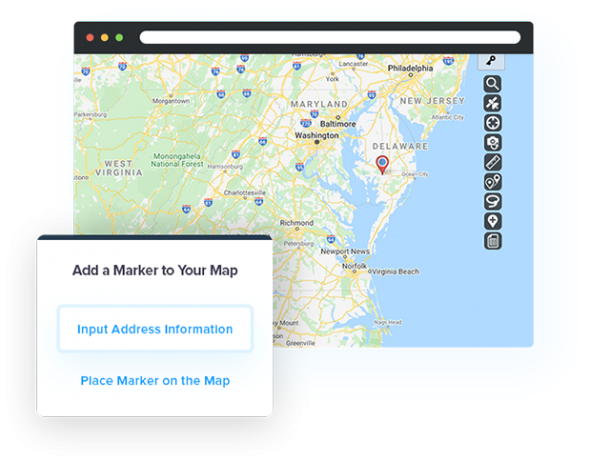
Easy Sharing, Strong Security, and Smooth Integrations
With Maptive, your team can share maps securely in seconds. Set permissions for who can see or edit. Share by link or embed maps on your site. Built-in connections with Google Sheets and Salesforce keep your data fresh and in sync with daily work. Secure cloud hosting and tight access controls keep business and client data safe.
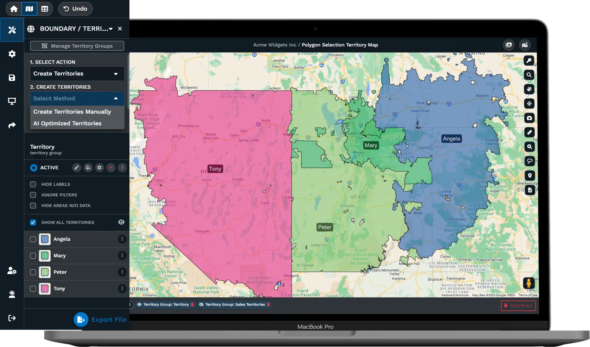
What You Get with Maptive
For teams that need maps to do more, Maptive’s core features add up to deeper insights and better business moves.
- Handles large data sets: Up to 100,000 locations, fast plotting
- Powerful analysis: Route optimization, heat maps, territories
- Deep customization: Flexible styling, custom branding, icons
- Demographic overlays: Built-in census and market data
- Secure collaboration: Permission controls and cloud hosting
- White Glove support: Quick answers by chat, email, or phone and onboarding help

Ready to Try Maptive?
Start using Maptive and see how business mapping can be fast and reliable. Get started with a simple sign-up, quick data import, and responsive support from day one. Focus on your goals with a low risk and real help at every stage.
Mango Maps (Mango GIS) Alternative FAQs
How does Maptive compare to Mango GIS for teams with big data?
Maptive can plot up to 100,000 points per map and handles large Excel or CSV uploads. Maptive is a better fit for business and enterprise workloads.
What do users like most after switching to Maptive?
Most users praise fast onboarding, reliable live support, and the ability to do more with maps. Flexible sharing, strong collaboration, and easy customization are favorites. Users often mention saving time and finding better insights.
Can you import data easily from spreadsheets?
Yes, you can drag-and-drop Excel, CSV, or Google Sheets right onto Maptive maps. The process gives quick feedback and checks for upload errors.
How does Maptive handle real-time or frequent updates?
Your maps can sync instantly with updates to Google Sheets or bulk data uploads. Maptive is built for live updates, which lets you present and collaborate without slow refresh times.
Is Maptive suitable for non-technical users?
Maptive is designed for business users. Tasks like filtering, styling, or organizing don’t require coding or GIS training. Most new users finish their first map within an hour.
What kind of support can you expect from Maptive?
You get real help by chat, email, or phone, no matter which plan you have. Wait times are low, with most questions answered in under an hour. Setup and advanced help are both included.
How easy is it to share maps privately with your team?
Maptive lets you invite others by email, set precise access, and share live links or embedded maps. Sharing is always permission-based and encrypted.
Are advanced mapping features like route optimization included?
Maptive includes advanced tools like route planning, territory management, heat maps, demographic overlays, and bulk reporting in every plan.
How secure is Maptive for sensitive business data?
Maptive uses secure cloud hosting, encrypts all access, and lets you control user permissions. Data processes meet business security standards. Mango GIS also uses cloud security, but teams get more control and transparency with Maptive.
Does Maptive offer integrations with Google Sheets or Salesforce?
Yes. You can import and sync data from Google Sheets with one click, and connect live with Salesforce. This keeps maps current as your business data updates.
Can Maptive help with logistics or delivery planning?
Maptive provides built-in tools for route mapping, territory planning, and live distance calculations. Businesses use these tools to improve delivery plans, cover sales districts, and make field operations more efficient.
What’s the real cost difference between Maptive and Mango GIS?
Maptive starts at $1,250 per user per year and includes every feature needed for large teams. Mango GIS starts at $39 per month but adds costs for multiple users or business features. For teams needing complete tools and low overhead, Maptive can save money and time.
How quickly can a new user create their first map?
Most users complete setup and share a map within 10–15 minutes of uploading their file. Onboarding and live chat help speed up the process. Basic Mango GIS maps are quick, but advanced features take longer to set up.
Can I customize maps for my brand or presentations?
Yes, Maptive lets you set brand colors, upload logos, use custom icons, and edit the map layout. Maps are easy to export as images or interactive web links for presentations. Mango GIS has some branding features, but less flexibility.
How does Maptive work for sales territory mapping?
Territory tools in Maptive let you draw, edit, and report on sales zones. You can assign regions, detect overlap, and handle bulk changes. These features work out of the box. Mango GIS does not offer deep territory support.
Is there a way to test Maptive before buying?
Yes, you can start a free trial with access to all main features and full support. Mango GIS also offers a trial, though some features may be restricted.
What types of businesses are using Maptive now?
Maptive is used by teams in logistics, field sales, healthcare, real estate, delivery networks, and marketing. Any team working with complex or large-scale map data can benefit.
How easy is it to switch from Mango GIS to Maptive?
Switching is simple with direct data uploads. Support can walk you through imports and help recreate custom map setups. Most processes shift over with a basic export and upload.
Does Maptive let you export and embed maps?
You can export maps as images, PDFs, or spreadsheets, or embed interactive maps on your company site or app. Controls let you style and share exports for any audience.