Maptitude Alternative: Mapping Software Comparison
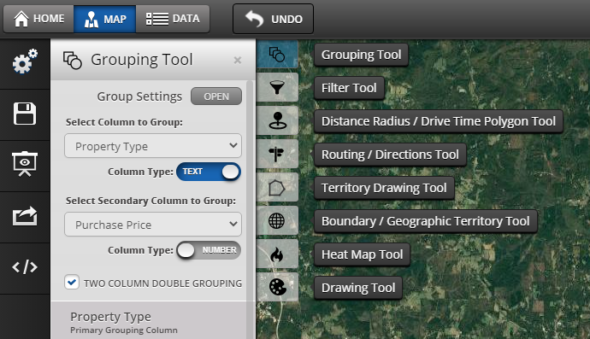
If you are in the market for a new mapping software, you already know that there are many options you can choose from depending on your organization, goals, and budget.
Two of the most often compared mapping software are Maptitude and Maptive. Understanding the differences between each software can be a confusing process, so we hope this article can help you navigate through the details of what each tool offers, so you can make an informed decision.
Below, you’ll see we have outlined the details for both Maptive and Maptitude according to their:
- Features
- Pricing
- Main takeaways
Features
Maptive |
Maptitude |
Ease of use
|
Ease of use
|
Mapping tools
|
Mapping tools
|
Enterprise-level features
|
Enterprise-level features
|
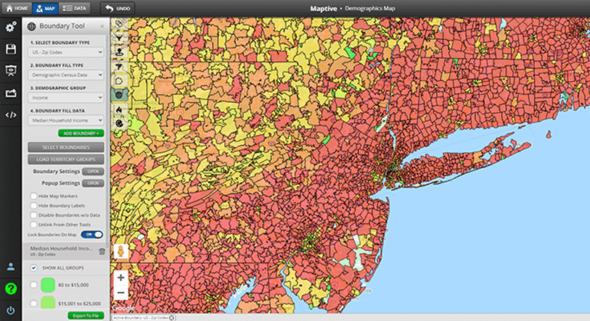
Pricing
No one likes overpaying, and when it comes to mapping software, the differences in pricing can be substantial–though, of course, the final decision must always be based on what your organization truly needs and what your overall budget might be.
Here’s what you’ll pay for Maptitude and Maptive:
- Maptitude Cost: $9,995 per year for their Enterprise Plan.
- Maptive Cost: $1,250 per year for their Pro Plan (one user).
Maptive also offers a $250 45-day plan so you can try the software without making a year-long commitment.
Main Takeaways
While both Maptive and Maptitude offer mapping software that companies and individuals alike can use to create customized maps and visualize data, below are the main key reasons why we believe that Maptive is a better alternative to Maptitude, well beyond the price point.
- Maptive Is Cloud-Based. That means that Maptive users can easily access maps from anywhere and on any device. All you need is an internet connection. So, whether you’re at home or the office, on a PC or your iPhone, you can view, share, and edit your maps.
Instead, Maptitude is Windows-based software, meaning it’s only compatible with computers that have Windows installed on them. If you own a Mac and want to use Maptitude, you’ll need to install Windows on it. And because its data does not synch on a cloud, you might run the risk of accessing older data or visualizing information that is no longer valid.
- Maptive Is Easier to Use. Especially if you are relatively new to using mapping software or don’t have a strong background in coding.
While Maptitude uses a window-based interface that can be clunky and difficult to use for non-experts, Maptive was built with ease-of-use in mind and includes built-in step-by-step tutorials to help you get started with mapping from day one.
- Maptive Includes All Data Packages. The amount of data your mapping software gives you access to will determine the kinds of insights you can discover.
Every Maptitude mapping license comes with one free country data package of your choice. This data includes addresses, streets and highways, travel time information, and demographics. If you wish to purchase additional country packages, they cost $595 each.
On the other hand, because Maptive is built on Google maps, you get access to tons of location data, including business locations, competitor locations, and more. Maptive also includes additional data packages for several countries at no additional charge, including demographic/census data, such as population, race, housing, age, citizenship status, education, income, transportation, labor, and gender.
So, even if your mapping takes you to multiple countries around the world, you always have the necessary data to complete your projects.
- Maptive Is Always Up To Date. Geographical data changes all the time, and that’s why it’s so important to use the most recent data to build your maps.
Maptitude provides users with yearly upgrades that include new road maps and demographics. These upgrades cost $395.
Instead, Maptive is continuously updated with no additional fee to ensure you’re always creating maps with the most current data possible. This is because Maptive is built on Google Maps, an industry leader when it comes to GIS software. Using Google ensures their maps are always up to date and gives them access to features like real-time traffic updates.
- Maptive Makes it Easy to Share and Collaborate. Maps are rarely used in a vacuum, and are almost always shared with a team, so it’s important for a mapping software to make it easy for users to collaborate on interactive visualizations and share them freely.
While Maptitude allows you to export an image of your map for use in reports and presentations, if you want to share an interactive version of your map, you’ll need a subscription to Maptitude Online Sharing, which costs $420 a year. You’ll also need two licenses (one for yourself and one for the person viewing your map).
Instead, with Maptive, you can easily share you map in many ways that are already included in any subscription: save it as an image and use it anywhere; export your data to a spreadsheet; embed your map on a webpage; present your map in presentation mode; send a link to a specific map view or a link to your entire map that allows users to customize their view.
Full permission controls are built into the sharing features, and since Maptive is cloud-based, you can collaborate with multiple users on the same map.
Conclusion
Your department or organization may need to improve its marketing strategy, revamp their sales territories, or use location-based data to explore new business opportunities. Whatever the case might be, choosing the mapping software that is right for you can make the difference between a strategy that lets your team have their best year yet, or plans that fail miserably.
We hope that this breakdown helped clarify the differences between what Maptive and Maptitude have to offer.
There is no doubt in our mind that Maptive is one of the best Maptitude alternatives for businesses and organizations of all sizes, especially given that Maptive comes at a much lower cost while offering cloud-based and always up-to-date location intelligence data through an interface that is easy to use and makes collaboration a breeze.
But don’t take our word for it–try Maptive free for 10 days and see for yourself.
Start Your Free, No Risk, 10 Day Trial
No credit card required. No surprises. Just Results.
START MAPPING NOW