Radius maps are a powerful tool that can be used for a variety of purposes. A radius map is a great option if you are looking for a way to find potential customers, plan a route, or find nearby businesses, attractions, or events.
In this article, we will discuss the different ways that you can use a radius map. We will also provide some tips on how to create and customize maps created with a range. So whether you are a business owner, a traveler, or just someone who is curious about radius maps, read on!
How to Create a Radius Map
- The first step in creating a map with a radius circle is to define the central point. Start by entering an address or landmark and select a radius distance in the toolbar on the left.
- You can select a location on the map by right-clicking on the map and selecting “add radius” from the drop-down menu or entering an address in the “Starting Location” field.
- Then enter the distance in miles that you want to calculate from that point in the “Proximity Within” field.
- You can add multiple radiuses or circles on the map by repeating this procedure.
- To save your radius map, add your own markers/locations in bulk, and much more, try the full-featured version of Maptive with a 10-day risk-free trial. No credit card is required.
What is a Radius Map?
A radius map is a type of map that shows the distance from a central point, such as an address, the center of zip codes, or a landmark. So for example, say that you are planning a weekend trip and don’t want to drive more than a couple of hours, you can draw a circle measuring 10 miles around your address. By doing so, you’ll be able to visualize all the interesting places you can reach within your preferred driving time.
Businesses often use a radius map to visualize their reach and decide how far they might be able to deliver or send their service crews.
While you can draw a circle map by hand, creating them with mapping software opens up infinitely more possibilities and applications. You can use the free version of Maptive’s radius map drawing tool to draw a circle on a map with a defined distance range from a point or location on a map.
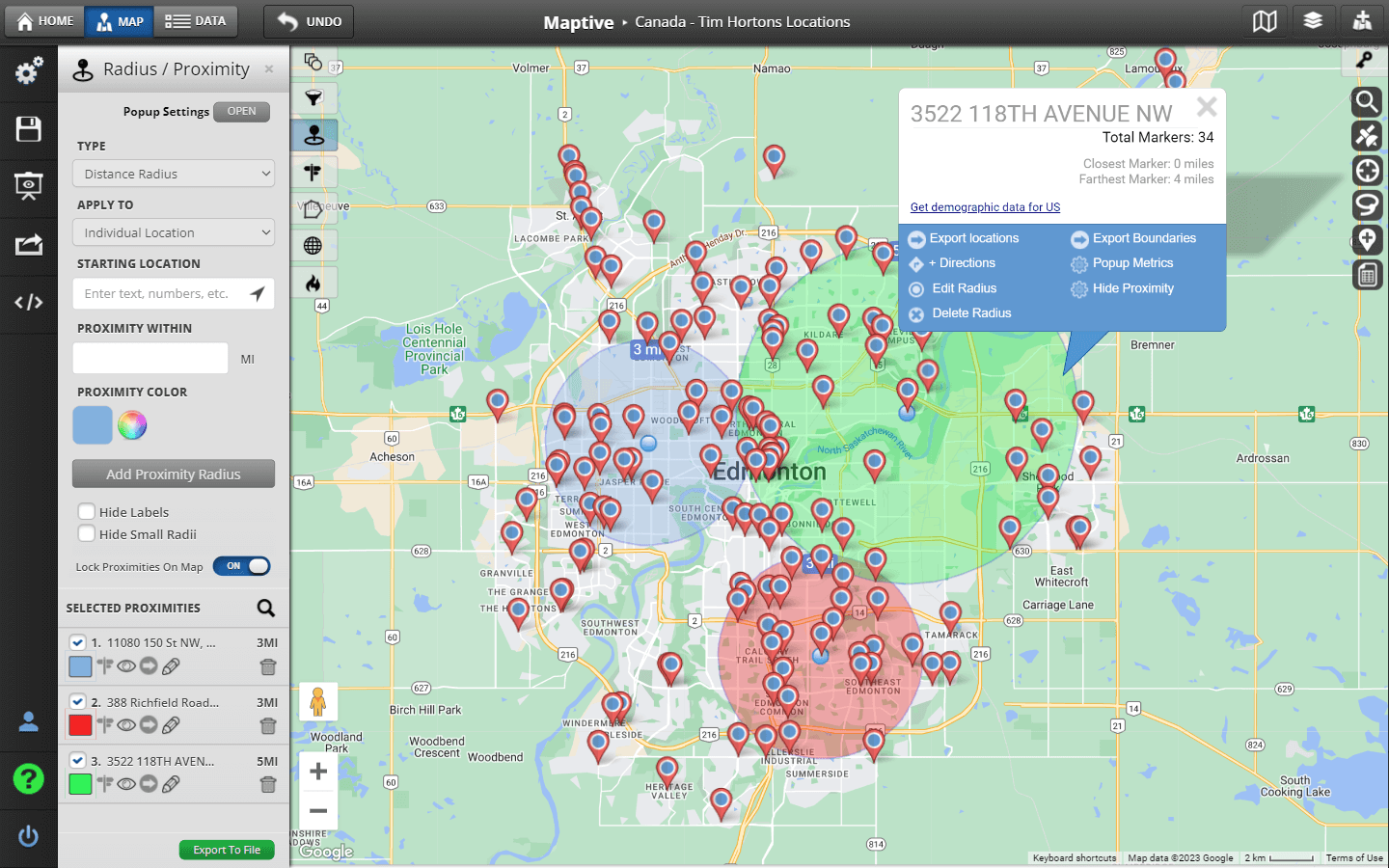
What is a Radius Tool Used For?
A radius map can be an incredibly versatile tool for students, researchers, and businesses alike. Below are a few of the most common applications of radius calculator.
How to use the radius map tool to find potential customers
By simply setting your business address as the starting or focal point of your visualizat, you can create a radius on a map of potential customers who live in the vicinity. With Maptive, you can also layer that map with specific demographic data and information that can help you target your marketing efforts and reach more people.
How to use a radius map to plan a route
If you already know your starting and end point, the radius tool can help you plan a route, even with multiple points, that is optimized for specific modes of transportation. This can be helpful if you’re trying to figure out the best way to get somewhere, or if you’re trying to avoid traffic.
- You can use the “As-the-crow-flies” mode to calculate the shortest route between two points.
- You can use the “Driving” mode to calculate the distance between two points taking into account traffic conditions.
- You can use the “Walking” mode to calculate how far between two points taking into account the distance you can walk in a certain amount of time.
- You can use the “Biking” mode to calculate how far between two points taking into account the distance you can bike in a certain amount of time.
How to use a radius map to find nearby businesses
This can come in very handy if you’re traveling and looking for restaurants or coffee shops nearby, or if you’re driving in an unfamiliar area and need to find a gas station in a pinch. When you draw a circle around your location, you can find nearby businesses that offer the products or services you’re looking for.
How to use a radius map to find nearby attractions
This can be a great way to find new things to do, or to plan a day trip. By setting your circle to whatever driving distance you prefer, you can create a map to help you visualize nearby attractions that you might be interested in visiting.
How to use a radius map to find nearby events
Depending on where you live, there might be festivals and seasonal events happening any given weekend. So if you’re a fan of apple picking, walking through fields of cherry blossoms, or attending winter lights festivals, you can draw a radius circle on a map to find nearby events that you might love. This can be a great way to find new things to do and get closer to your community.
What Are the Different Types of Radius Maps?
- Simple radius maps: These are the most common type, and most of what we’ve been talking about so far in the article. They show all the points within a certain distance of a central location. The distance is typically measured in miles or kilometers.
- Drive time polygons: These maps show all the points that can be reached within a certain amount of time by car. The time is typically measured in minutes or hours.
- Isochrones: More flexible than drive time polygons, which are limited to cars, these maps show all the points that can be reached within a certain amount of time by any mode of transportation. The time is typically measured in minutes or hours.
- Heat maps: These maps show the intensity of an area in relation to the distance from a central point. The intensity is typically measured in a number of ways, such as the number of people, the amount of traffic, or the amount of pollution.
Get access to the radius tool, drive time radius tool, and many more advanced features by signing up for a free trial today!
Start Your Free, No Risk, 10-Day Trial
No credit card is required. No coding. Just Results.
FAQ
- What is a radius map?
- A radius map shows all the places within a certain miles distance of a central point.
- What are the different types of radius maps?
- The most common types include simple radius maps, drive time polygons, isochrones, and heat maps.
- How can I use them?
- You can draw a radius map to find potential customers, plan routes, and to find nearby businesses, attractions, or events.
- How can I create a radius map?
- You can use a variety of websites and software programs. Some popular options include: Google Maps, which has a built-in radius size tool; and Maptive, a powerful and easy-to-use mapping software that you can use to create and customize many different types of maps.
- What are their benefits?
- They can help you to find potential customers.
- They can help you to plan routes.
- They can help you to find nearby businesses, attractions, and events.
- What are their limitations?
- They can be inaccurate if the distance between two points is not measured directly.
- They can be time-consuming to create if you need to manually create many of them.
Start Your Free, No Risk, 10 Day Trial
No credit card required. No surprises. Just Results.
START MAPPING NOW