
Online maps can be used to bring spreadsheet data to life, optimize sales territories, complete data visualization projects, and more. Given how important online maps have become, there are now many different online mapmaking platforms available. How can you identify the best mapping software to meet your needs?
When it comes to finding the best online map maker, there are a few factors that you should take into account. You’ll want to consider each software’s features, the monthly pricing, and any advantages or disadvantages they may have.
To help you make your decision, we’ve compiled a list of the top 9 free and paid online mapping tools.
Table of Contents
Mapping software tools cover the spectrum of features and capabilities. The ideal desktop GIS software for you may not work for someone else and vice versa. That’s why we’ve created this comprehensive rundown of your mapping software options for 2024, including information on the tools that work best for different use cases.
Maptive is a web-based mapping solution that enables users to create dynamic, interactive maps from a variety of data sources. It offers a wide range of features and customization options, making it an ideal solution for businesses and organizations of all sizes.
One of the key advantages of Maptive is how it empowers users to easily integrate with existing data sources. This means that users can quickly and easily visualize their data without having to input it manually.
Additionally, Maptive offers many powerful mapping tools, including territory creation tools, geographic boundary mapping, color coding of maps, heat maps, demographics data, distance and drive time tools, and powerful route planning features. This collection of features makes Maptive ideal for sales territory mapping plus similar tasks.
The software also includes built-in collaboration options, making it easy to share maps and data with colleagues or customers. Overall, Maptive is a highly versatile and user-friendly mapping solution offering many features and benefits that are ideal for businesses looking for an easy-to-use & complete mapping solution.
New users can try Maptive for 10 days absolutely free, with no credit card required.
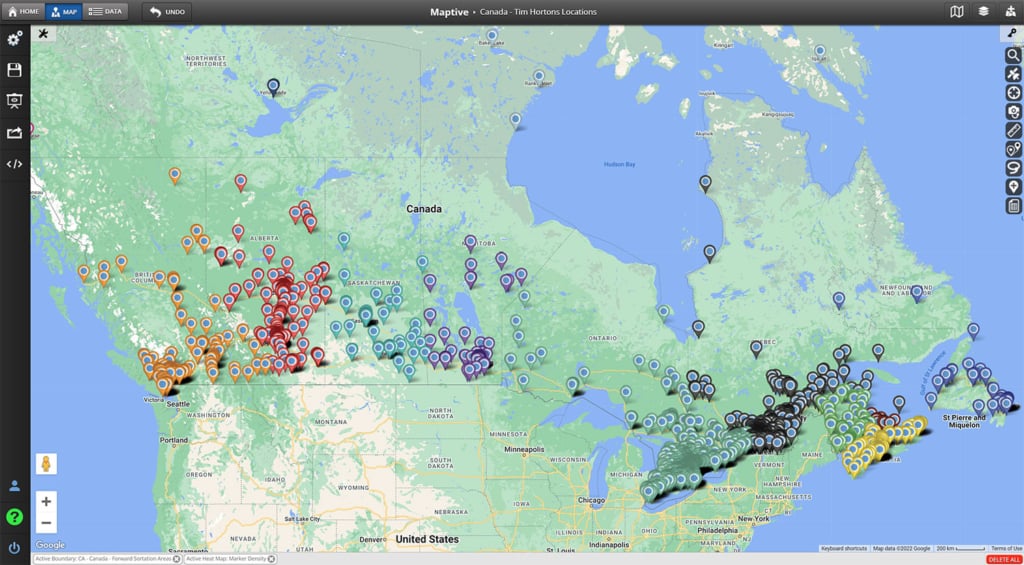
Mapline is mapping software that helps businesses visualize and attribute data while also uncovering insights that would otherwise be hidden in spreadsheets. It offers a wide range of features, including the ability to plot locations on a map, draw routes and territory boundaries, track movement over time, and measure area and distance. Mapline also makes it easy to share maps and collaborate with team members.
Recently, Mapline introduced upgrades focused on dynamic map styling, vehicle-specific navigation for optimized routing, and enhanced territory management tools. New features include custom pop-out bubbles for maps and improvements to datasets, such as geocode status and automatic latitude/longitude capture for pins.
While it is a powerful tool, Mapline has some drawbacks. One significant downside is the cost; it is one of the market’s more expensive mapping software options. In addition, some users on review sites have found the interface to be confusing and difficult to navigate.
Mapline is a strong option for businesses looking for mapping software, but it is important to weigh the costs and benefits before making a purchase.
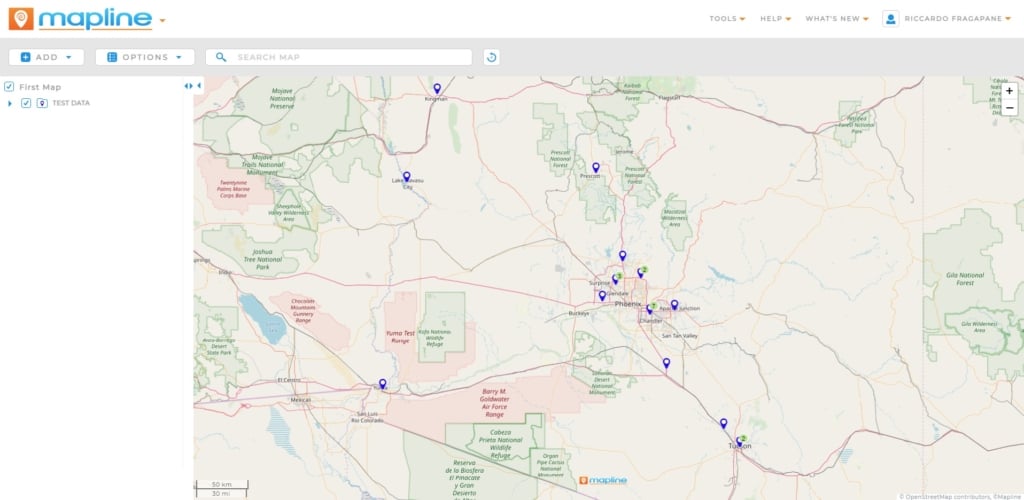
If you’re looking for an easy way to create custom maps, EasyMapMaker is a great option. This online mapping software lets you quickly and easily create maps of any size or location. You can choose from a variety of base maps, or upload your own data to create a custom map using spreadsheet data, raster data, spatial data, or other data sets.
EasyMapMaker also offers a wide range of features, including the ability to add markers, lines, and polygons. You can also customize the colors and styles of your map, and share it with others via email or social media. Recently, they have leveled up their user-friendliness with new tools for plotting data from Excel spreadsheets, adding features such as PDF exports and customizable pin labels. While the platform remains relatively stable, it focuses on providing simple and effective mapping for smaller datasets and individual users.
However, there are some disadvantages to using EasyMapMaker. First, the free version is limited in terms of features and customization options. Also, EasyMapMaker does not offer as many base maps as some other mapping software platforms. Nonetheless, EasyMapMaker is a great choice for anyone who wants to create a custom map without spending a lot of time or money.
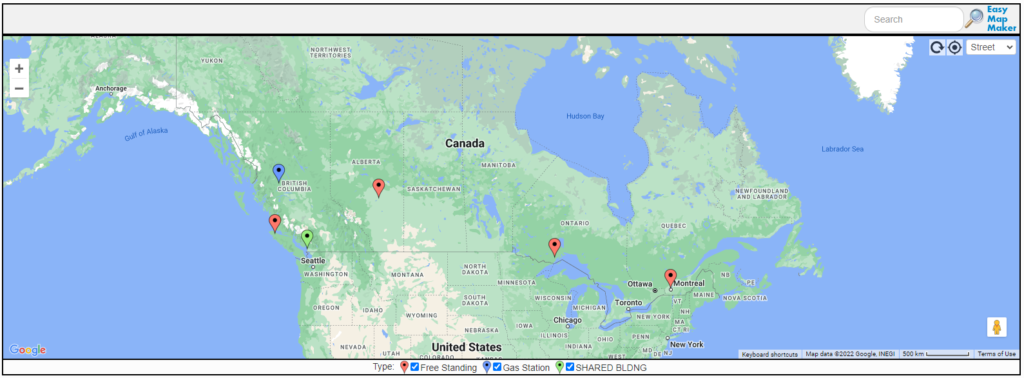
ESRI mapping software is a popular choice for businesses and individuals who need to create maps and perform spatial analysis. The software includes a wide range of tools for managing data, creating map designs, and performing analysis.
One of the advantages of ESRI software is that it offers a high degree of flexibility and customizability. Users can tailor the software to meet their specific needs, like using it as GIS mapping software and a wide variety of add-on products are available. Another advantage is that ESRI software is well-supported, with a large online community and extensive documentation.
However, there are also some disadvantages to using ESRI software. One is that it can be complex to use, and users may need to invest substantial time in learning how to use all the features. Another potential downside is that ESRI software is expensive, especially when compared to free and open-source alternatives.
Overall, among mapping software tools, ESRI is a powerful option with a wide range of features. However, weighing the pros and cons is important before deciding whether it is the right choice for your needs. Not everyone who needs GIS software or data visualization tools needs to invest as much as ESRI costs to meet their goals.
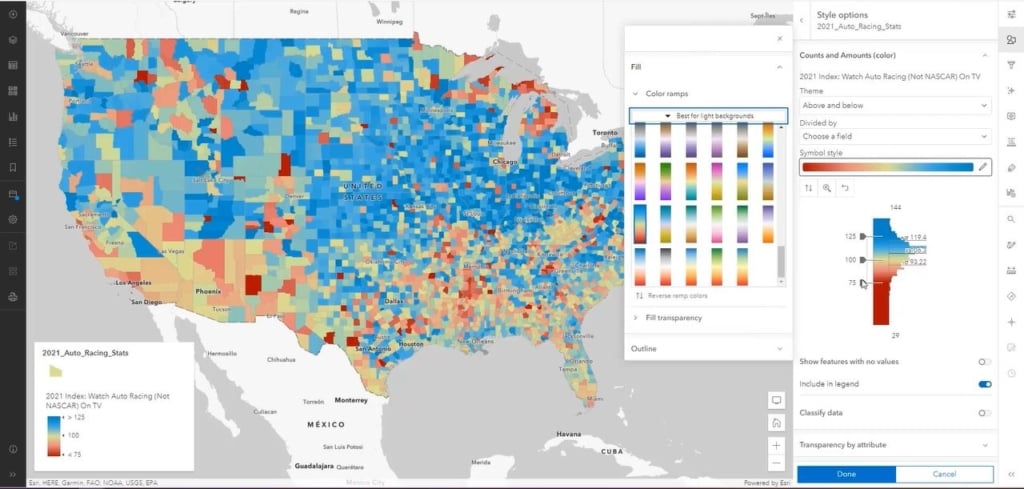
ArcGIS Pro has made recent enhancements such as 3D visualization tools, improved cloud integration, and role-specific user types. Esri’s focus on user-centric licensing now allows organizations to match GIS tools to specific roles—whether for desktop, mobile, or cloud environments. With ArcMap’s retirement planned for 2026, ArcGIS Pro is becoming the default platform for advanced spatial analysis, offering seamless transitions for organizations looking to modernize their GIS infrastructure.
It’s important to keep in mind that ArcGIS Pro is a desktop GIS software, and as such it requires a significant degree of technical expertise. It also comes with a price tag that may not make sense for most businesses and users.
Batchgeo is a handy tool that lets you quickly create interactive maps. It’s easy to use and offers a variety of features that make it a powerful tool for both businesses and individuals.
One of the best things about Batchgeo is that it’s free to use. It’s difficult to find mapping software that offers the capabilities that Batchgeo includes in its free plan. The only downside is that the maps are limited to 2,500 points. However, this should be more than enough for most purposes. For projects that require more points, we recommend using Maptive, which allows up to 100,000 points.
Another great feature of Batchgeo is that it allows you to share your maps with others. You can either share them publicly or keep them private. Private maps can only be seen by people who have the link. Create heat maps, use Batchgeo for sales territory mapping, and then share your creations with a team.
Batchgeo also offers a paid subscription that gives you access to more features, such as custom colors and markers, and the ability to export your maps in various formats. Overall, Batchgeo is a great tool that offers many features for businesses and individuals.
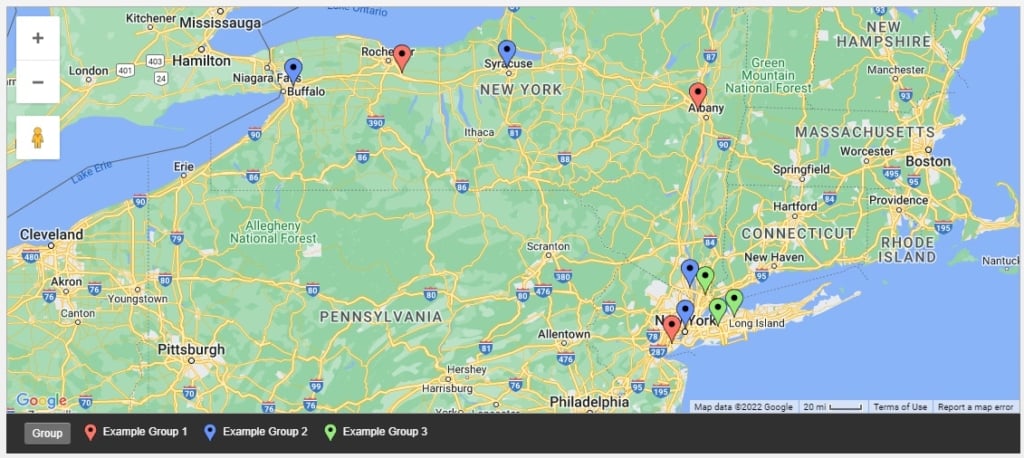
Espatial is our runner-up for best business mapping software. It offers three main functions that various companies and their teams can use to streamline operations.
First and foremost, Espatial includes e-mapping capabilities. E-mapping allows you to turn data into helpful visualizations that can be used to make better and faster decisions. E-mapping is perfect for analytics teams, as well as sales, service, and marketing teams.
Espatial also offers e-routing capabilities, which allow you to use the platform as GIS software. E-routing gives you location intelligence software that can be used to build sales and service teams and related operations.
Finally, Espatial also offers e-territory features, which can be used to process geographic data that then informs territory management decisions. When you intelligently define sales territories, you’re able to maximize your resources and drive more revenue.
While Espatial does offer a mapping tool that’s helpful to different businesses, it can be difficult to manipulate data and publish maps within the platform. The mapping tool is good for territory management and other tasks, but you’ll need advanced knowledge and capabilities to get the most out of your investment. You can find more simple mapping software if you have simpler needs.
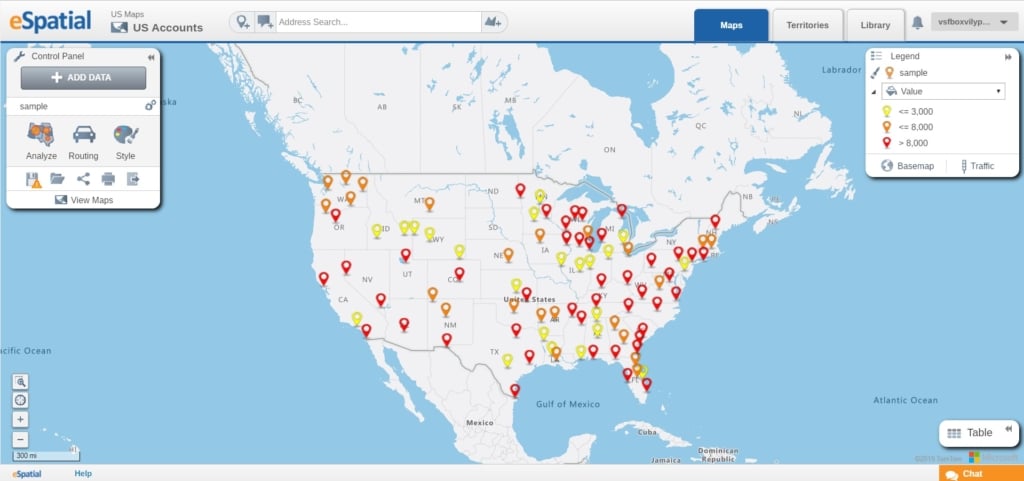
ZeeMaps is a basic web-based mapping software that allows users to create, share, and embed interactive maps. The software is fairly easy to use and offers a variety of features, including the ability to add markers, lines, and shapes, as well as customize the map’s appearance with different color schemes. ZeeMaps also offers a real-time traffic overlay.
One of the main advantages of ZeeMaps is its flexibility — users can create custom maps for any purpose, whether it’s for personal use or business. Another advantage is its affordability – ZeeMaps offers a free basic plan and paid plans starting at $19.99 per month. Those figures are had to beat among mapping software options.
One of the main disadvantages of ZeeMaps is that it lacks some of the more advanced features offered by other mapping software. In addition, the free plan is quite limited in terms of map size and number of features. The user interface is not intuitive and can be frustrating to use.
Overall, ZeeMaps is a good option for those looking for an easy-to-use, affordable mapping software with basic features. However, those needing more advanced features and an easier-to-use tool may want to consider other options.
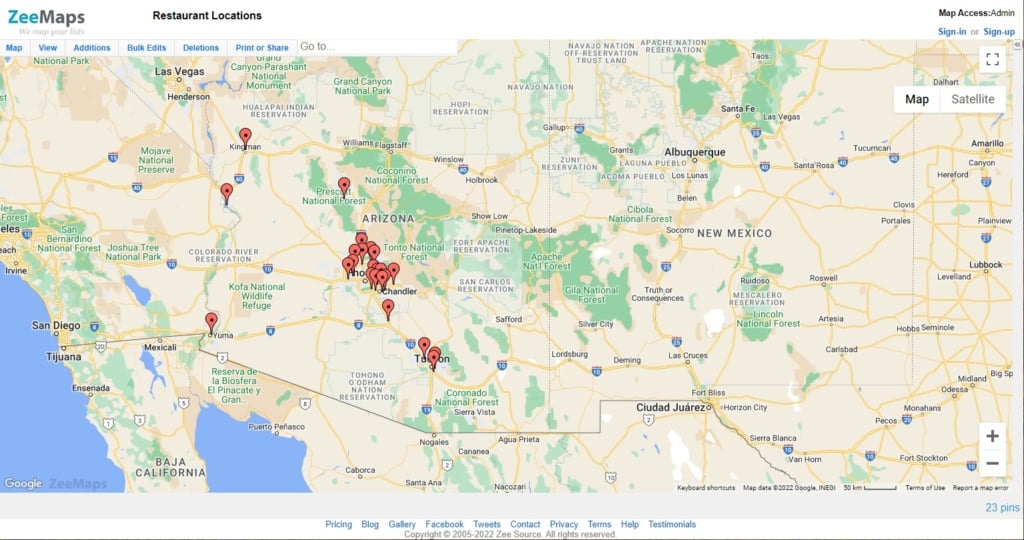
Mapbox is designed for developers who need to build vector data, remote sensing tools, a customized map, or other components into their applications. It is mapping software built for engineers who are working on larger products or users looking to build very detailed visual maps. In that way, Mapbox is more like Adobe Photoshop than a GIS mapping software.
Mapbox also allows developers to build routing engines and travel-time estimate tools into their apps. Users can also take advantage of Mapbox APIs and SDKs to customize their projects and accelerate their work. Finally, Mapbox allows developers to build search and geocoding functions into their apps.
When you pair Mapbox with skilled developers, you can create powerful 3D visualizations that are both attractive and insightful. Not everyone in search of mapping software has in-house development resources. But, if you do, Mapbox is one of your best options.
In 2024, Mapbox introduced new style updates for its 3D basemaps, providing developers with more flexible configuration options. The improvements allow better control over building heights, textures, and map elements, making it easier to customize the appearance for specific applications such as urban planning or virtual tours.
There are some cons to using Mapbox, though. Data migration is one of the biggest challenges when using Mapbox. Text on maps can also be difficult to manage when using Mapbox.
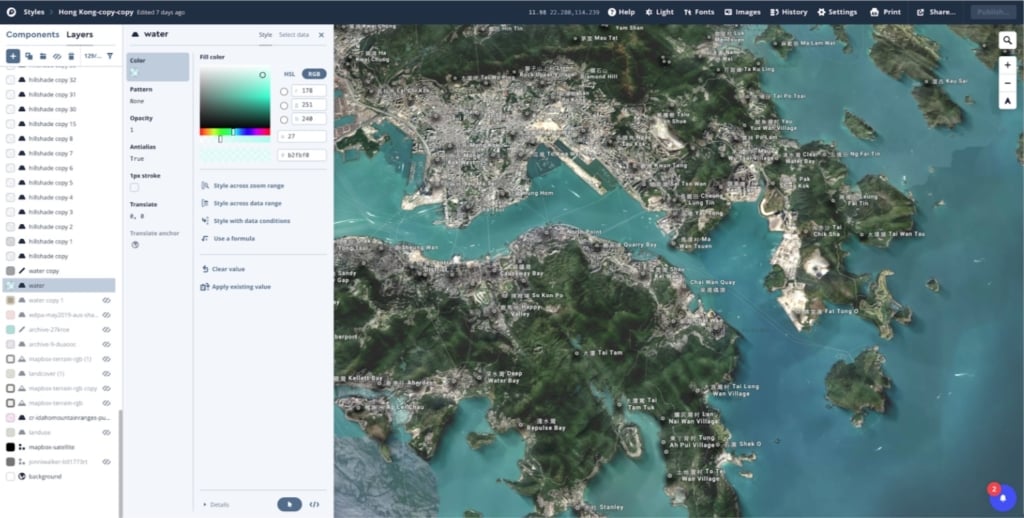
As the name suggests, ScribbleMaps is a mapping tool that allows users to map locations, draw on maps, annotate maps, export to various file types, share maps, and more. In general, ScribbleMaps allows you to create basic maps that are good for explaining where things are on a map to friends and customers. ScribbleMaps user interface very closely resembles what you would find in Microsoft Paint or Adobe Photoshop, with the main focus on being able to draw, color, overlay images, and write on top of Google Maps. ScribbleMaps is ideal for users just looking to add visual elements on top of maps but is not recommended for users looking to do any more advanced mapping and analysis.
Data capture and reporting aren’t as strong within ScribbleMaps as with its drawing features. Membership starts at around $19/month for Pro Basic (500 Geocodes/Month) and $100/month for Pro Business (5000 Geocodes/month & Route Optimization).
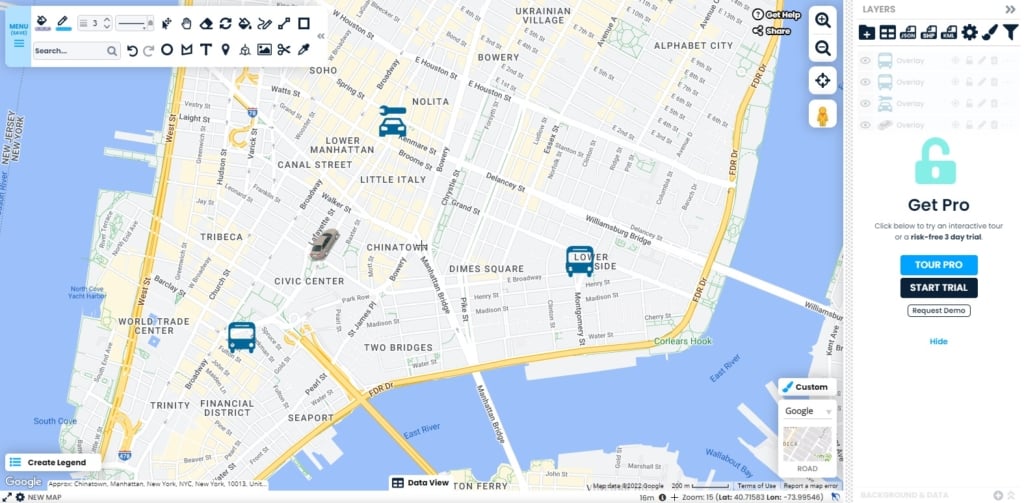
As GIS technology continues to evolve, several new platforms and feature upgrades are influencing the landscape for 2025, with a large emphasis on AI-driven tools, 3D visualization, and cloud integrations.
Here’s a look at the latest developments and new mapping software:
SuperMap launched SuperMap GIS 2024, integrating AI into GIS workflows and supporting automated 3D modeling, remote sensing, and spatial analysis. New features include the SuperMap Copilot, which provides AI-guided mapping and geospatial task automation, aimed at enhancing productivity across industries.
The adoption of cloud-based GIS has accelerated, with platforms like Snowflake providing integrated geospatial capabilities that let businesses store and analyze spatial data much more easily. Organizations can now leverage cloud-native GIS solutions for real-time data processing and AI-enhanced analytics, making cloud GIS essential for companies seeking to optimize logistics and resource management.
The integration of the Internet of Things (IoT) sensors with GIS platforms is becoming more prevalent, allowing businesses to monitor real-time conditions such as traffic, weather, and infrastructure status. This trend is especially important for organizations that are looking to make timely, data-driven decisions.
Since the AI market exploded, this groundbreaking technology has been powering predictive modeling and spatial AI applications. Mapping software platforms are increasingly incorporating machine learning tools to perform advanced feature extraction, trend forecasting, and automated geospatial analysis, allowing companies to anticipate future changes in markets or environmental conditions.
There’s no shortage of options when searching for mapping and GIS software. As reflected in the list above, Maptive is the easiest to use and most well-rounded option for businesses that want to create powerful maps that make a difference in the bottom line.
Use Maptive to connect to existing data sources, create custom maps, and then share those maps with teams internally or partners and clients externally. You won’t find a better combination of tools, price, and ease of use.
Start your free trial to discover what Maptive can do for your business.
Brad Crisp is the CEO at Maptive.com, based in Denver, CO and born in San Francisco, CA. He has extensive experience in Business Mapping, GIS, Data Visualization, Mapping Data Analytics and all forms of software development. His career includes Software Development and Venture Capital dating back to 1998 at businesses like Maptive, GlobalMojo (now Giving Assistant), KPG Ventures, Loopnet, NextCard, and Banking.
