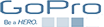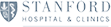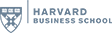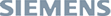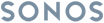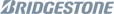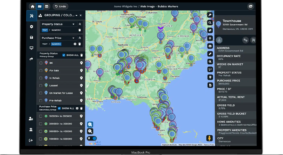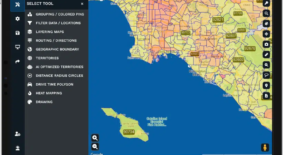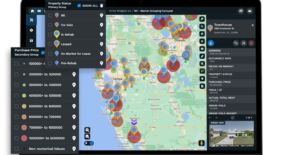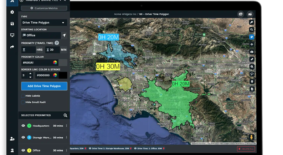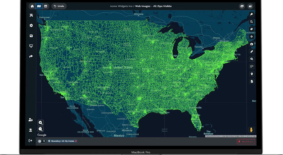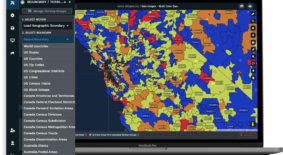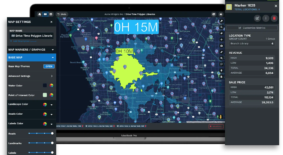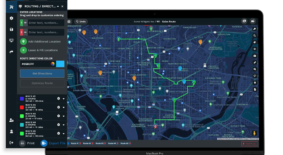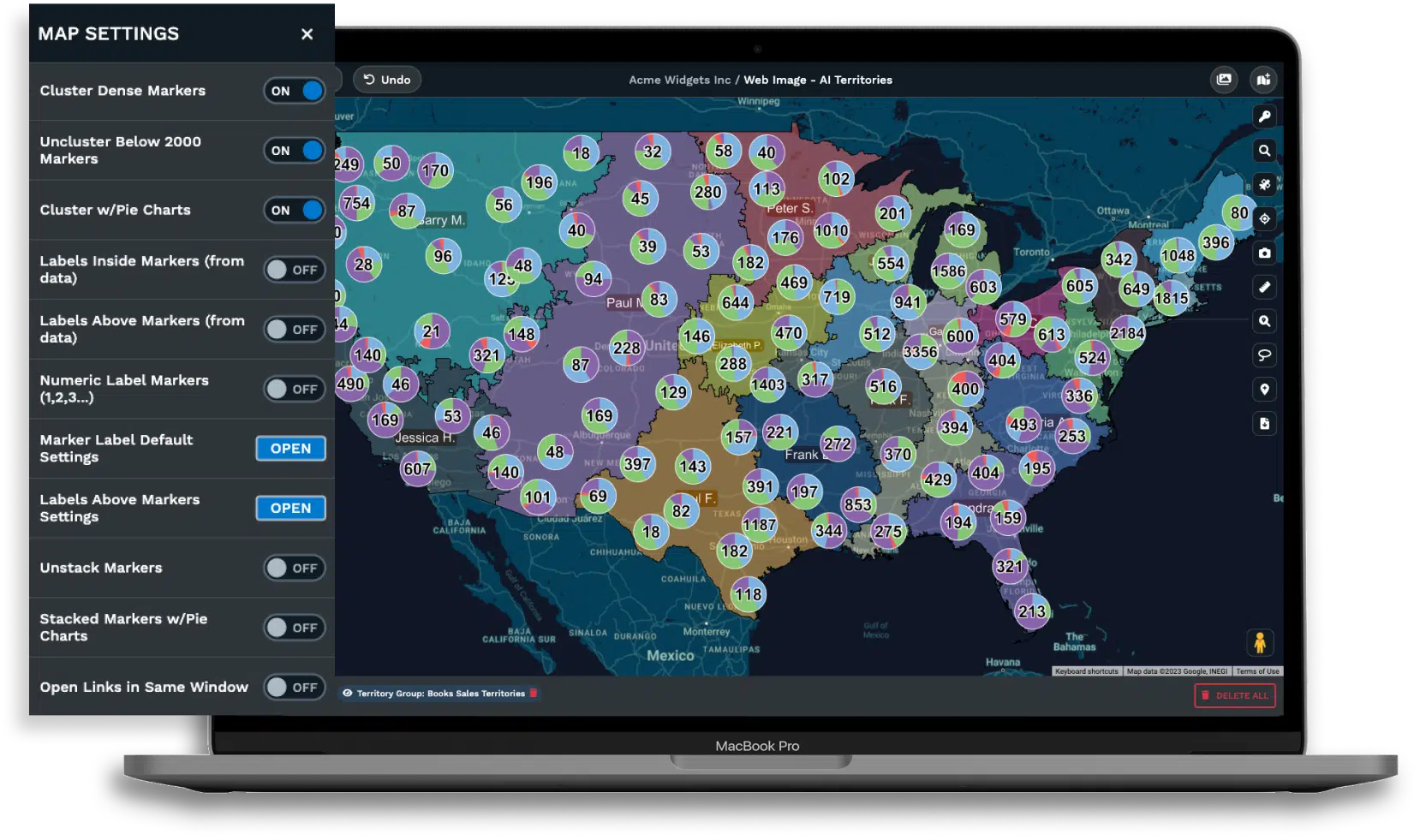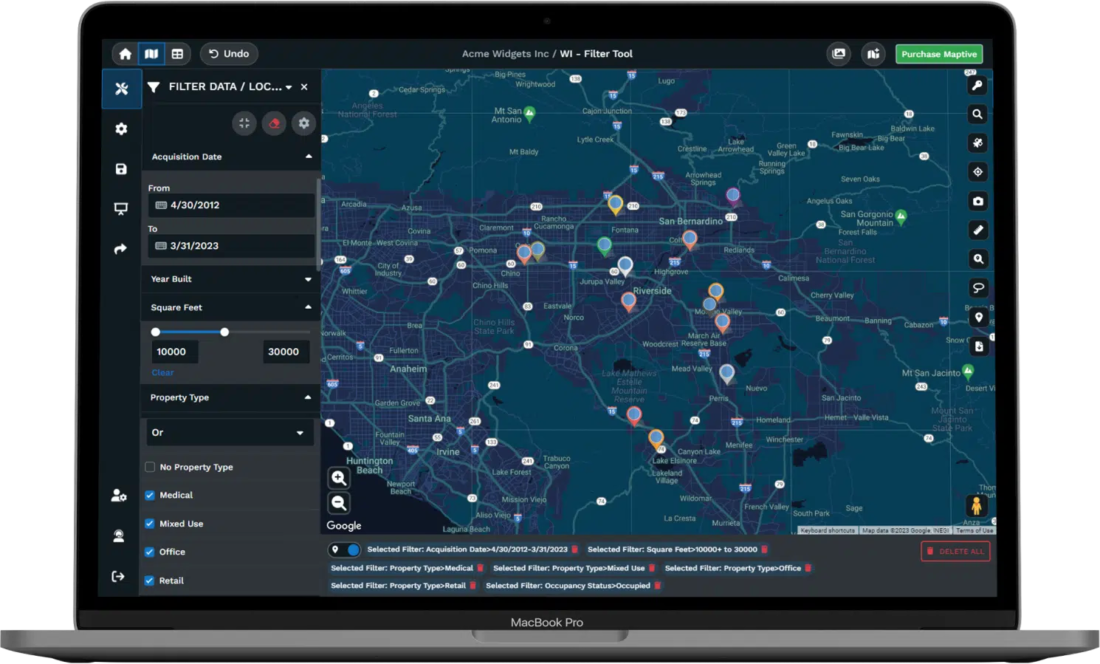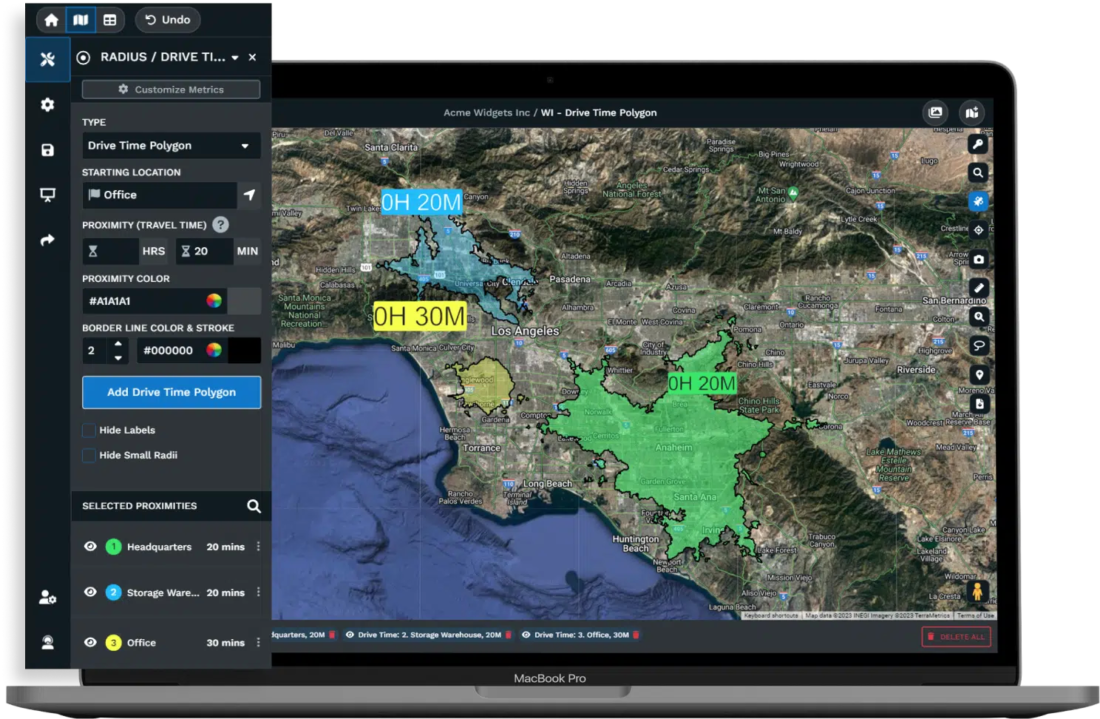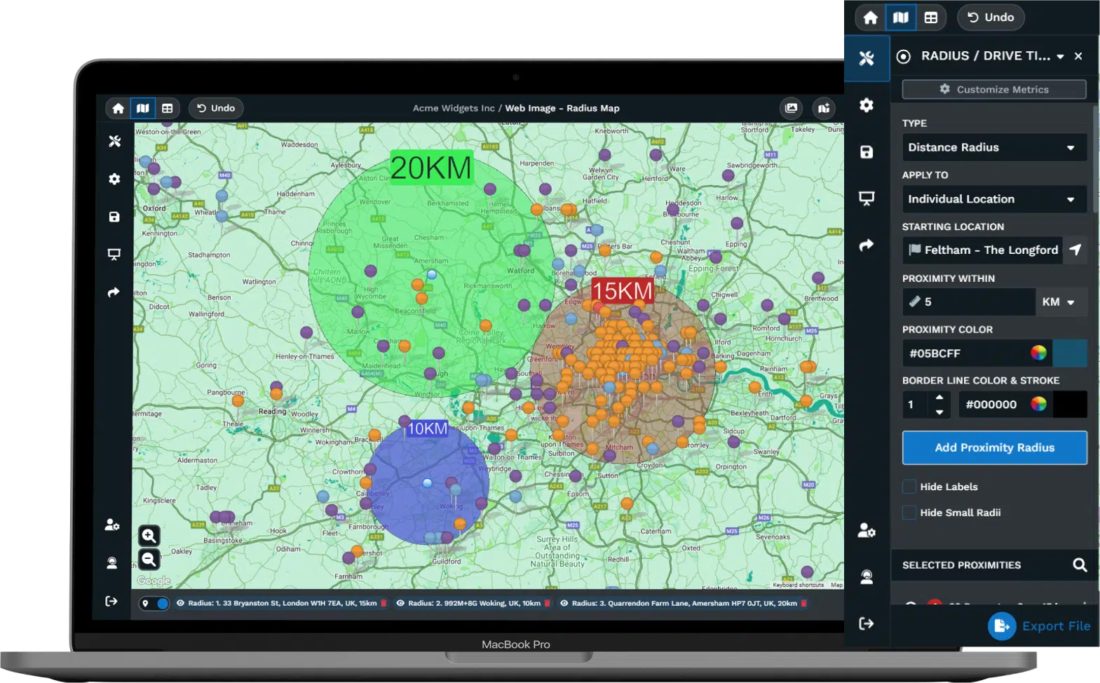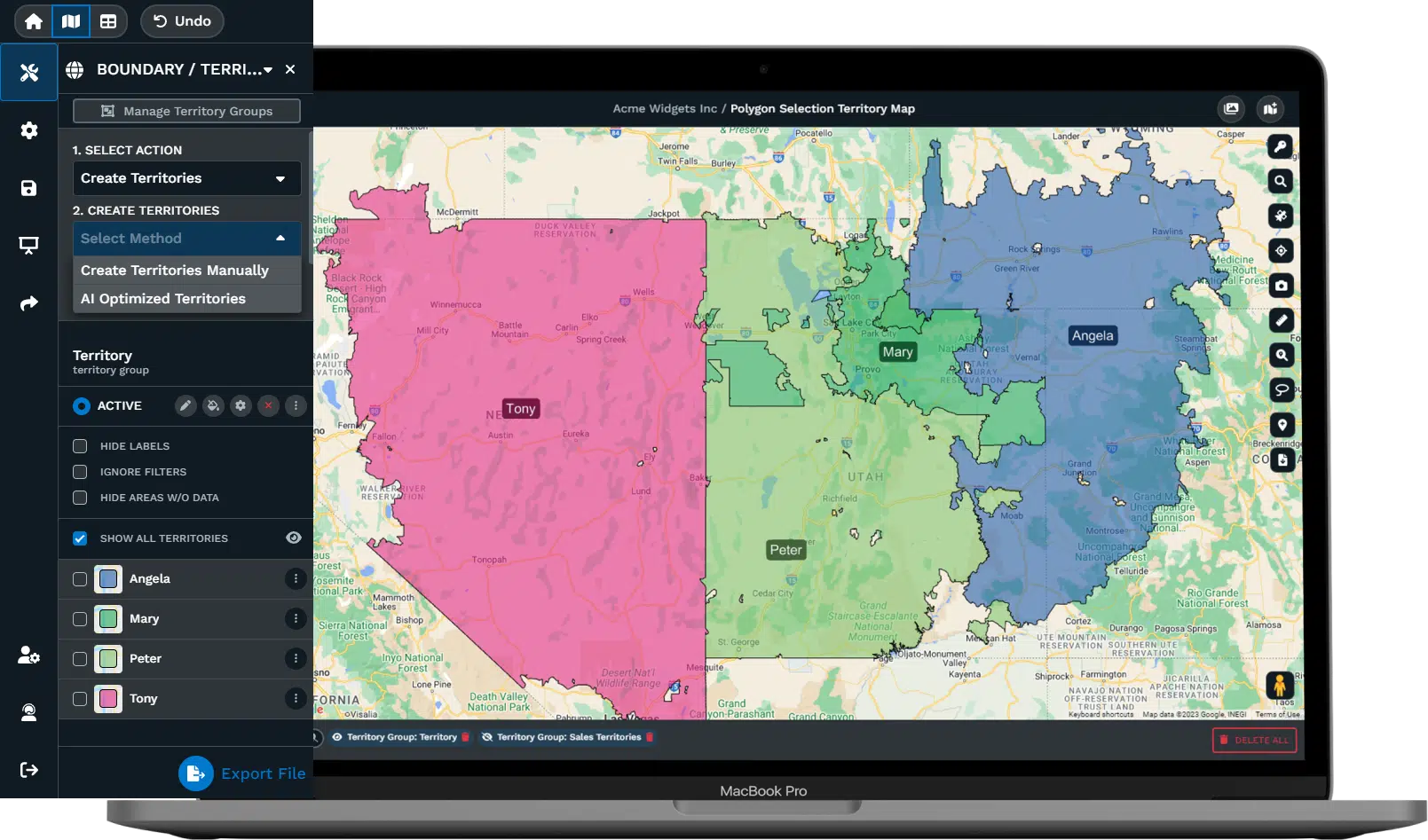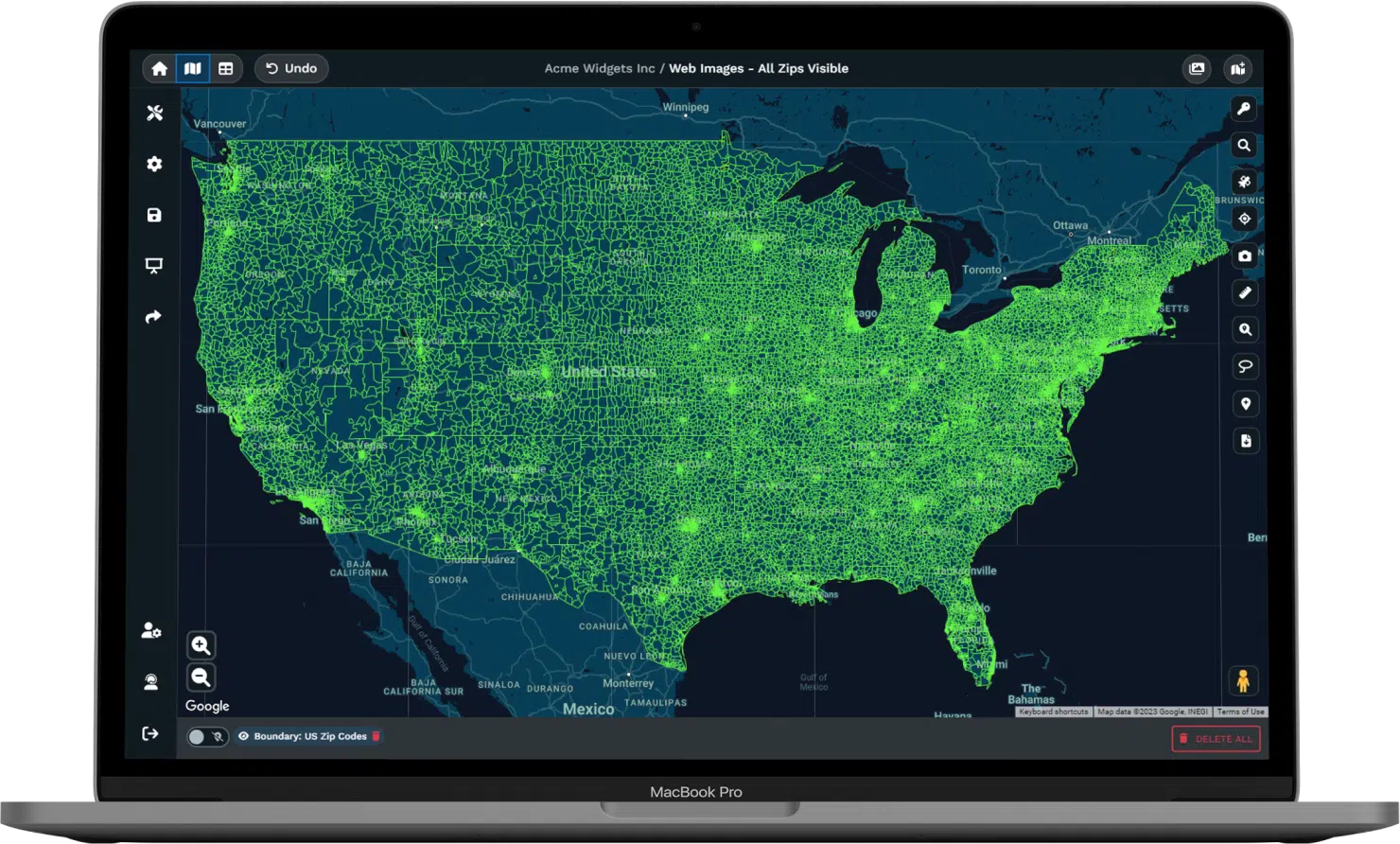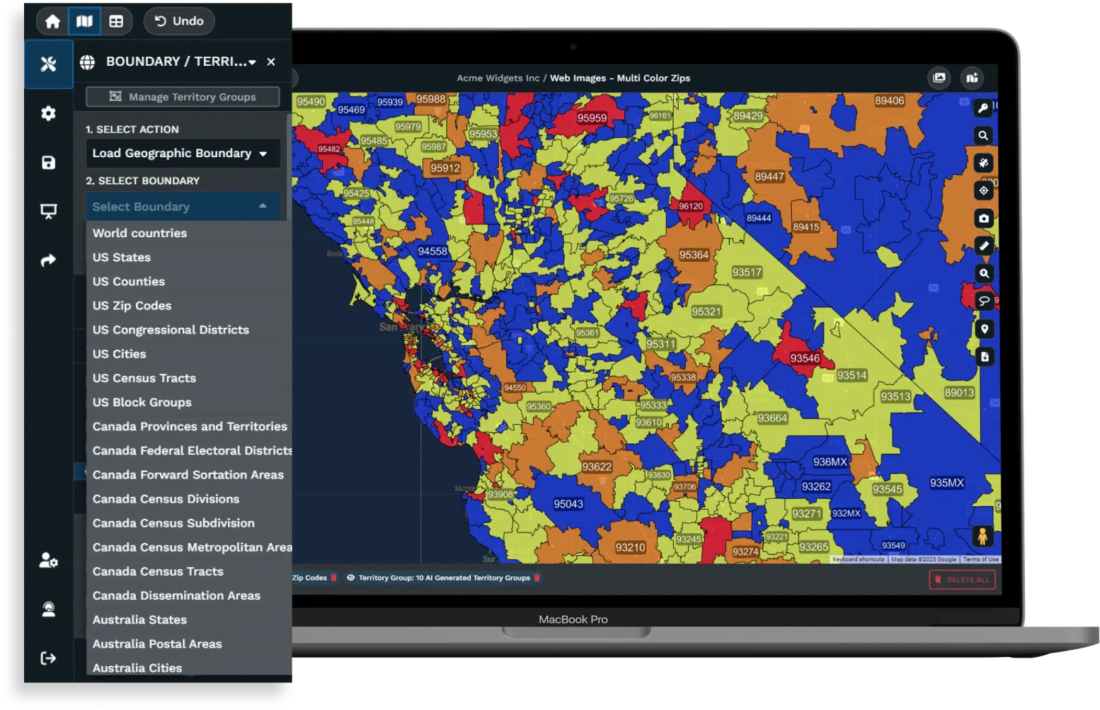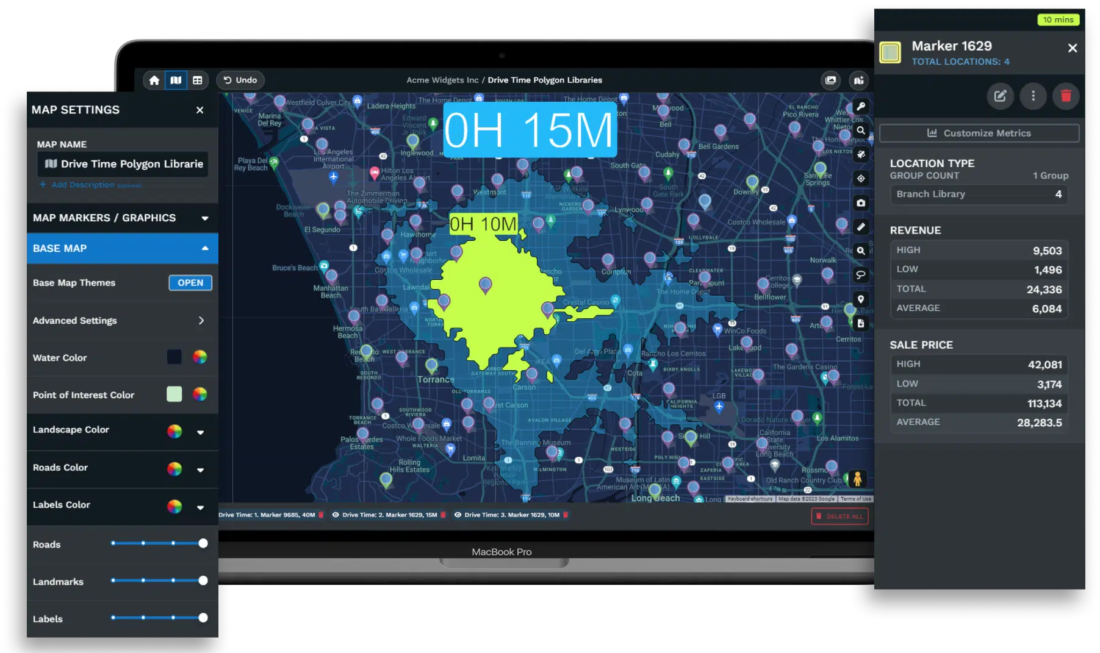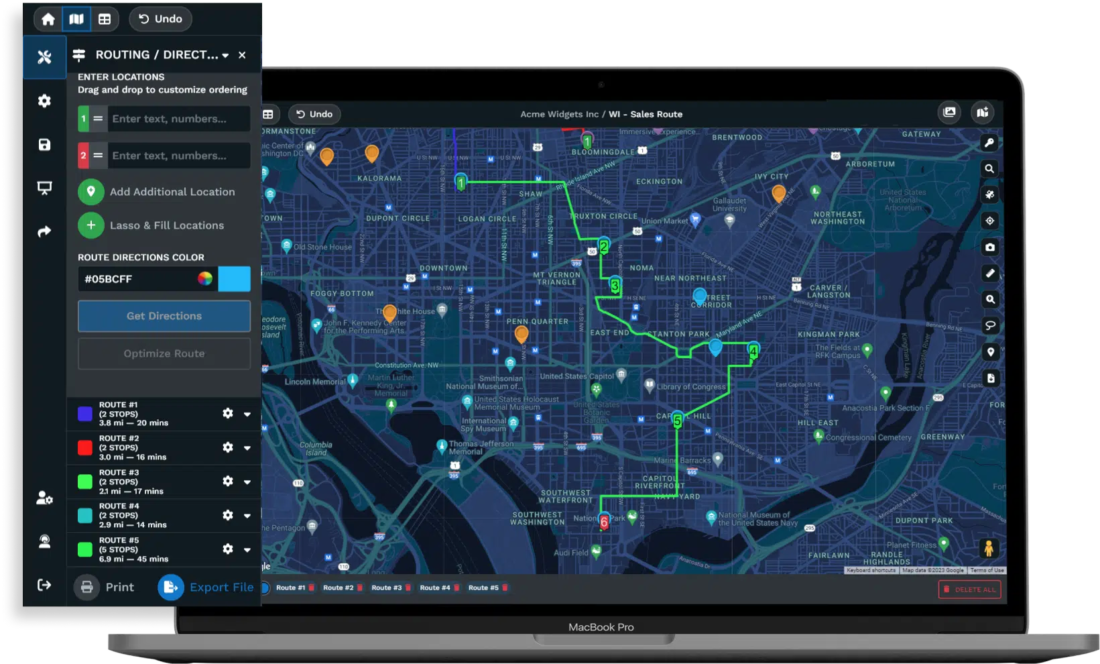Alternative to Maptitude Mapping Software
You shouldn’t need a GIS certification to map your data. But too many mapping tools make simple tasks complicated, and when something breaks, it’s hard to reach anyone who can help. We built Maptive for people like you. Our platform is powerful enough for enterprise work and simple enough to use on day one, with a support team that treats your questions like they matter.
SOME OF OUR CUSTOMERS INCLUDE:
What Our Customers Say About Us
See what others have to say about Maptive.
The Maptive Advantage
Ready to See What Maptive Can Do for You?
Try everything free for 10 days with no credit card required. Most people build their first map in under 5 minutes. And if you're switching from another tool, don't worry about starting over. Our team handles your data conversion at no charge. You're not in this alone.


You Don't Need to Be a GIS Expert to Map Your Data
You have location data that matters to your business, and you shouldn’t need specialized training to make sense of it. Maptive runs in your browser, so you can upload a spreadsheet and see your locations plotted on an interactive Google Map within minutes. Whether you’re in sales, operations, or leadership, you’ll create functional maps in your first session without technical support.
Our interface handles the complex stuff behind the scenes, which means you focus on the insights, not the software. We built Maptive for business users who need answers fast, not for technicians who want to write code. If you can use a spreadsheet, you can use Maptive.

Your Time Matters, and So Does Your Budget
We give you 60+ mapping and analysis tools on every plan, so you’re never stuck waiting for an upgrade to access what you need. Maptive renders over 200,000 markers without slowing down and geocodes 50,000 addresses in about 30 seconds. When you need to optimize routes, we handle up to 73 stops per trip using live traffic data.
Teams using these features report 75% less time spent planning, 18% lower fuel costs, and over $100,000 in quarterly savings. Those numbers add up fast. We designed every tool to remove friction from your workflow, so you spend less time wrestling with software and more time acting on what you learn.

When You Have a Question, You Deserve a Fast Answer
Our 30+ person team is based in the US and Canada, and we’re available by live chat, phone, or email Monday through Friday, 8 AM to 8 PM Eastern. Most people hear back in under 15 minutes, and the majority of requests get resolved the same day. You shouldn’t have to wait days wondering if anyone’s going to help.
If you need help importing data, cleaning up a messy file, or configuring a custom map, that’s included at no extra cost. G2 rates our support 9.7 out of 10, and we work hard to keep it that way. You’re not just buying software. You’re getting a team that wants to see you succeed.

Your Tools Should Work Together, Not Against Each Other
You probably use a mix of devices and software, and Maptive fits into that workflow. We run on Mac, Windows, iOS, Android, and Chromebook through any modern browser. If you use Salesforce, HubSpot, Zoho, Pipedrive, or Keap, your CRM data syncs automatically within 90 seconds. Google Sheets integration keeps your maps current without manual uploads.
Your data stays protected with 256-bit SSL encryption, two-factor authentication, single sign-on, role-based access controls, and audit logging. We’ve passed the Salesforce AppExchange security review, so your IT team can feel confident about compliance. You get flexibility without compromising on security.

Sometimes You Need More Than a Quick Answer
Our support team helps with data imports, file cleanup, custom map configurations, and complex implementations at no additional charge. You can book one-on-one sessions for territory setup or bulk data migrations whenever you need hands-on guidance. We’re here for the big stuff, not just the quick fixes.
It doesn’t matter which plan you’re on because every user gets the same level of expert attention. There are no premium support tiers and no surprise fees for help when you need it most. We treat your success as our responsibility, not an upsell opportunity.
Here's What You Get With Maptive

No Technical Prerequisites
You don't need scripting skills or GIS training. Our interface handles the complex operations for you, so you can focus on what the data tells you.
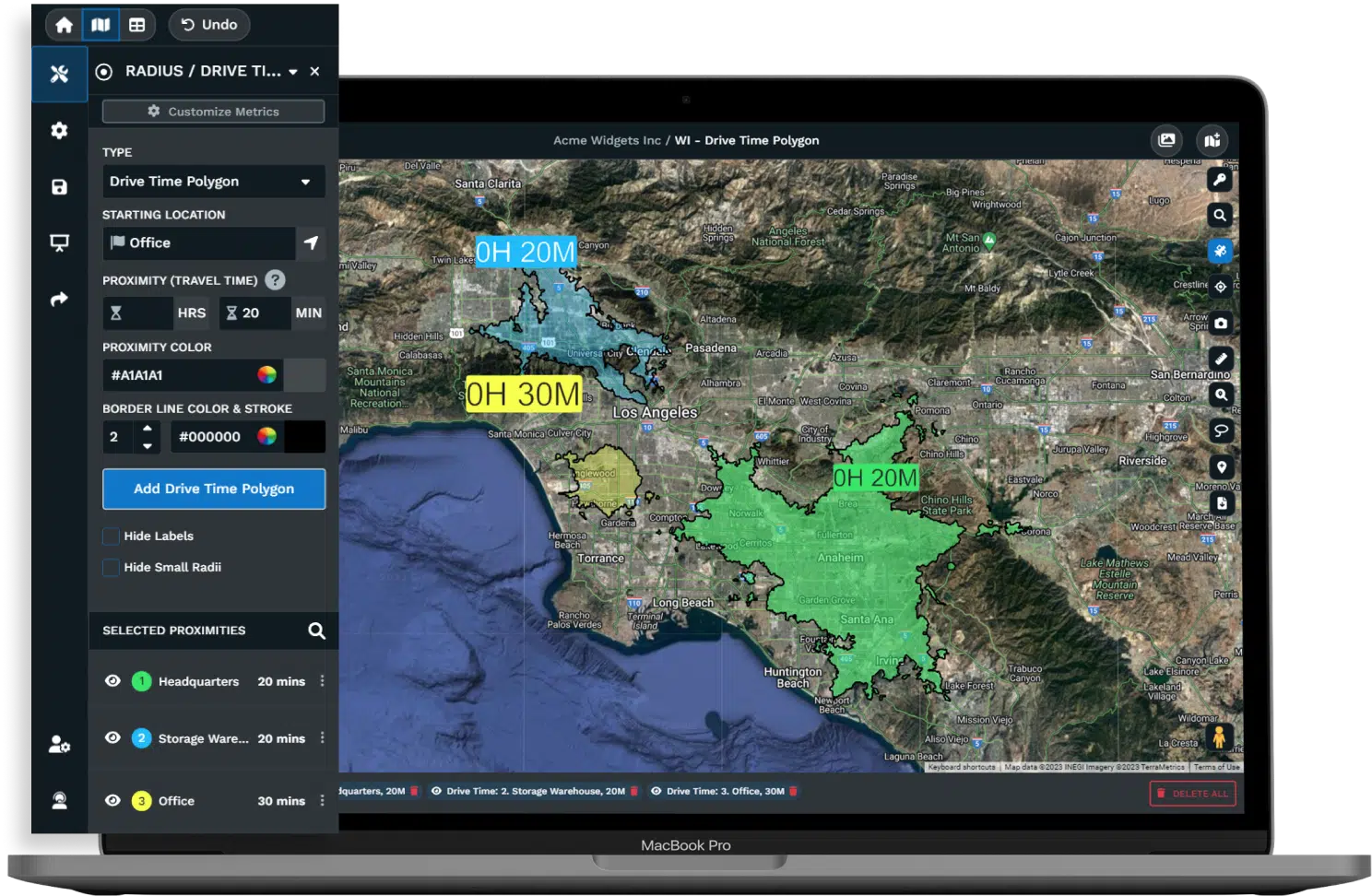
Enterprise-Scale Processing
Map up to 100,000 locations and render 200,000+ markers without slowdowns. We geocode 50,000 rows in 30 seconds. Your data won't outgrow us.
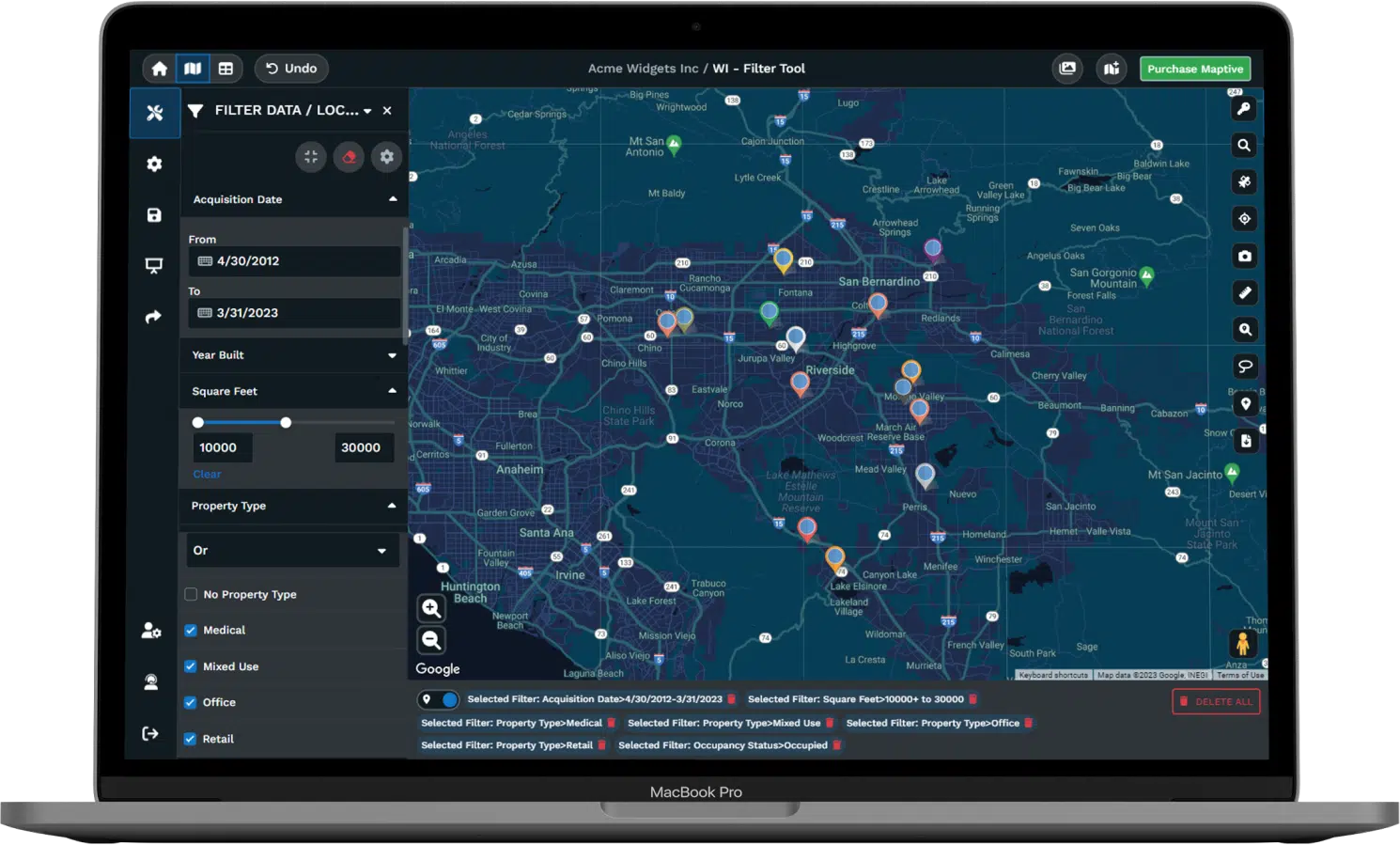
Real-Time Collaboration
Share maps with one click, add password protection, embed them on your website, and control exactly what each person can see or change.
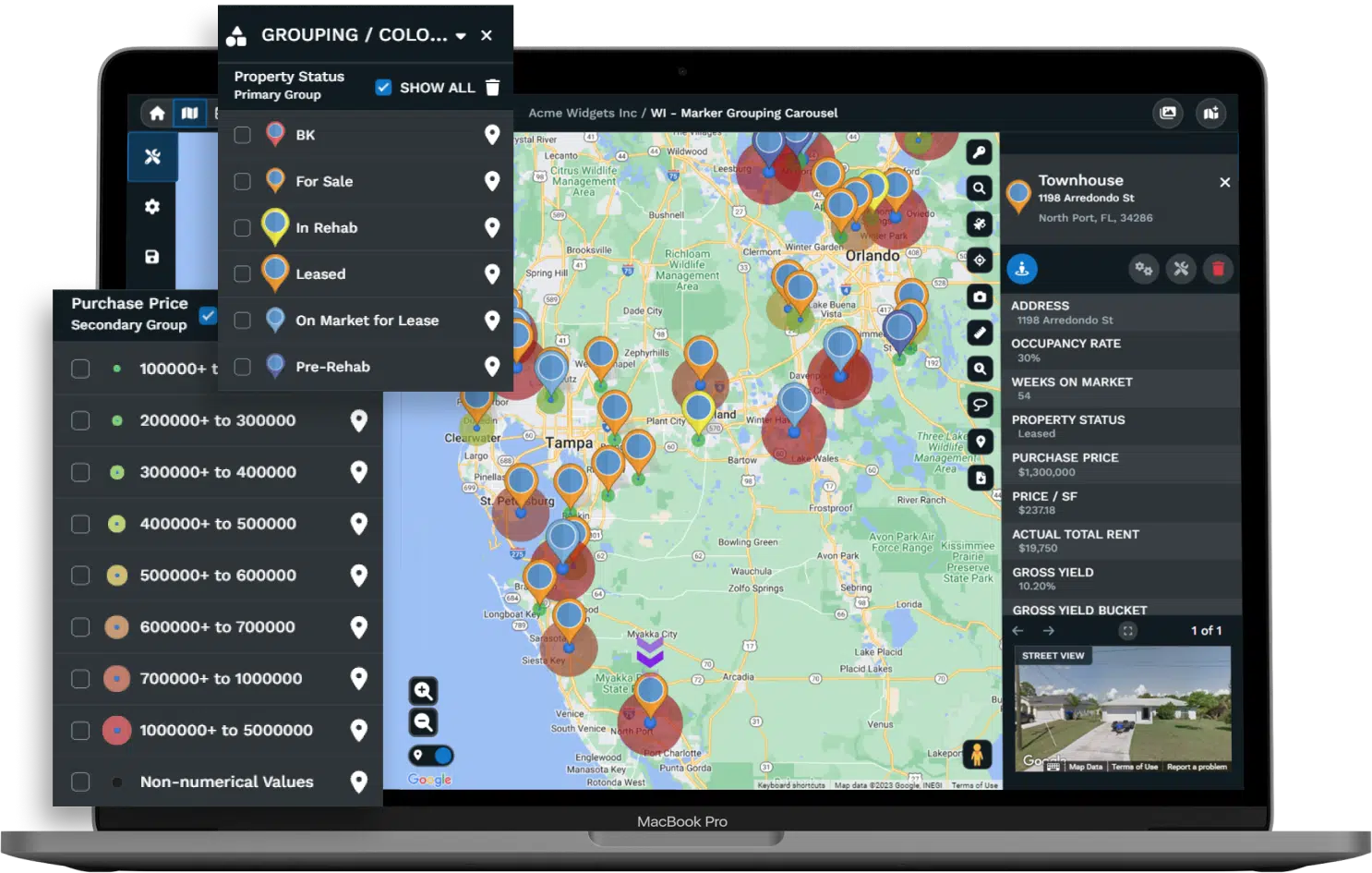
Expert Support Included
Our mapping specialists are available by chat, phone, and email. Most questions get answered in under 15 minutes. You're never on your own.
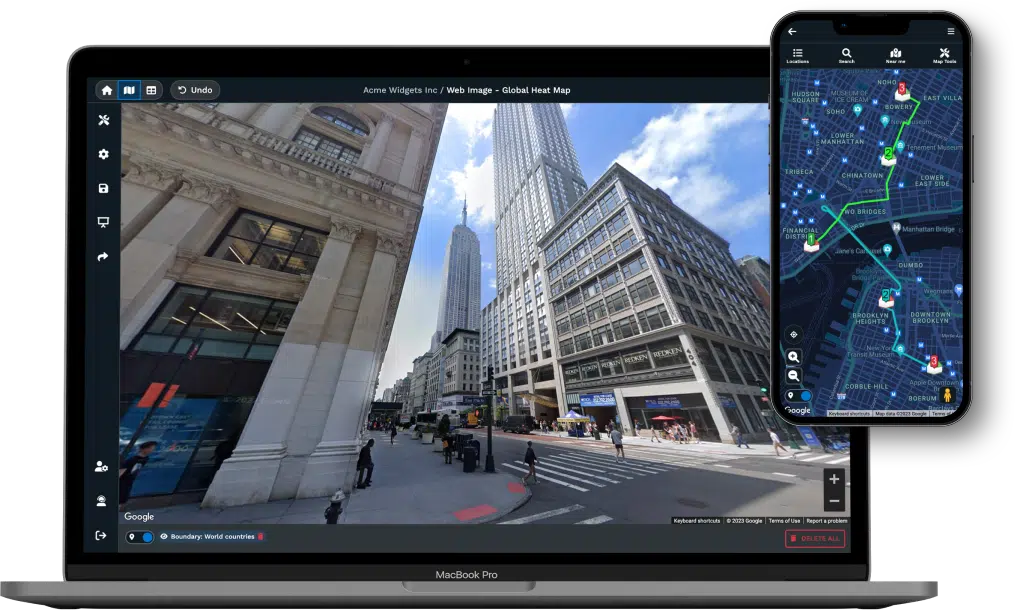
Browser-Based Access
Work from any device without installing anything. We push updates automatically, so you always have the latest tools.
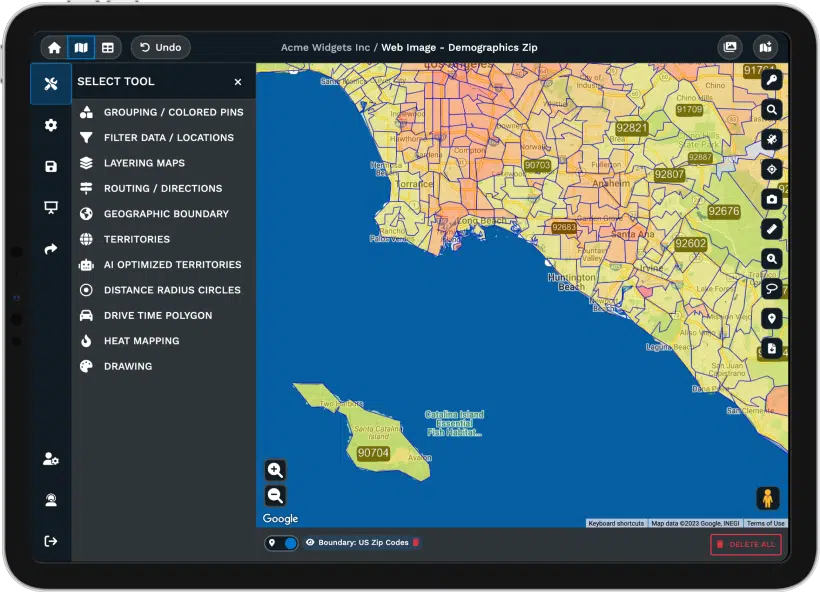
Fast Data Processing
Large uploads geocode quickly. No waiting, no lag, no frozen tabs when you're building complex visualizations.

CRM and Spreadsheet Integration
Salesforce, HubSpot, Zoho, Pipedrive, Keap, and Google Sheets sync both ways. Your maps always reflect your current data.

Enterprise Security
256-bit encryption, two-factor authentication, SSO, role-based access, and Salesforce AppExchange certification keep your information protected.
Alternative to Maptitude FAQs
How Easy Is It to Switch From Maptitude to Maptive?
Switching is simple, and you don’t have to start from scratch. Our team handles your data conversion, including spreadsheet and project files, at no charge. A dedicated specialist walks you through setup, and most migrations wrap up within two business days. You keep your existing work and hit the ground running.
What Mapping Features Matter Most for Business Users?
Territory management with automated optimization, route planning with live traffic data, demographic overlays with 50+ census variables, and CRM integration that keeps your data in sync. These tools help you make faster decisions about sales coverage, delivery schedules, and market opportunities without juggling multiple systems.
How Does Data Privacy Work With Cloud Mapping Software?
We protect your data with 256-bit SSL encryption in transit and at rest. Two-factor authentication and single sign-on secure your account access. Role-based controls let you decide who can view, edit, or share your maps. We’ve passed the Salesforce AppExchange security review and offer regional data storage for compliance requirements.
Can Maptive Handle Large Datasets Without Slowdowns?
Yes. We render over 200,000 markers simultaneously without lag. You can map up to 100,000 locations per map, and our batch geocoding processes 50,000 rows in about 30 seconds. On-demand tile streaming keeps your browser responsive even when you’re working with complex visualizations.
What Should I Look for in Mapping Software Support?
Live support channels, fast response times, and people who actually know the product. We offer chat, phone, and email support from trained mapping specialists. Most questions get answered in under 15 minutes, and the majority of requests resolve the same day. G2 rates our support 9.7 out of 10.
Does Maptive Work on Mac and Windows?
Yes. We’re browser-based, so you can use Maptive on Mac, Windows, iOS, Android, tablets, and Chromebooks. No downloads, no installations, no compatibility headaches. You get the same features on every device.
Can I Import Excel or Google Sheets Data?
Absolutely. Upload Excel files in .xlsx or .xls format, CSV files, or connect directly to Google Sheets for real-time sync. When your spreadsheet updates, your map updates too. We also support copy-paste and drag-and-drop imports for quick uploads.
What Are the Advantages of Using a Google Maps-Based Tool?
You get real-time traffic data for accurate route optimization, current satellite imagery, Google Street View for location verification, and reliable global coverage across 112 countries. Map data updates automatically, and you benefit from the same infrastructure that powers billions of searches every day.
How Does Route Optimization Work?
Select up to 73 stops, and we calculate the fastest sequence using Google’s routing engine with live traffic conditions. Drag and drop to adjust the order, then export turn-by-turn directions to your phone. Teams using our route tools report 18% lower fuel costs and 22% more service calls per day.
What Happens if My Browser Closes While I’m Working?
Your work saves automatically as you go. If your browser closes or your connection drops, you pick up right where you left off. We also keep version history of your spreadsheet data and full undo/redo support, so you never lose progress.
Does Maptive Have a Free Trial?
Yes. You get 10 days of full access to all 60+ features with no credit card required. We include sample data so you can explore everything before uploading your own. Most people build their first map in under five minutes.
What Integrations Does Maptive Offer?
We sync both ways with Salesforce, HubSpot, Zoho, Pipedrive, and Keap. Google Sheets connects for real-time updates. Our REST API processes over 1 million address lookups monthly for custom workflows. Excel and CSV imports are supported too.
How Secure Is My Data With Maptive?
We take security seriously. Your data is protected by 256-bit SSL encryption, two-factor authentication, and single sign-on integration. Role-based access controls let you manage permissions by user, and comprehensive audit logging tracks activity. We’ve passed the Salesforce AppExchange security review.
Can Maptive Help With Territory Mapping and Sales Planning?
Yes, and it’s one of the things we do best. You can draw custom boundaries, build territories from geographic regions like states, counties, or zip codes, or let our automated optimization engine balance territories by revenue, workload, or market potential. Teams using these tools report 75% less planning time and 15% revenue growth.
How Does Maptive Handle Large, Complex Datasets?
We built Maptive to scale with your business. Our WebGL rendering handles 200,000+ markers without lag. You can map up to 100,000 locations per map with batch geocoding at 50,000 rows in 30 seconds. Our cloud infrastructure maintains 99.9% uptime with zero major outages in 2025.
What Support Options Are Available?
You can reach us by live chat, phone (888-788-2871), or email ([email protected]). Our team of trained mapping specialists is available Monday through Friday, 8 AM to 8 PM Eastern. We help with data imports, file cleanup, and custom configurations at no extra cost. Every user gets the same level of support, regardless of plan.
Is Maptive Good for Team Collaboration?
Yes. Share maps via URL with optional password protection. Embed interactive maps on your website. Set granular permissions to control who can view, edit, or access specific tools and data columns. When you update territory boundaries, changes sync across your team instantly with automated notifications.
How Quickly Can I Get Started?
Most people create their first map in under five minutes. Upload a spreadsheet, and we handle geocoding automatically. Our interface requires no training, and support is available immediately if you need a hand. You won’t spend days learning the software before you see results.