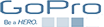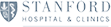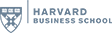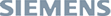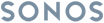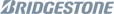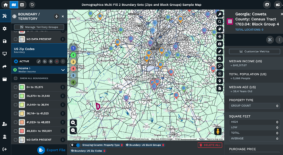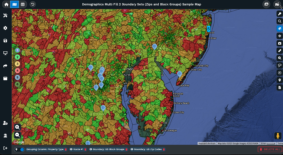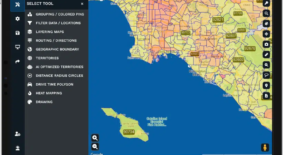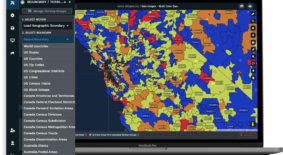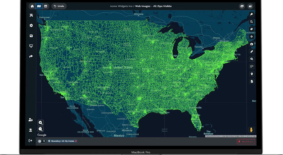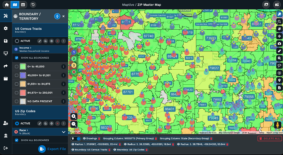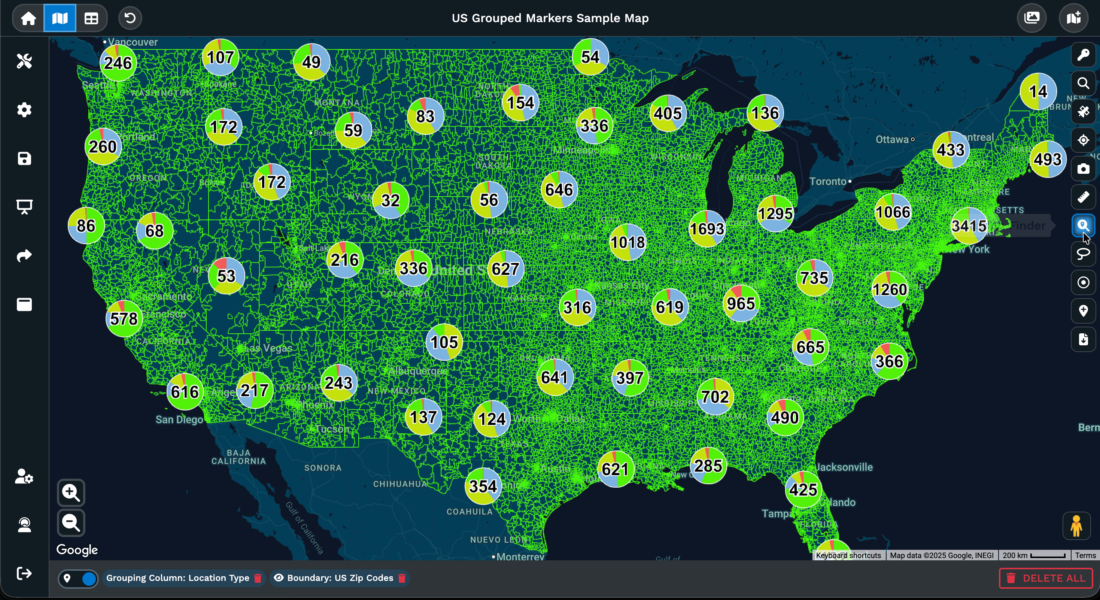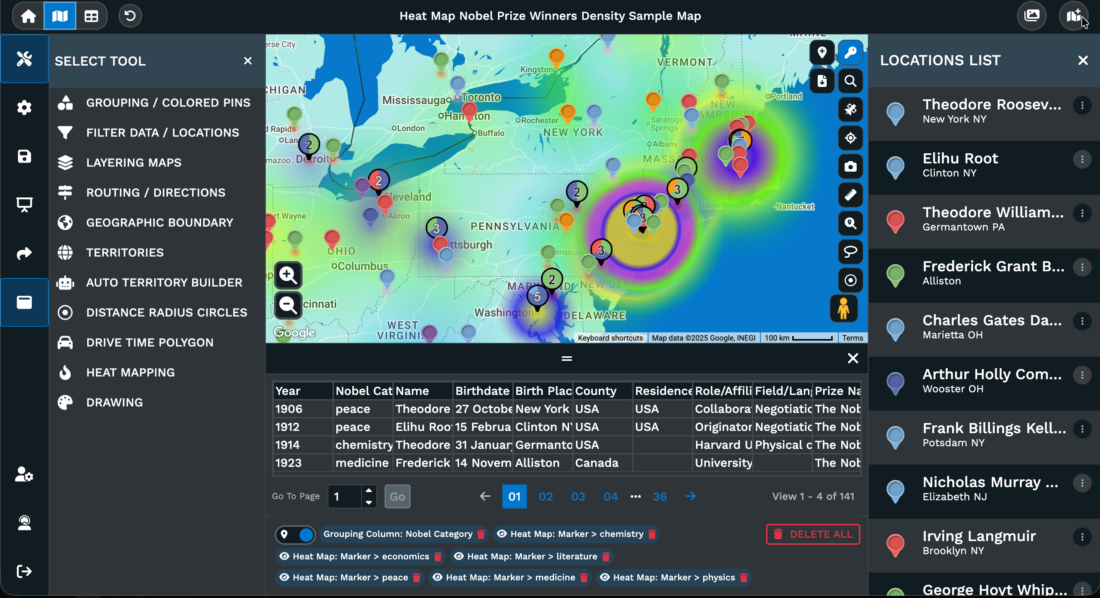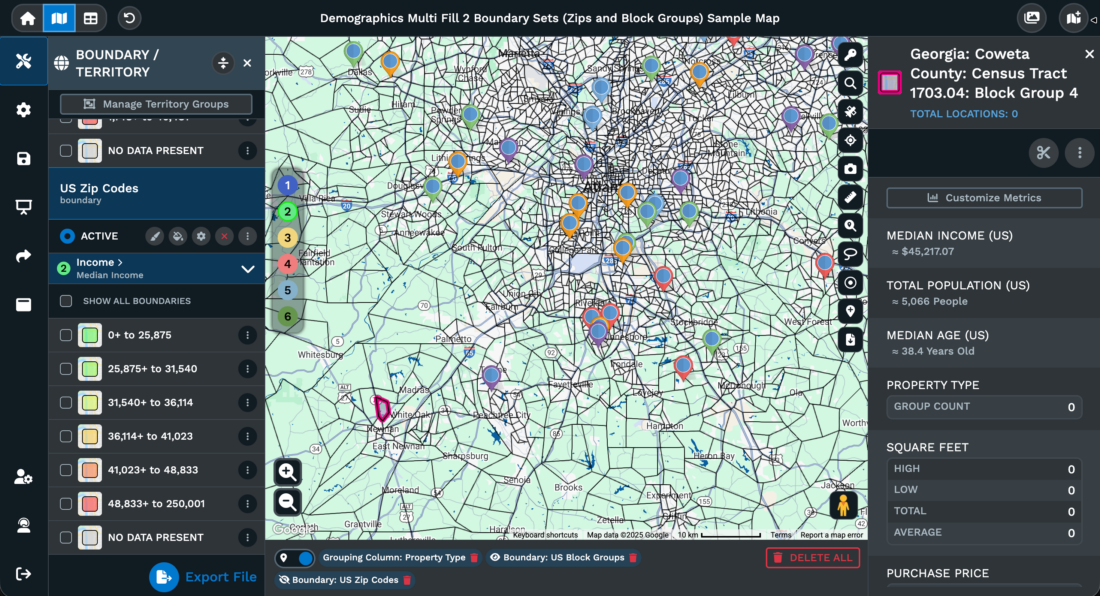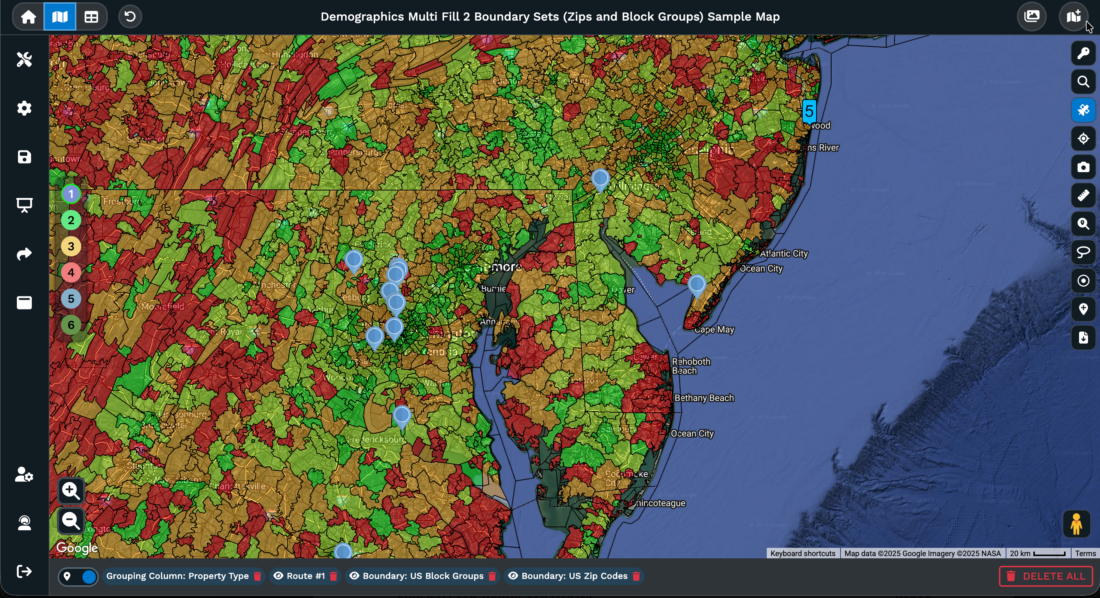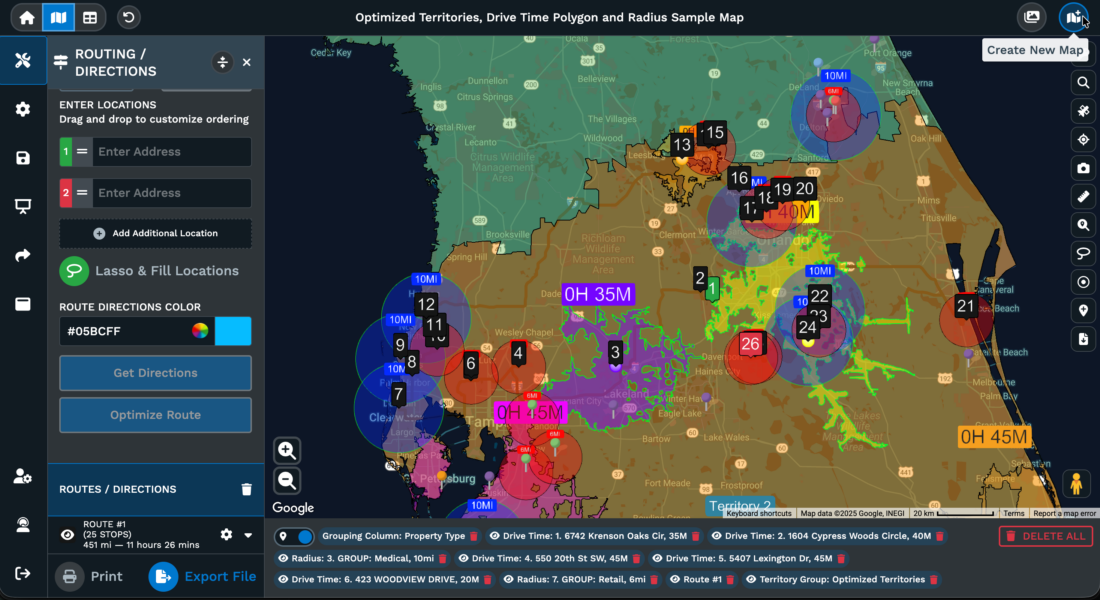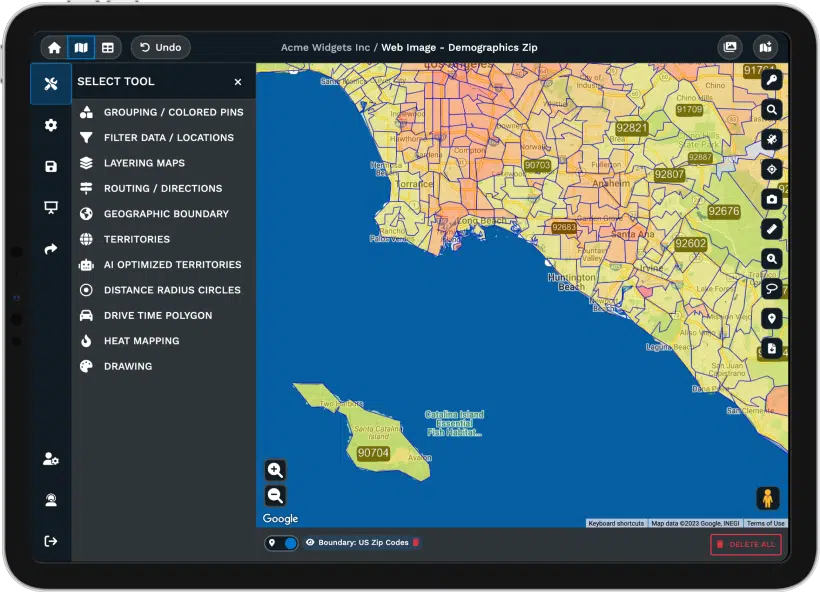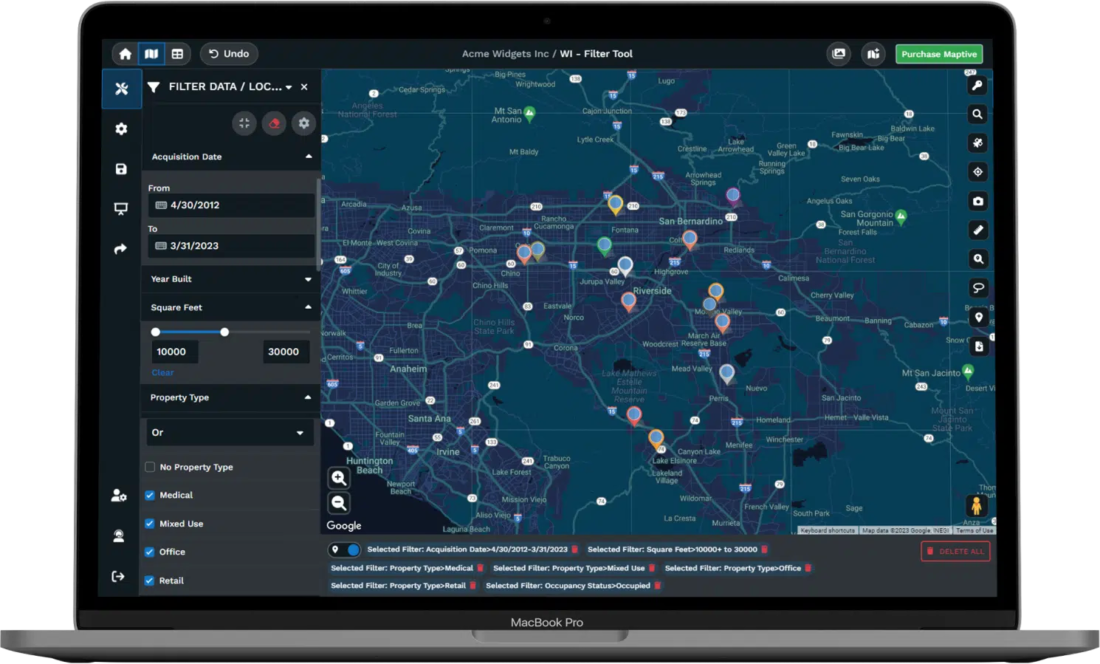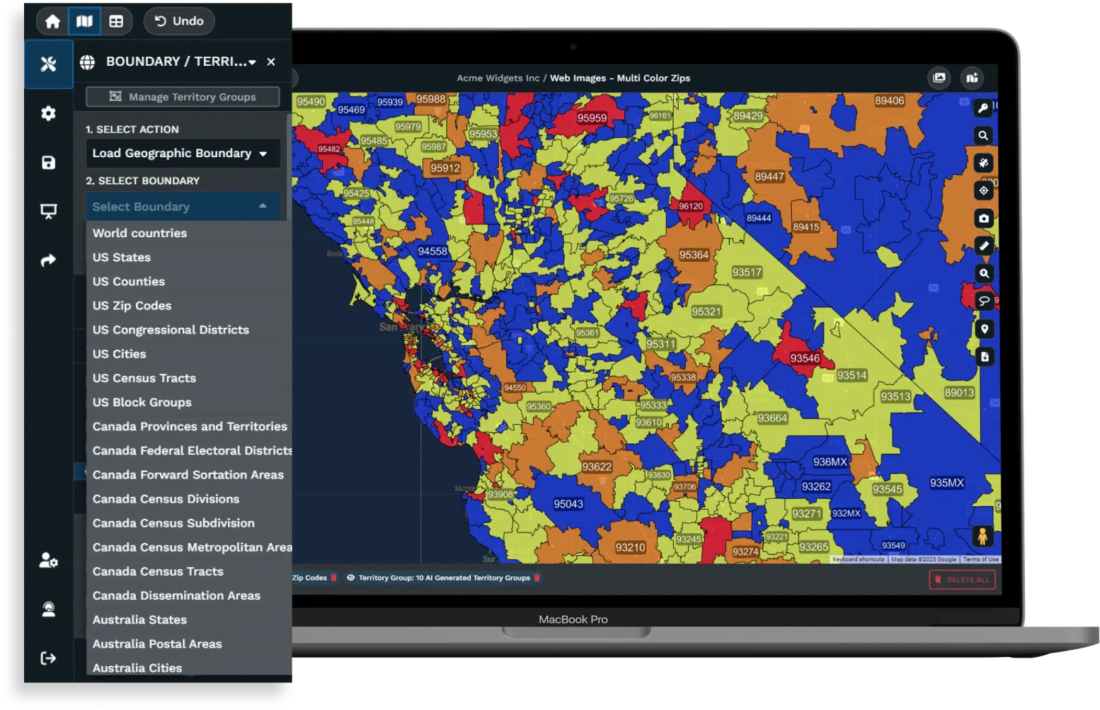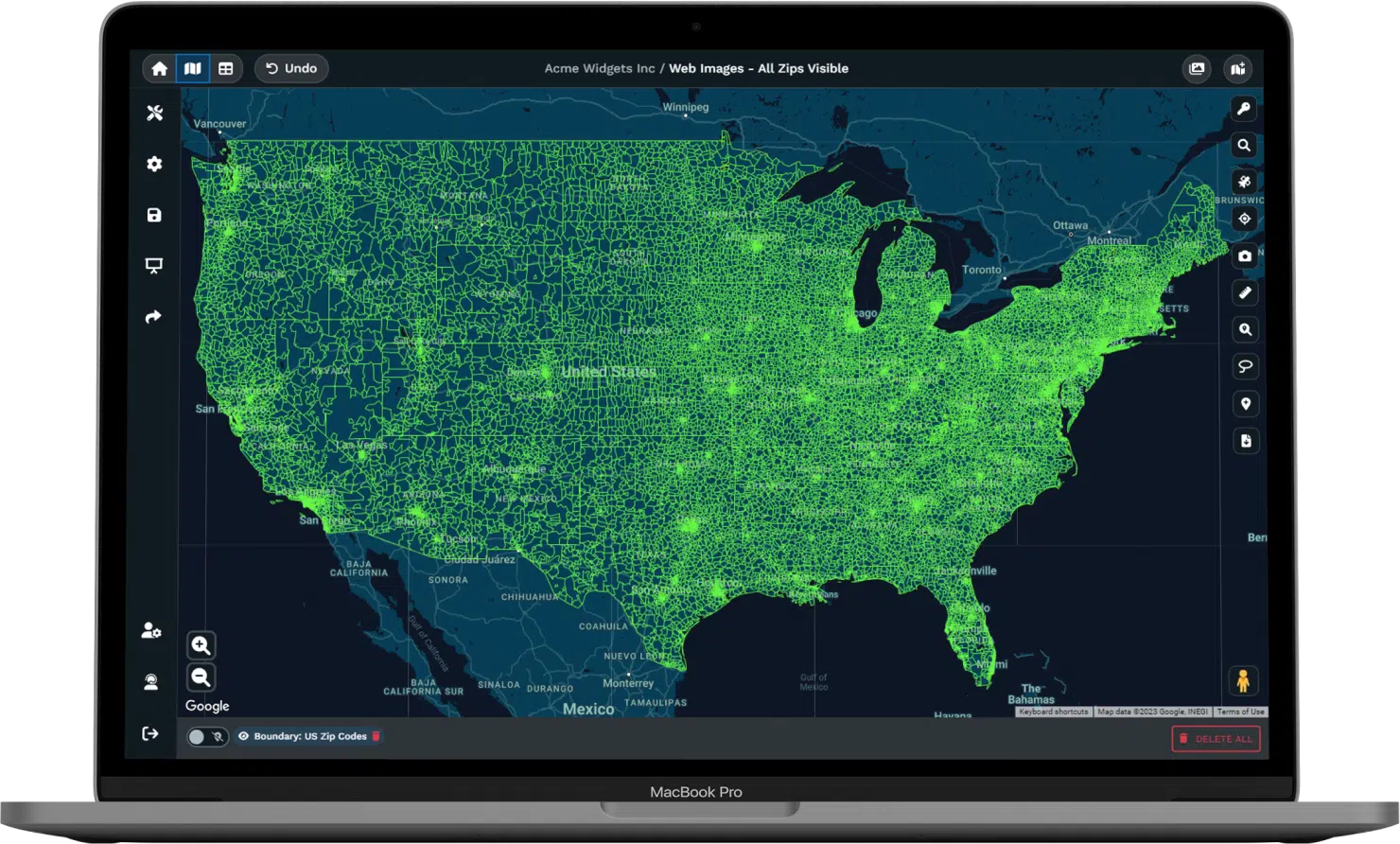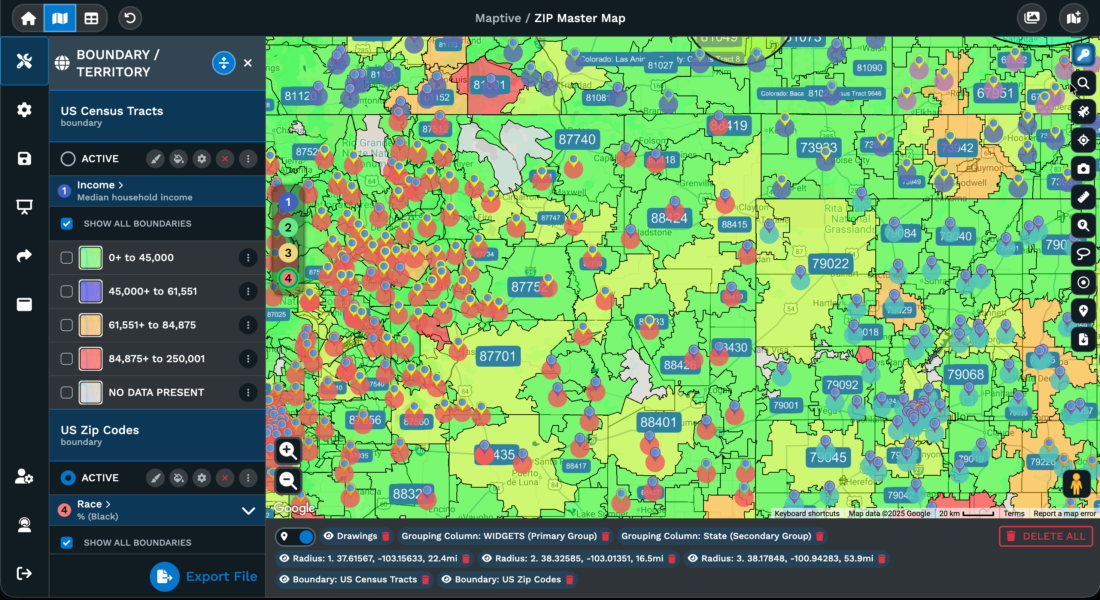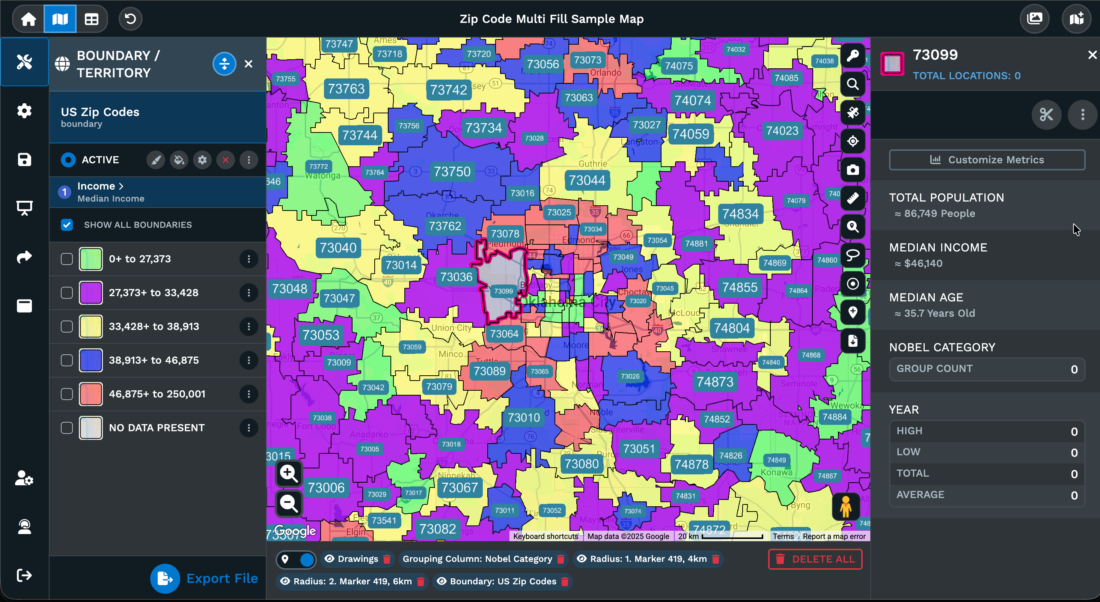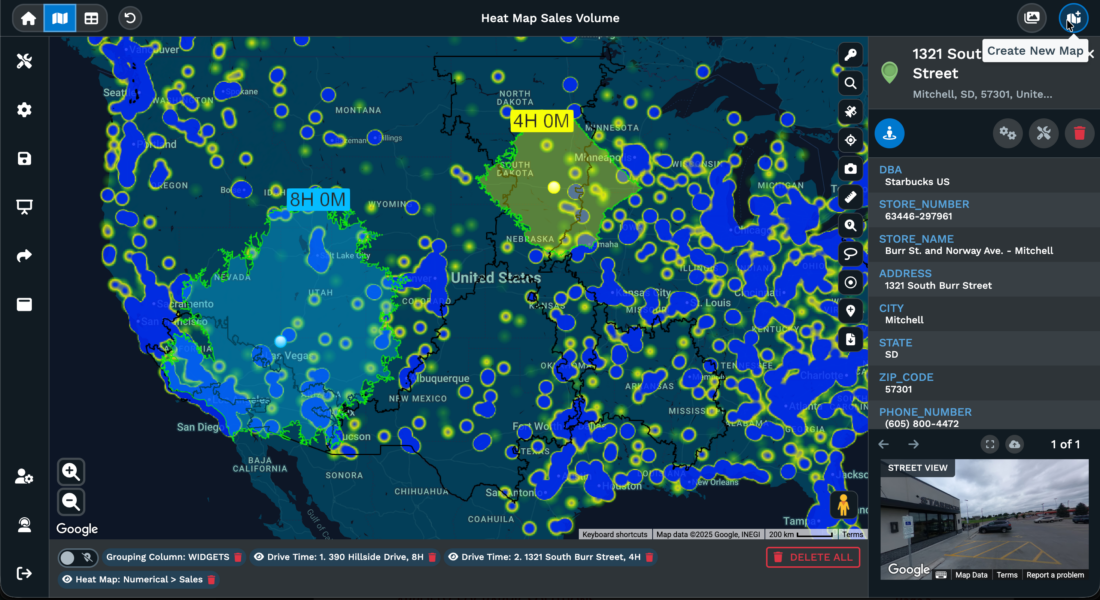Alternative to Mapline Mapping Software
Mapping software should work the way your business does. Maptive lets you upload data, build maps, and share results without waiting on another department or learning new technical skills. Your team can start using it the same day.
SOME OF OUR CUSTOMERS INCLUDE:
Your First Map in Minutes
Your team can start building maps without training sessions or tutorials. Most users feel comfortable within the first hour, and white glove support is available by phone, chat, or email if questions come up along the way.

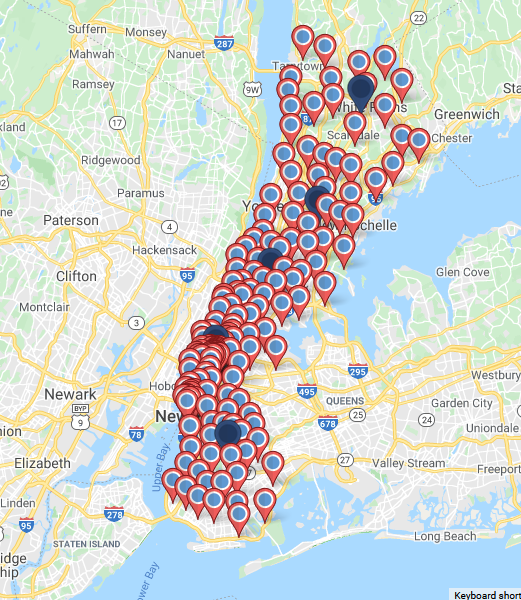
Powerful GIS Tools That Come Standard
Heat maps, demographic overlays, drive-time analysis, and route optimization are included in every plan. You can identify coverage gaps, plan service routes, or find high-income ZIP codes with no coverage using the same tools whether you’re on a trial or an annual subscription.
Census data for the U.S. and Canada is already built in at the state, county, ZIP, and census tract level. Over 100,000 additional data layers covering consumer spending, healthcare statistics, and real estate metrics are coming soon.
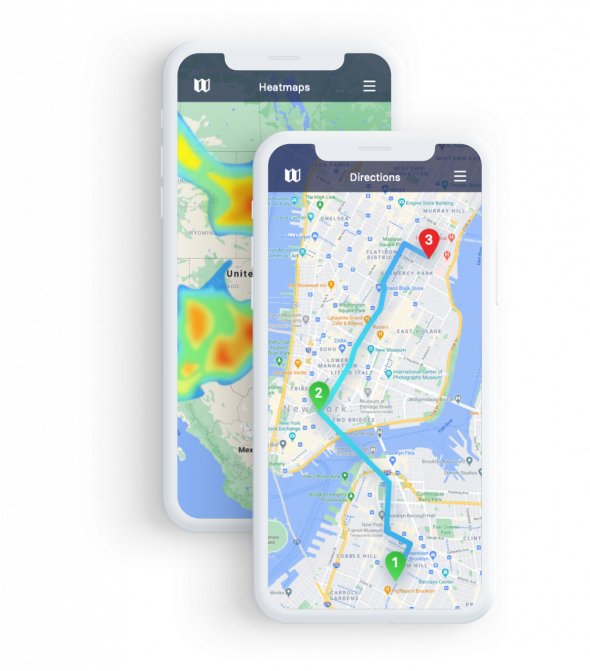
Built for the Work You Actually Do
Draw territories by hand or build them from ZIP codes, counties, and census tracts. Automated optimization balances workloads across your team while you adjust boundaries with a few clicks.
Optimize your routes with multiple stops to minimize drive time, then send directions straight to Google Maps or Apple Maps on your phone. Drive-time polygons extend up to 8 hours, so you can see exactly how far your team can travel from any location.

Share Without Adding Steps
Generate a secure link so clients and partners can view your map without creating an account. Embed maps directly in reports or websites using a single line of HTML.
Export at resolutions up to 5120 × 3200 pixels for poster-size printing or boardroom presentations. Password protection and granular permissions let you control exactly who sees what.

Dedicated Support That Goes Beyond Basic Help
Maptive’s support is rated highly because it is run by real mapping experts, not just basic technical staff. You can work with a support team member to set up new maps, prepare data, or build custom workflows.
If your team needs step-by-step help or wants someone to handle data prep for you, help is available. Many Maptive users see fast onboarding and direct help building their first maps, saving time and avoiding mistakes.
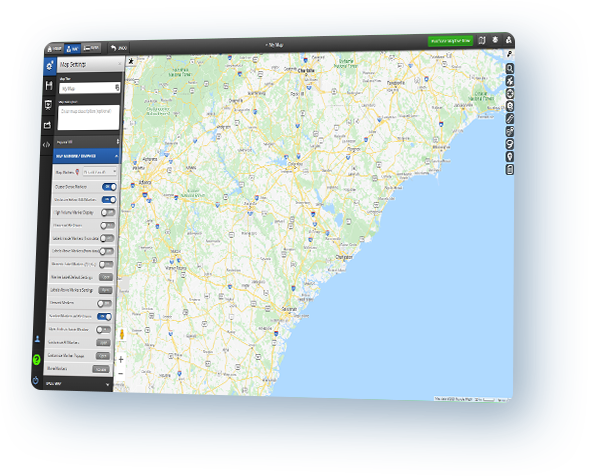
Security That Passes Vendor Reviews
Maptive uses 256-bit SSL encryption, two-factor authentication, single sign-on, and audit logging. The platform has already passed the Salesforce AppExchange security review, which means most of the questions your IT team will ask have already been answered.
Updates happen automatically with no local installs. Your maps stay current and your data stays protected without adding work for anyone.

Trusted by Teams You Recognize
Amazon, GE, Coca-Cola, Stanford Hospital, Capital One, CBRE, Hilton, and the American Red Cross run their spatial operations on Maptive. Organizations using the platform report 75% faster territory planning, 22% more service calls per day, and over $100,000 in quarterly fuel savings.

Features That Matter
Maptive is made to fix the core problems business users face every day.
- Simple dashboard cuts project ramp-up time
- Built-in heat maps, drive-time, and demographic overlays for quick analysis
- Handles up to 100,000+ data points and many common import formats
- Secure sharing and strong access controls make teamwork or client viewing simple
- Enterprise security keeps company data safe and up to date

Get Started With Maptive
You can start using Maptive right now with a free 10-day trial, no payment needed. If you have questions or want help moving your data, experts are ready to guide you from the first step. Take your maps further with a tool that matches your goals and makes work easier for every team member.
Mapline Alternative FAQs
How much data can Maptive process?
Maptive renders 200,000+ markers simultaneously using WebGL technology that keeps maps responsive even with massive datasets. Batch geocoding processes 50,000 rows in 30 seconds, turning your largest spreadsheets into working maps before you finish your coffee.
What demographic data does Maptive include?
Every plan includes U.S. and Canada census data at state, county, ZIP, census tract, and block group levels. Population density, median household income, age distribution, education, poverty rates, and 50+ other variables overlay directly on your maps without uploading anything extra. Over 100,000 additional data layers covering consumer spending, healthcare utilization, and real estate metrics are being added through data partnerships with providers serving Fortune 500 companies.
How does Maptive handle route optimization?
Route optimization sequences multiple stops for minimum drive time using Google’s Vehicle Routing Problem solver with AI-enhanced algorithms. Drag and drop to customize the order, then send directions straight to Google Maps or Apple Maps on your phone. Your field teams get routes they can actually follow, with turn-by-turn navigation ready the moment they leave.
What can Maptive’s drive-time polygons show me?
Drive-time polygons map hours of travel from any location using actual road networks and live traffic conditions. The latest release uses 300% more calculation points than previous versions, creating precise service areas that reflect real driving conditions. Use them for territory planning, site selection, coverage analysis, or finding gaps your competitors haven’t noticed.
How does Maptive’s territory optimization work?
The automated territory engine balances workloads across your team using your own data, built-in boundaries, or demographic datasets. The algorithm factors salesperson locations, existing assignments, revenue distribution, customer density, and market potential to generate territories that maximize efficiency. Organizations using this feature report 75% faster planning time and 15% revenue growth.
What integrations does Maptive support?
Maptive connects directly with Salesforce, HubSpot, Zoho, Pipedrive, and Keap with bidirectional sync that updates your maps automatically when new data enters your CRM. Google Sheets integration keeps maps current as your spreadsheet changes. The REST API processes over 1 million address lookups monthly for custom automation workflows.
How does Maptive handle security and compliance?
Maptive uses 256-bit SSL encryption for data in transit and at rest, two-factor authentication, single sign-on, role-based access controls, and comprehensive audit logging. The platform has passed the Salesforce AppExchange security review, which means most questions your IT and procurement teams will ask have already been answered.
What export options does Maptive offer?
Maps export as high-resolution PNG and PDF files at 5120×3200 pixels for poster-size printing. Embed interactive maps on websites with a single line of HTML. Share via password-protected links with granular permissions controlling exactly which tools, data columns, and features each viewer can access.
What kind of support does Maptive provide?
A team of 30+ mapping specialists based in the U.S. and Canada handles every inquiry directly. No bots, no scripts, no automated responses. First response time runs under 15 minutes, most requests resolve the same day, and the team helps with data imports, file cleanup, and custom configurations at no extra cost. G2 rates Maptive’s support quality at 9.7 out of 10.
What results do organizations achieve with Maptive?
Organizations using Maptive report 75% faster territory planning, 22% more service calls per day, 18% lower fuel costs, and over $100,000 in quarterly savings. A nationwide parts distributor compressed two weeks of territory redesign into a single afternoon. Field teams using route optimization save 12% on travel while increasing customer coverage.