eSpatial Alternative
Mapping software should help your team work faster and more precisely. But too often, users run into stubborn issues, slow speeds, surprise charges, and confusing tools that add stress to simple projects. Many teams face these problems with well-known platforms, but there is a better approach that makes mapping easier, more predictable, and fit for business.
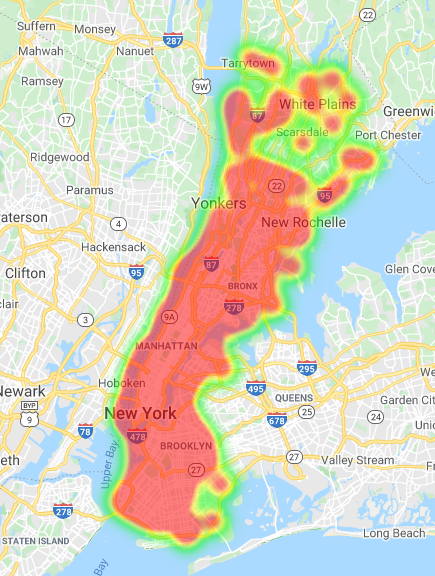
Frustrations That Hold Mapping Teams Back
Many mapping platforms freeze or slow down, especially once you add a big spreadsheet or try to live sync with another tool. Some systems struggle with permissions or glitch when linking to a CRM. These problems force teams to waste hours waiting, restarting work, or hunting for fixes. For many, working around them becomes part of the job, and projects slow down.
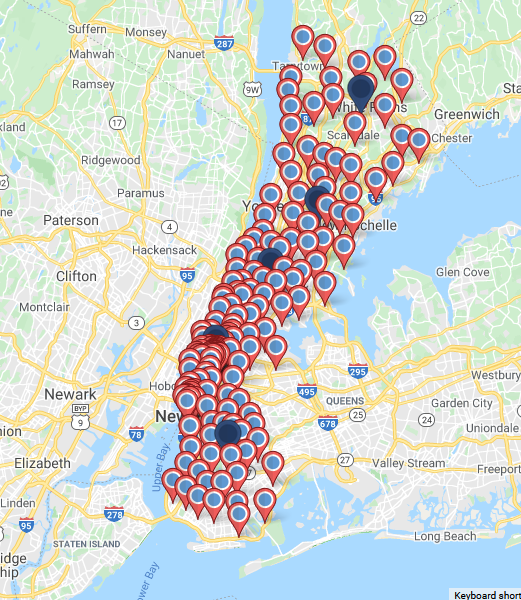
When Software Makes Simple Tasks Feel Complicated
Menus packed with too many options, clunky dashboards, and old designs make mapping tools harder to use than they should be. Many people struggle to find their saved work or share it with others, often needing tutorials for every step. Some “top-rated” tools demand extra training for even basic edits or style changes. These headaches leave your team chasing help and stuck on simple tasks.
Maptive Compared
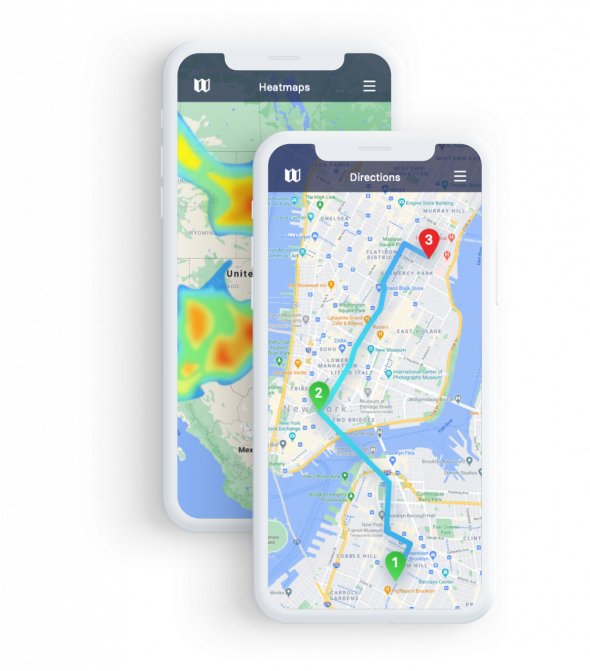
Reliable Mapping Without the Stress
Maptive removes the stress that holds back most teams. Maps run smoothly even when you upload large data sets or switch between many active projects. Your work saves automatically and you know exactly who can access each project at all times. Freezing, lost work, and version errors do not creep in, so your team gets results that are always accurate and ready to share.

User-Friendly From Day One
Anyone can use Maptive right away. The interface is simple and clear, so even people new to mapping will find their way without hand-holding. Instead of getting stuck in complicated menus or worrying about mistakes, users add data, run reports, and style maps with no fuss. No one will need to search through long guides or rely on IT to get started.

White Glove Support for Every User
If you need help, you can expect a fast answer from someone who knows mapping. Maptive’s support runs through live chat, phone, and detailed written guides. You will not get automated replies or be left waiting for days. If you are importing data, building a complex map, or need a walkthrough, there’s direct help until the problem is solved.

Easy Sharing and Flexible Collaboration
Sharing a map or inviting a new team member should never require buying new licenses or sorting permissions. With Maptive, you can share links or export files with a click, and set permission levels for each viewer. Remote workers and local teams see live changes and can comment in real time. This makes working together direct and simple, without runarounds or added fees.

Everything You Need, No Surprise Costs
No one likes finding out a needed feature costs more. Maptive includes all core mapping tools, analytics, sharing options, and style features in every plan. No add-ons, restricted roles, or pay-to-export charges. This helps you plan and budget for your mapping, without worrying about new fees or lost features if your needs change.
Features That Make Maptive the Best Alternative to eSpatial
Easy-To-Use Interface
The main dashboard is direct and organized by clear steps. You can import a spreadsheet, style your map, or create a report without extra searching. In recent user reviews, most teams say they’re up and running after a single walkthrough, a simple start that helps you avoid the confusion found elsewhere.
Smooth Big Data Handling
Maptive can process spreadsheets with tens of thousands of entries at once, handling complex sorting, queries, and edits in seconds. This makes it reliable for companies needing sales planning, network analysis, or territory mapping without stalls or lost time.
Flexible Imports and Exports
You can bring in data from Excel, Google Sheets, Salesforce, and other sources. Visual wizards guide you through field matching and let you update data as your systems change. Errors get flagged right away and you can roll back changes if something looks off.
Custom Map Styling
Maptive gives you full control over maps, colors, icons, layers, and branded logos. You can annotate, highlight, or stylize for any team or client, and layouts can be changed on the fly. No design skills needed; drag-and-drop tools set everything up.
Real Collaboration
Multiple users can work in real time, sharing links or dashboards with set permissions. Feedback, updates, and map changes happen all in one place. This keeps teams aligned, no matter how big your business or where your team works.
Responsive Support
User response times are among the fastest in the industry, with agents helping you troubleshoot or set up custom workflows through direct chat or phone. Comprehensive guides and video tutorials back up live help, so there’s always a way to get an answer.
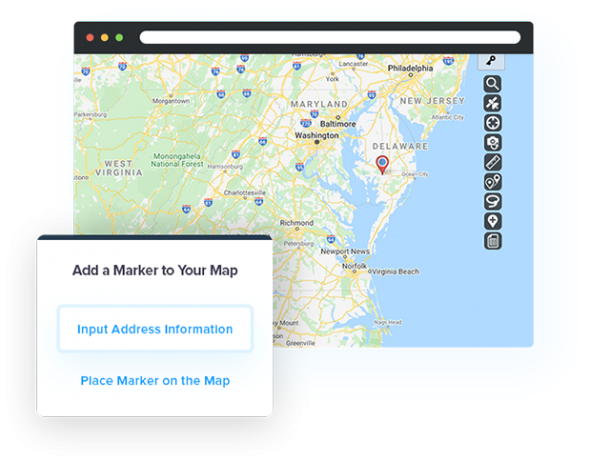
Start Mapping Without the Headaches
You can try Maptive for free, schedule a walkthrough, or reach a mapping specialist right now. Setup is quick and easy, and your team will have full support every step of the way. No delays, no risks, and no hidden complications, give your team the better choice for business mapping.
eSpatial Alternative FAQs
How do I know if mapping software will work for my business?
Check if the software is easy to use, offers helpful and fast support, and connects with your own data and tools. Review pricing up front and look for proof of secure handling of data. User feedback from businesses like yours also gives insight into daily use.
Why do teams struggle with mapping tools?
Persistent freezing, complicated menus, locked features, and poor support slow things down. These problems waste time and push back deadlines.
Is it hard to switch from one mapping software to another?
Switching is usually smooth with Maptive. You can import most spreadsheets and data files directly. Step-by-step guides walk you through setup, and support is available if you need help moving custom setups.
How steep is the learning curve for most mapping software?
Many platforms require days of training, but Maptive is built to be simple for all skill levels. Most teams can create and share maps within one day.
Are there extra charges I should watch for?
Most tools add costs for exports, multi-user access, or design features. Maptive gives you full access to all core tools with one price, so you never get blocked or surprised by extra charges.
How is my data protected in a mapping platform?
Maptive uses data encryption and access controls. Features include user permissions and routine security checks. The platform is compliant with global standards and undergoes regular tests.
Can mapping software work with my spreadsheets or CRM?
Maptive lets you import data from Excel, CSV, Google Sheets, or Salesforce. Guided tools help each step, ensuring easy setup and live updating as your data changes.
Why does mapping software sometimes show errors or incorrect locations?
Mistakes come from incomplete data or location lookup issues. Maptive’s service runs on Google Maps and has built-in tools to catch and fix address errors before you publish.
What support will I get if I have questions or run into problems?
You can get help through live chat, phone, or email. Agents know mapping and respond fast, not with generic answers but with direct solutions.
How is Maptive different from other mapping platforms?
Maptive combines simple design, strong reliability, full access to features, and fast expert support. Teams save time and avoid common mapping hurdles.
Does Maptive limit access to important features?
No. All major mapping, analysis, export, and style tools come with every plan. There are no upsells or locked options.
How soon can I get started with Maptive?
Almost every user can set up and share a map within 15 minutes. Onboarding is direct, and help is available if needed.
Can Maptive handle thousands of addresses or very complex maps?
Yes. Large data sets and analysis tools run without any performance issues, suitable for businesses of any size or complexity.
How does teamwork work in Maptive?
Role-based controls and instant sharing let teams of any size work together. Edits, comments, and updates sync live for all users.
What devices can I use Maptive on?
Maptive works on any modern computer, tablet, or phone, through common web browsers without extra downloads.
How does Maptive protect user privacy?
All data is encrypted and protected. There are transparent privacy settings and regular compliance checks.
Is Maptive a good fit for people new to mapping?
Yes. The interface, guides, and training support make it easy for both beginners and those with advanced skills.
What if our mapping needs change or grow over time?
Maptive’s flexible plans and features scale as needs grow. No new learning curves or platform switches are needed.
How can I reach Maptive’s support team?
You can use live chat, phone, or email. Support is friendly, direct, and focused on practical solutions.
What business results should I expect with Maptive?
Teams save time, reduce support issues, and make quicker, more confident decisions, helping projects move forward efficiently.