
When you pitch an expansion to your board, you want facts, not guesses. That means showing exactly where your business can grow. Paper maps or plain spreadsheets cannot handle that. Maptive brings the tools you need if you want your board to grasp your plan in minutes.
Table of Contents
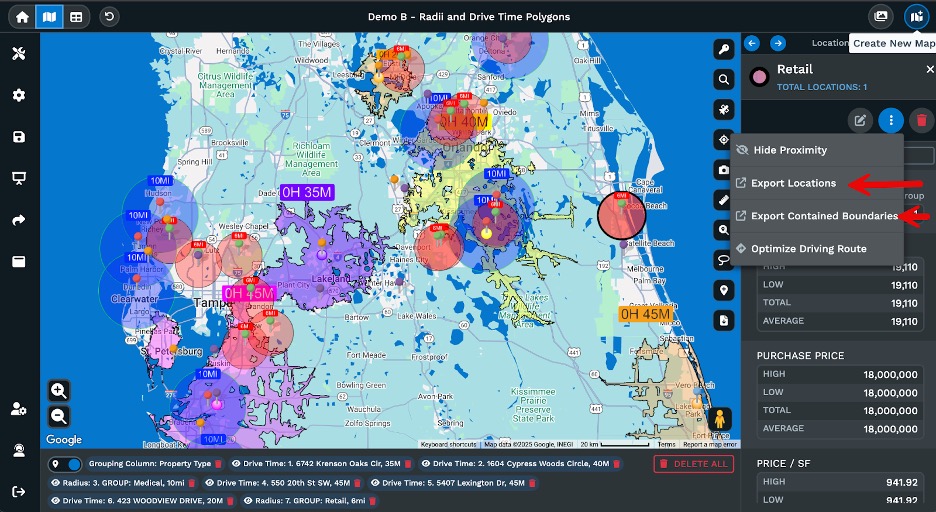
Numbers on a spreadsheet can hide the real story. You can have sales data in every row and column, but it is tough to see patterns fast. Put those same numbers on a map, and the picture snaps into place. That is the point of Maptive. Maps help your board see the risks, the gaps, and the wins. Placing information visually gets people paying attention.
Maptive iQ is the latest version of our software. We built it for people who need more than pins on a map. This update pulls together speed, accuracy, and tools that other mapping platforms miss.
The most requested feature from expansion planners? Accurate drive time polygons. Maptive iQ now gives you drive time mapping up to four hours, shown by zones with sharp, real-world borders. Planning which new store you can reliably supply from a certain depot? Put both addresses into Maptive and set the time limit. You get a zone that matches real traffic and travel time, not one bloated by guesses. This feature alone helps with delivery planning, sales routing, and figuring out who you can reach from each location. Our new version creates more calculation points, making those drive time shapes closer to what your team faces on the road. The upgrade to eight-hour drive times is on the way. That will matter for national rollouts or for companies working in rural regions.
Growth means shifting your territory lines. It used to take a day or more to move all those records around. Maptive iQ now lets you realign large territories in minutes. Move a sales zone. The system finds every customer, address, and account that might be hit, and it tells you. No more missed follow-ups or double-work. You do not need a chain of emails or a spreadsheet chase to spot mistakes.
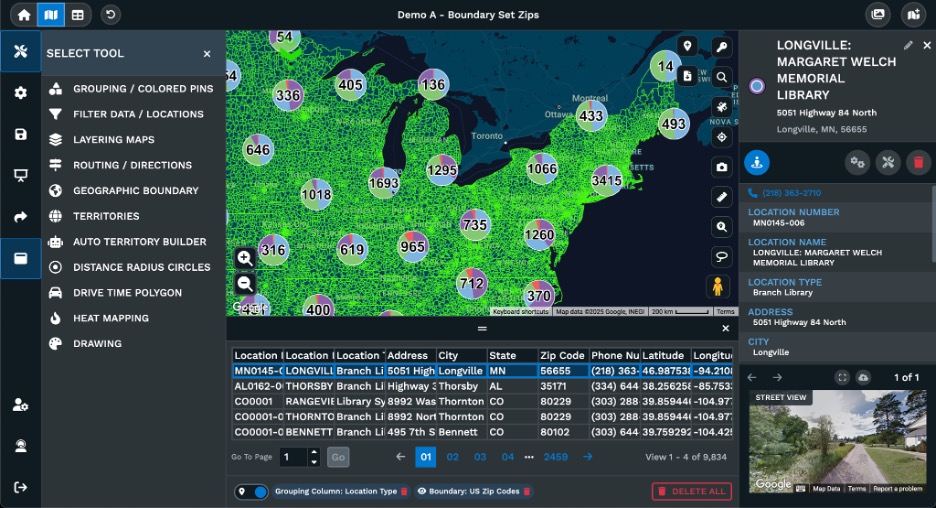
Suppose you want to test new sales territories. Maptive’s split-screen feature helps you do it right in front of your team. Changes to the map update live against your linked business data. You watch, in real-time, as customer lists, account managers, and even potential new opportunities shift on screen. Leadership and new hires see the direct results of every move. Mistakes show up fast. You can try out options and keep everyone on the same page.
Maptive is not limited to one industry or department.
Sales managers need to know which areas have too many reps and which have too few. Maptive helps you draw and redraw sales territories fast. Use our radius tool to spot customers within five, ten, or fifty miles of a location. Bring in Google Places results to highlight competitor sites or new leads. If your board asks about cannibalization risk or overlap, you can spot those issues fast.
Logistics planners use Maptive to map service zones and delivery routes. Get a view of how a new warehouse or depot will affect travel time and coverage. Logistics errors eat profit, but top-level drive time mapping gives you facts to work with.
Retail chains scout new sites with Maptive by pulling in competitor data, analyzing current store networks, and checking for market saturation. A map with color-coded zones and density highlights lets you spot opportunity gaps. No one has time to check dozens of databases each quarter. Maptive lets your team overlay all that info onto one screen.
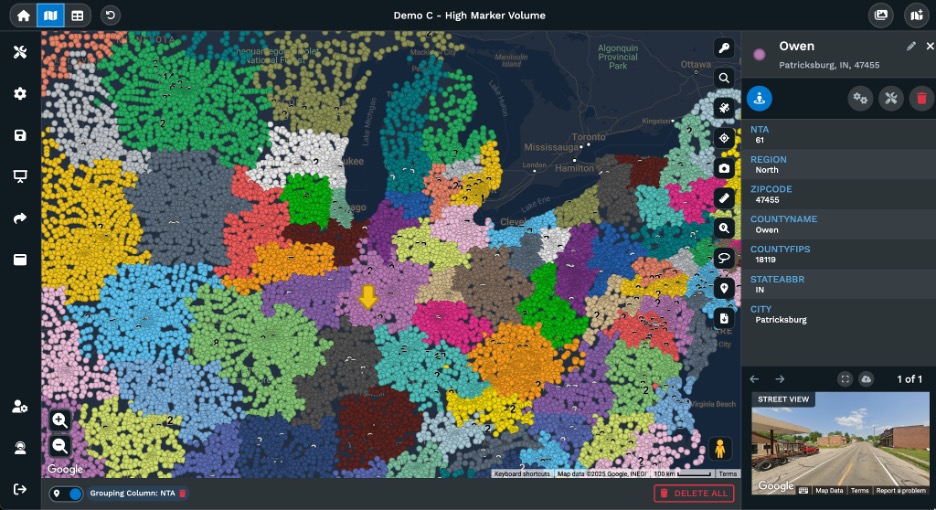
Business does not happen in isolation. Board reports often need input from several teams at once. Maptive is built on the cloud, so several people can edit the same map together. No tool lockouts, no version confusion, no waiting for someone to email the latest file. Managers can add or drop users instantly, or hand out edit or view-only access with a click. You get audit trails, so you always know who did what and when. Department heads keep control and avoid information leaks.
Teams using Maptive iQ talk about real improvements. Retailers and logistics firms say territory realignments now take minutes, not hours. Drive time zones are so precise that planners catch issues before they hit customers. Less time spent on corrections means more time spent on actual growth planning.
No software is an island. Some teams want their live map data to move directly into dashboards, scheduling tools, or supplier lists. Maptive offers API options that let your tech staff plug live map results into what you already use. Run weekly competitor analysis and connect those points to your sales reports. Trigger color highlights when sales numbers change in a region. Retailers use this to match new zones with monthly sales and track where a tweak is working.
Let us cut to the boardroom. A board member will only look so long at any report. You can show a map with drive time zones around all your distribution hubs, see which new city is still unreachable in under four hours, and tie that straight to customer loss data. If you shift a territory line, you show every account that shifts, not as a list but as a living map. If the real estate team is looking for a new site, you show saturation charts and competitive gaps drawn from both public info and your own sales figures.
Using Maptive means every question gets an immediate answer. You do not need to hold up the meeting to “check with IT” or search through five spreadsheets. That builds trust fast. If a director wants a map tweaked in real-time, the split-screen tool lets you do it on the fly.
Logistics firms mail out board reports packed with numbers. That only gets you so far. Maptive puts those service areas on a map, showing where drive time zones cross, where there is overlap, and where gaps have crept in. Real planners in the field have caught big misses this way, like delivery stops that fell just outside proper drive zones, which cost time and fuel. With the new Maptive iQ, those misses show up as soon as you enter the address. Territory edits that once needed half a day of adjustments now happen in under an hour.
Retail boards push for fast growth but hate risk. One chain used Maptive to test splitting a market without losing top-performing stores to overlap. The live update feature lets them test new zones and instantly highlight which franchise stores would shift, avoiding confusion and lost sales. Not only did they save time, but the accuracy also kept the board focused and confident in the numbers.
With business mapping, one worry is always access. Maptive puts control in the hands of the project lead. You give edit rights to trusted users and drop access with a click. All edits leave records, so you never lose track of changes. This keeps mapping efforts transparent and on track.
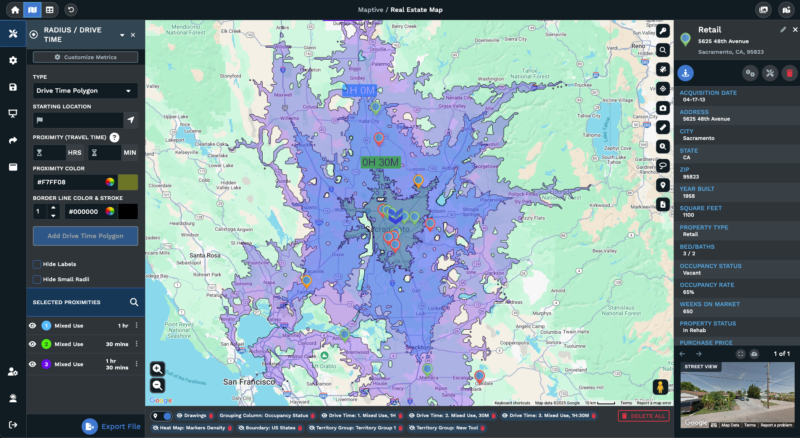
When it comes to reporting to your board, less is often more. Each Maptive map gives you the ability to show only what matters, no extra tabs, sheets, or buried detail that steals attention. Color-coding, drive time polygons, labels, and data overlays translate complicated points into quick “yes/no” answers. Print, export, or screen share as needed.
| Feature | Board Reporting Benefit |
| Four-hour drive time mapping | Shows true reach for new sites |
| Real-time territory edits | Fast reaction to board feedback |
| Live data split-screen | Instant demo of proposed changes |
| Team collaboration | Multiple contributors, one main map |
| API integration | Live KPI updates, real-time metrics |
| Secure permissions | Stops unwanted edits |
| Offline scheduled mode | Keeps work moving during outages |
Expansion means risk. You do not want wishful thinking or surprise errors. Maptive gives your board a set of tools to see the facts and decide on growth with less friction. Our maps do not rely on guesswork. Each feature has a purpose: speed, control, and facts on one screen. You cannot do much better when deadlines are tight and the stakes are high. For full details or to arrange a demo, reach out to our team at Maptive.com.
Fred Metterhausen is a Chicago based computer programmer, and product owner of the current version of Maptive. He has over 15 years of experience developing mapping applications as a freelance developer, including 12 with Maptive. He has seen how thousands of companies have used mapping to optimize various aspects of their workflow.
