QGIS Alternative
Sales, marketing, and operations teams often search for a QGIS alternative when they need mapping software that runs smoothly, offers quick setup, and helps them act on their data fast. Many run into software that is slow, requires technical fixes, or asks too much of non-technical users. Maptive is designed for business teams who want simple, reliable mapping that works without frustration or long setup steps.
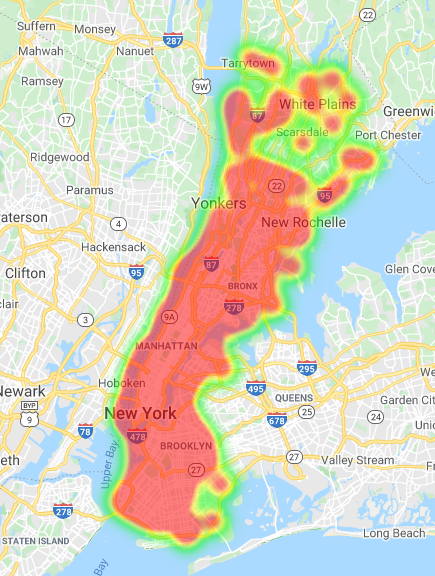
When QGIS Gets in Your Way
Many people who try QGIS run into problems that slow their work. It is common to see stories of software crashing during map creation or data import. When files are large, lag and freezing bring projects to a stop.
The software layout is hard to understand: menus are crowded, icons are not clear, and finding the right tool becomes confusing. These problems often waste hours, especially for teams that want quick results and don’t have time to study a technical manual.
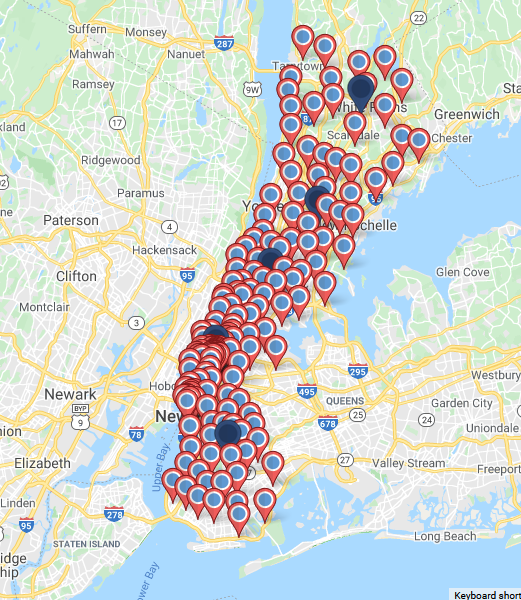
QGIS Usability Problems That Hold Teams Back
QGIS issues rarely stop with crashes or confusing buttons. Many business teams lose days when plugins stop working after updates. Tools that worked one day may break the next, and finding direct help is nearly impossible since there is no official support.
Documentation on QGIS is out of date, and solutions are spread across forums and blogs. Learning basic tasks can take hours or even days, requiring new users to search for guides or video tutorials. Teams often feel stuck, unable to make the software help them meet actual business goals.
Maptive vs. QGIS: Feature Comparison
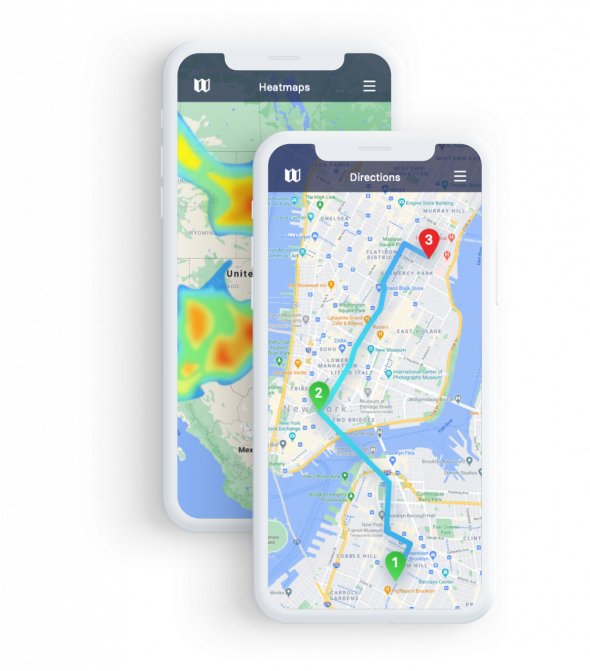
Maptive Makes Mapping Easy
With Maptive, users sign up on the web, upload their spreadsheet, and start mapping in a few clicks. No downloads, coding, or setup steps get in the way. Its layout is based on what people expect from online maps, so most users can start editing and sharing their work fast.
Anyone in a business setting can use the tools without having to learn special GIS steps or depend on an IT team. Sharing, editing, and analysis all happen from one place.

Power and Performance, No Compromises
Maptive is fast even with large sets of addresses or customer points. Teams can map thousands of places and run route or sales region reports without waiting or dealing with crashes.
Tools like route optimization and heat mapping respond right away, even on big projects. Teams that handle national sales coverage, make delivery plans, or need instant location analysis use Maptive to save time and avoid delays when working with up-to-date business data.

Always Supported, Always Improving
Every person using Maptive has easy access to support. You can reach the team by chat, phone, or email, and get answers or help right away. Tutorials and guides cover setup and each tool’s use in plain steps.
Help is proactive. The Maptive team checks in, offers tips, and helps solve any trouble as soon as it happens. This takes the pressure off your team, so you never feel alone or stuck when using the software.
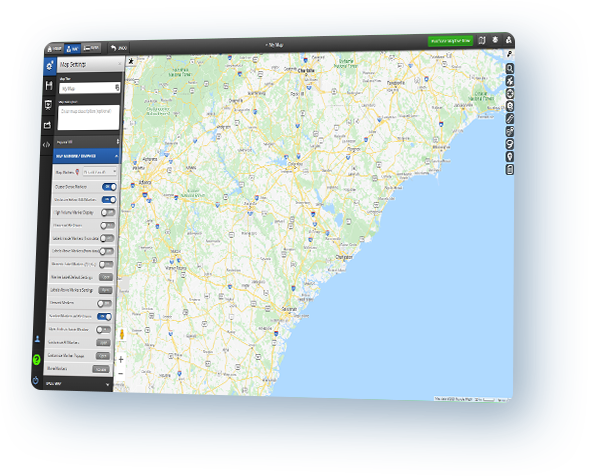
Work Together, Work Anywhere
Maptive is fully online, so teams view, edit, and share maps from anywhere, at any time. Permissions control who can see or change maps, both inside and outside your company. Changes update immediately.
There is no need to send large files or worry about version mismatches. Anyone with permission can open the latest map and data right away. This keeps teams on the same page and helps everyone move faster, no matter where they are.

Maptive’s White Glove Support: Mapping Made Personal
Every new Maptive user is guided from the first login. The support team gives live walkthroughs, answers questions in real time, and helps set up your first project. They help clean or format data, move work over from other platforms, and share strategies to help meet your company’s needs.
If your team runs into any problem or has a unique goal, the support staff works alongside you to reach it. Every step feels guided and personal, so users feel confident.

What You Get with Maptive
Maptive gives your team a smarter way to map, so you spend less time fixing software and more time acting on your data.
- Simple steps so everyone can map, even with no technical training.
- Tools for sales, marketing, and operations built in, fully integrated.
- Runs securely in your browser, without the crashes or loss of work.
- Work with your teammates in real time, from anywhere.
- Fast support from real people, every day.

Ready for Better Mapping? Try Maptive Now
Skip the slow setup, crashes, and hassle of technical tools. Try Maptive for free or book a live demo today. Your team can upload a spreadsheet, create maps, and share results in minutes. When questions pop up, Maptive’s expert team is there to help fast. Start today and see how simple, working mapping makes your business run smoother.
QGIS Alternative FAQs
What is QGIS?
QGIS, sometimes called Quantum GIS, is a desktop mapping software that lets users analyze and create maps using spatial data. It is open-source and has many features, making it popular with researchers and expert map makers. QGIS has many plugins so you can run advanced mapping tasks, but you need to install it on your computer and update it regularly. The software is most useful for technical users and those with trained staff, not for teams that want quick and simple mapping.
Why do users seek alternatives to QGIS?
Many teams shopping for mapping software turn away from QGIS because of its software complexity. Reviews mention problems with plugin reliability, slow processing of large datasets, and a confusing interface. Business users want official support and a tool that helps them move quickly, not forums and technical guides. Easy, online access is important for decision makers who don’t have time to wait or train new staff on complex software.
What are the main problems with QGIS for business use?
QGIS often slows down or crashes when businesses import big data. Users find the screens crowded and hard to follow. Many tools depend on add-ons that stop working after updates, so projects may pause for days while staff find solutions. There’s no official help desk, leaving teams to search the web for answers. Training new staff is tough because the guides are out of date and hard to find, so projects take longer to get started.
Is QGIS difficult for beginners to learn?
Most non-experts struggle with QGIS at first. There are many menus, each with technical names and features. Even simple tasks, such as bringing in spreadsheet data or drawing a quick summary map, often require hunting for step-by-step videos or forum advice. For groups without a GIS background, it is common to spend hours learning, which delays business results.
Are QGIS plugins stable after updates?
Many core features in QGIS rely on plugins. When the main software updates, these plugins may break or become unusable until fixed. This can slow or halt projects without warning. Businesses must wait for third-party plugin developers to catch up, which sometimes takes days or weeks. The lack of reliable continuity makes QGIS less fit for organizations that need stable tools.
Does QGIS have official customer support?
No, QGIS does not come with official customer service. Users must look for answers through online forums, mailing lists, or unofficial guides. This support model often leaves users with unanswered questions for days or longer. Business teams that need quick replies and professional help cannot always rely on this structure.
Can QGIS maps be shared easily with teams?
Sharing maps from QGIS takes extra steps. You usually must send a file, and the receivers need their own copy of QGIS and the data to view it. Live sharing for team edits or updates is not built in. Businesses that want staff to edit or view the same map at the same time often find QGIS does not fit their needs.
Is QGIS cloud-based?
QGIS runs locally on your desktop. It saves files on your machine unless you set up outside servers. There’s no direct way to use it from a browser, and sharing across devices is limited unless you set up complex add-ons. This stands in the way of teams needing fast access wherever they work.
Does QGIS work well on all operating systems?
You can install QGIS on Windows, Mac, or Linux, but results are mixed. Some users on non-Windows computers see problems with plugins, updates, or data imports. Mac users, in particular, report trouble keeping everything running. Teams with many different devices may find it unreliable.
What makes Maptive a better alternative to QGIS?
Maptive helps business users who want simple, working mapping tools. You log in with any browser, upload a spreadsheet, and start building maps right away. It runs quickly even with large sets of addresses and has built-in analytics for operations, marketing, and sales teams. There are no extra plugins to maintain, and help from real experts is always on hand. Teams can share and edit maps instantly without extra software or technical steps.
Is Maptive easy for non-GIS users?
Maptive is built for people without a mapping background. The interface looks like what most know from everyday online maps, and steps are clear and easy to follow. User reviews mention that most staff can build and share a map with no formal training. The software suits businesses that need staff to start mapping right away.
How does Maptive handle large sets of location data?
Maptive is made to process thousands of addresses, clients, or stores at once. Uploading large spreadsheets takes a few seconds, and maps appear right away. Tools like heat mapping, route reports, and geographic filters run smoothly. There are no widespread complaints about slowdowns or crashes during busy workdays, even for teams mapping entire sales regions or delivery networks.
What support is available for Maptive users?
Maptive offers live chat, phone, and email help for everyone. Comprehensive guides and onboarding steps come with the service. The staff can help import data, fix errors, or recommend best steps for your project, often in real time. Recent user feedback notes that the support team solves issues quickly, so business users never feel stranded.
How quickly can I get started with Maptive?
You can create a working map with Maptive in minutes after signing up. There’s nothing to download and no IT setup to wait for. Upload your spreadsheet, adjust the map, and share or analyze your data right away. Live onboarding options and clear, step-by-step tutorials help guide your team, so work can begin right away, even for first-time users.