Alternative to CARTO Location Intelligence Software
When businesses look for location intelligence software, they often want tools that are easy to use, have clear pricing, and give fast results. CARTO is known for its features, but some teams prefer software that is simple, affordable, and equally powerful. Maptive provides business mapping focused on practical use and a simple user experience.
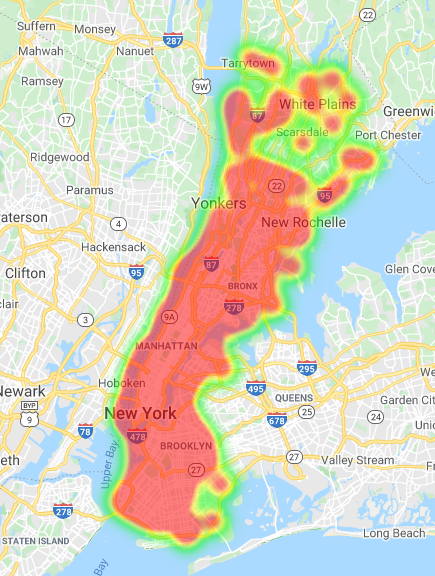
When Speed and Performance Fall Short
Slow loading times and lag can make mapping software tough to rely on, especially with large datasets. If you’ve seen maps stall or updates lag when working with thousands of points, you know how quickly it can slow down your day.
Breaking up data into smaller parts to keep things moving often means losing time and missing updates when it matters. For anyone who needs real-time results, these delays make it harder to keep up with daily work.
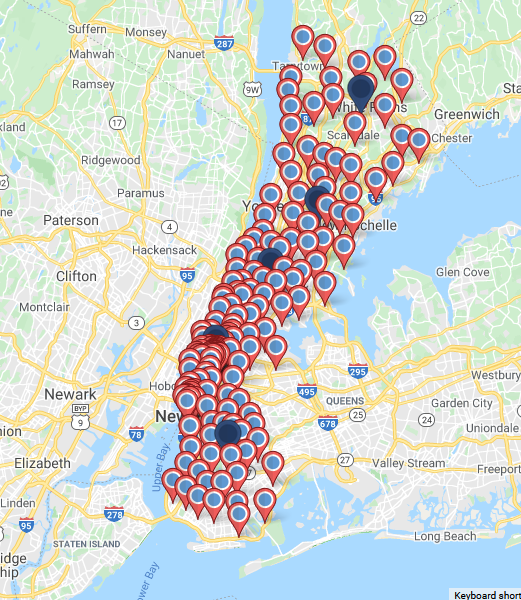
Cost and Usability Roadblocks
Unpredictable costs can make it hard to stick to a budget, especially when you need extra features or more seats. When there’s no clear self-serve pricing, planning for new projects can feel uncertain for smaller teams.
Slow onboarding and a tricky interface can add to the hassle. Frequent changes and quirks mean even experienced users may end up needing more help than expected, which takes time away from real work.
Side-by-Side: Maptive vs. CARTO
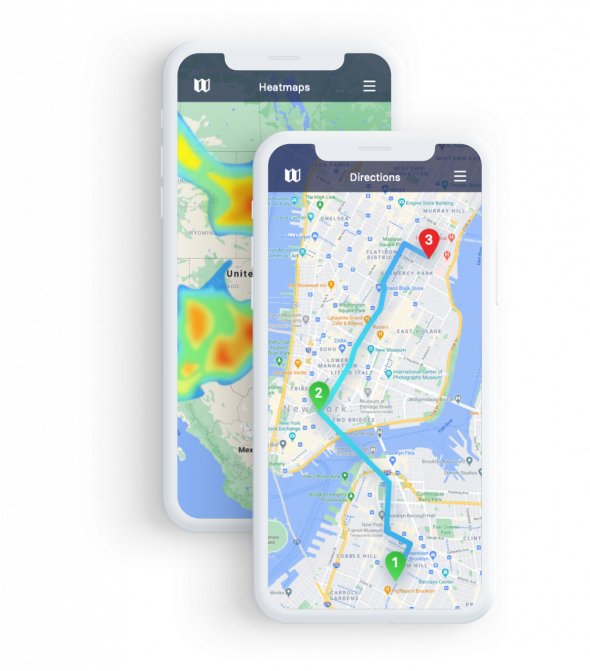
Maptive Makes Big Data Mapping Simple
Maptive removes the usual bottlenecks linked to mapping larger datasets. Teams with no mapping background can upload and display large data, such as full lists from Google Sheets or Excel, without delay.
Benchmarks show that Maptive processes more than 50,000 rows in under 30 seconds and avoids locking up browsers. Even as your map or data gets more complex, results remain quick and smooth.

Designed for Real Business Teams
Maptive was created with normal business use in mind. The interface is simple to use, so anyone on your team can import data, adjust map style, and share new maps within minutes.
There’s no need for long training or outside consultants. Teams handle reporting, sales planning, and analysis themselves, reducing dependence on outside technical experts and unlocking business value more quickly.

Live, Human Support, Every Step of the Way
Maptive is known for support that is helpful and easy to reach. All users can get help without delay through live chat, email, or phone. The support team does more than answer basic questions, they help with getting set up, troubleshooting, and best practices.
Verified users mention quick responses, personal assistance, and clear follow-ups, helping teams move forward with no time wasted.
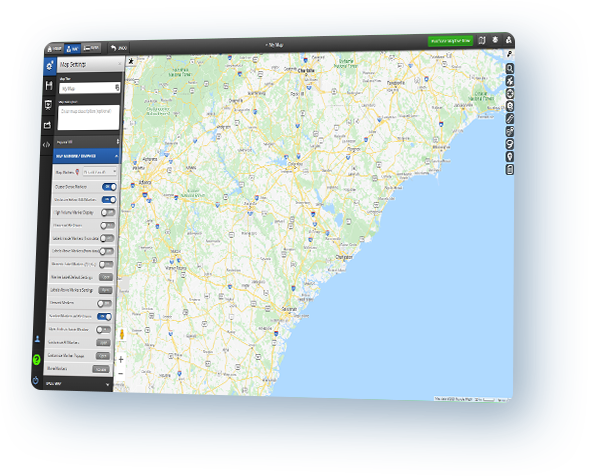
The Features Teams Need, Without the Headaches
Important business mapping tools come included. Route optimization for fast sales or delivery plans, demographic overlays for sharper market targeting, and territory management tools are all standard.
You do not need to look for add-ons or scripts. Even large, last-minute data updates are handled with a single upload. There are no forced workarounds and no need for extra code, so teams get their answers sooner.

Fair, Transparent Pricing for Every Business
Maptive’s cost is published and predictable. Plans start at $1,250 per user per year and cover all the essentials. There are no sudden jumps in price for uploading data, no forced add-ons, and no surprise fees for extra features.
Teams with shorter projects or smaller budgets can use six-week options for $250. Buyers report that they can calculate value without guessing or stress.
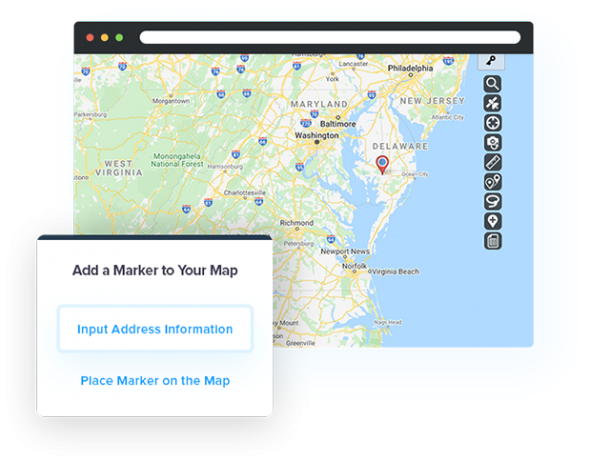
Collaboration and Security You Can Rely On
Your maps and data are secure and always accessible to those who need them. Cloud-based sharing means your team can work together no matter where they are. You can control who can view, edit, or export every map.
Since Maptive uses Google Maps, reliability and uptime are consistent, and business data stays safe. Real-time syncs with Google Sheets and Salesforce keep everything current and protected.
Maptive’s Key Advantages for Business
Simple Map Creation
Upload spreadsheets or Google Sheets, build live maps in minutes
Handles Large Datasets
Map up to 100,000 locations smoothly, with no lag or crashes.
Route Optimization Built-in
Find and share the fastest sales or delivery routes instantly.
Demographic Overlays
Visualize key market data to drive sales and targeting.
Custom Branding and Styling
Design interactive maps that match your company’s look.
Live Support and Training
Get real human help, every step, no matter your skill level.

Ready to Try Maptive?
Start using Maptive and see how business mapping can be fast and reliable. Get started with a simple sign-up, quick data import, and responsive support from day one. Focus on your goals with a low risk and real help at every stage.
CARTO Alternative FAQs
How is Maptive different from CARTO for business mapping?
Maptive is made for business users who need powerful map creation, simple startup, easy sharing, and ready-to-use features. Most teams get started without extra training. CARTO is good for technical setups, but often at the cost of slower onboarding and more complex management.
Can Maptive handle complex, high-volume data?
Maptive supports maps with over 100,000 locations, updating quickly and without slowdown. This reaches beyond the limits often listed for CARTO, where performance usually drops above 30,000 to 50,000 points. Even complex tasks, like interactive heatmaps, run quickly in real time.
Is Maptive easy to use for non-technical users?
Yes. Beginners regularly report success in creating and sharing maps after minutes with Maptive, without guides or help from data specialists. The visual interface makes mapping easy for any team member, no matter their background with mapping tools.
What are the biggest advantages for sales and marketing teams?
Sales and marketing teams gain from built-in territory planning, on-demand route optimization, and demographic overlays. This allows quick customer segmentation, market analysis, and efficient route planning, all in one place, reducing time spent on manual tasks or external software.
Does Maptive provide route optimization out of the box?
Route optimization comes standard with every paid Maptive plan. Users upload their data and plan efficient travel routes with a single click, helping cut travel costs and improve productivity for sales reps, field teams, and delivery managers.
How secure is Maptive for sensitive company data?
Maptive uses Google Maps’ infrastructure for data security, including SSL encryption and robust network protection. Permission controls keep access limited, while added integrations follow standard industry security protocols. Your business data remains safe and private.
Does Maptive integrate with Google Sheets?
Yes. Maptive supports two-way integration, meaning changes in Google Sheets are seen in your live maps within seconds. This keeps teams working with the latest data, without manual uploads or version confusion.
How does Maptive pricing work?
Pricing is open and starts at $1,250 per user per year, which includes support and core features. Short-term and project-based plans are available, such as six-week access for $250. There are no extra fees for adding maps, routes, or larger imports.
Is there a free trial available for Maptive?
Maptive offers a free trial where you can test real uploads and mapping features before buying. Teams use this period to check speed, ease of use, and support, then decide if Maptive fits their needs without risk.
How does Maptive compare to CARTO for team collaboration?
Maptive makes sharing secure and instant, with control over who can see or edit each map. Syncs with tools like Google Sheets let users work together with live data. CARTO’s team features often need more setup or technical knowledge.
What support options does Maptive offer?
Support is available to all users by chat, email, or phone. The team helps with getting started, working out technical issues, and best practices for mapping. Verified users mention helpful, patient guidance, often solving problems on the first call or chat.
Can Maptive export or embed maps?
Yes. Maptive supports exporting maps as images, PDFs, or interactive embeds for websites and reports. These embeds always use the latest data and follow user permissions, so information stays current and secure wherever it is viewed.
Is there a limit to the number of maps or users?
Pro and higher Maptive plans allow unlimited maps and generous user seats. Teams often report they can add as many datasets or team members as they need without extra fees, enabling wider access as they grow.
Does Maptive offer territory management tools?
Territory tools come standard, with drag-and-select area drawing, custom assignment, and integration with demographic overlays. Sales and field service teams quickly build balanced territories and update coverage as needed, no outside help required.
Can I update my data easily in Maptive?
Updates are simple. Sync Google Sheets to instantly refresh live maps, or replace existing lists with CSV re-uploads. Maptive handles the rest, so you work with fresh data every time, no double entry or extra effort.
How long does it take to get up and running?
Most new users are ready with basic mapping, data imports, and sharing after their first 15 minutes. Unlike CARTO, which may require extra onboarding or troubleshooting, Maptive’s simple tools get teams moving quicker and with less support.
Is Maptive suitable for logistics or delivery planning?
Maptive’s real-time routing, bulk location uploads, and on-map territory tools support logistics, shipping, and last-mile delivery. Users report fast performance on very large route or service data, and easy updates when schedules or territories change.
What industries use Maptive?
Maptive is used by retail, healthcare, field sales, automotive, logistics, public sector, and more. Retail teams improve store rollouts, healthcare teams guide outreach, and field reps plan sales routes, using Maptive without outside technical help.
What makes Maptive a strong CARTO alternative?
Independent reviews and recent side-by-side tests show Maptive offers better speed, simple map creation, and clear pricing, especially for those who need mapping right away. Included route optimization and support make it the preferred tool for business teams who want mapping that works from the start.