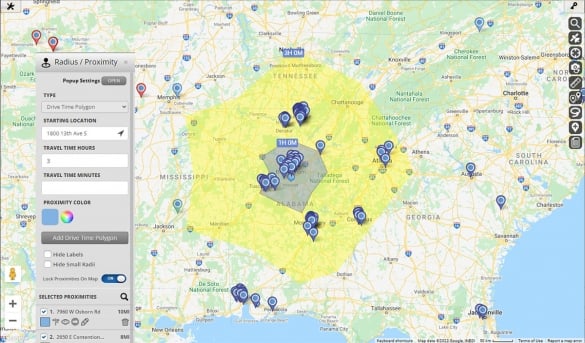
If you run a business where employees are required to come into the office or facility regularly, you know that location, as they say, is everything.
And if you have ever had to pick a new office location, one of the biggest factors to consider is how the move will impact your workforce. There are both human factors to consider and important information with financial and business implications.
Will the new location increase your employees’ commute time and add extra expenses for gas and tolls? Will it make it easier to drop off and pick up their kids from the local public schools? Will it help your sales team get to clients’ facilities faster?
Thankfully, taking all those factors, and more, into account can be done by using a mapping software like Maptive. With it, you can easily enter your employees’ addresses, and then visualize them on a map or plan for future office site selection.
Table of Contents
With Maptive:
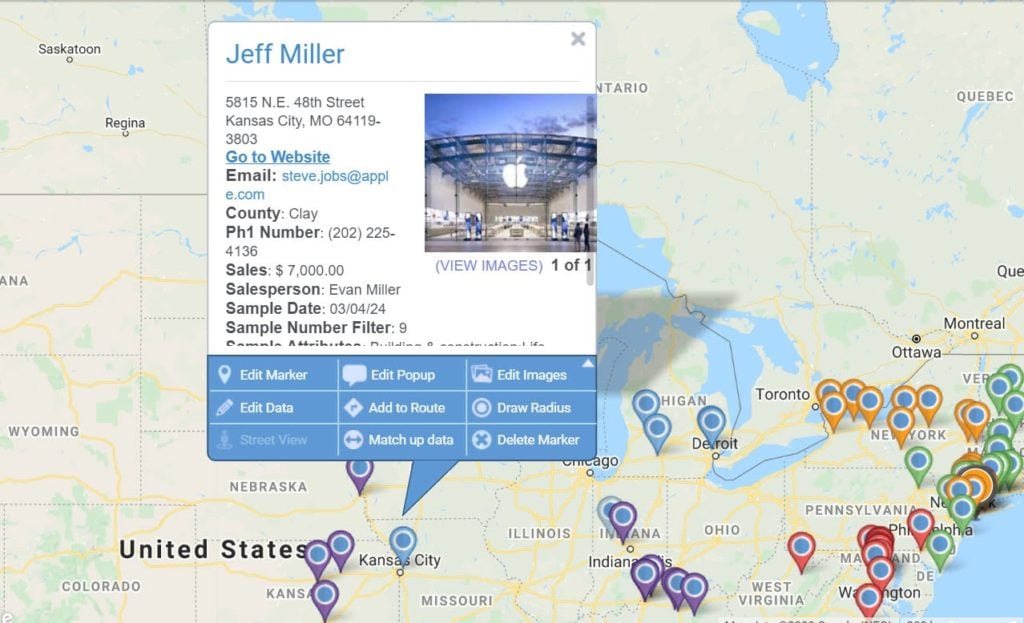
Overall, Maptive mapping software is an excellent way to map out employee locations and plan for future office site selection. With our powerful map-making features, advanced map visualization, and detailed location info, you can easily make informed decisions that best fit the needs of your business.
With Maptive, you can generate drive time maps to calculate the maximum distance an employee can travel within a certain amount of time. Maptive’s Drive Time Map tool is continuously synced with Google Maps, so you can analyze road networks and traffic to build an accurate map around your office or facility. This can also help businesses plan for office sites that are located in areas where employees can easily commute.
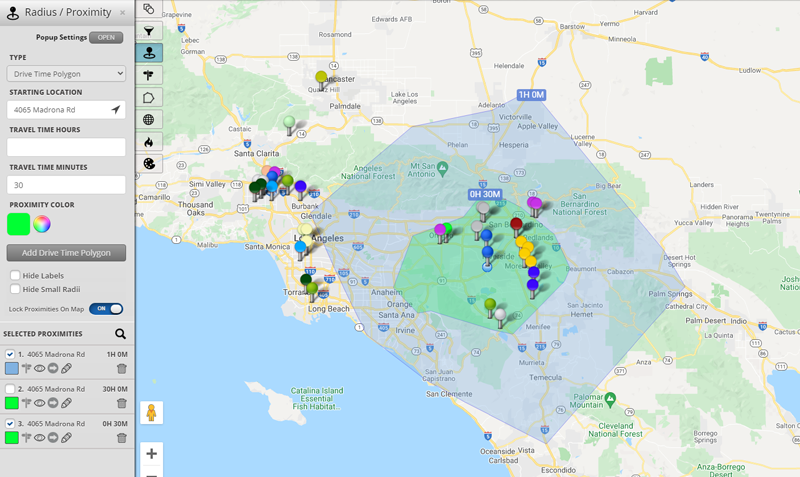
As you consider new locations or evaluate the worthiness of your current office, you might want to visualize your business’ operating area or run a proximity analysis on a segment of your location data. Both of those can be done within Maptive because, unlike other software, Maptive’s Radius Map tool allows users to create as many radius circles as they want and to fully customize their visual appearance.
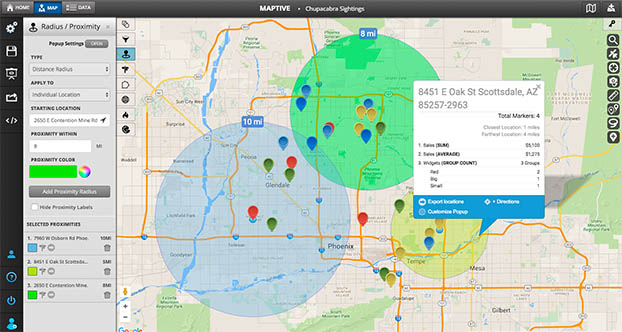
You can also support your revenue growth with relevant territory maps that are based on your data and powered by Maptive’s AI algorithm. This feature is perhaps less related to each individual employee, but important for business outcomes. You can avoid the guesswork of splitting up territories by assigning accounts to salespeople based on defined metrics, such as sales numbers, geographical boundaries, and market size. When you add an employee’s address into the data displayed, you can also determine whether they would be the right person for that account, or if it would be more efficient to assign it to one of their colleagues.
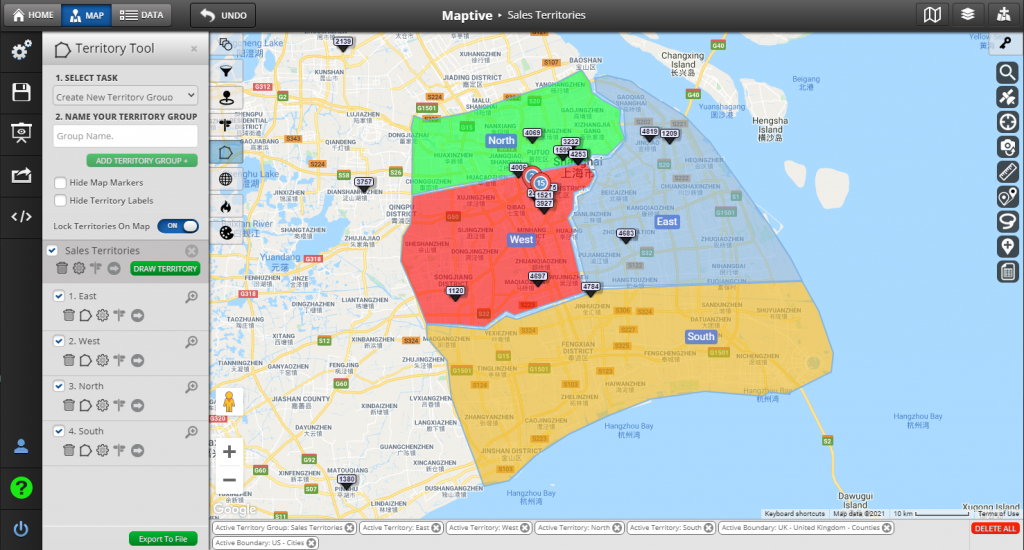
Maptive can save you time and money by helping you organize your deliveries and sales team routes in the most efficient way possible. With Maptive’s Route Planning & Optimization tool, users can find the best route between as many as 25 locations with up to 73 stops and project accurate travel times–and that’s not just great news for your bottom line, but also for your sales team and delivery drivers, since they will save a ton of time and lower their chances of ever being late to an appointment.
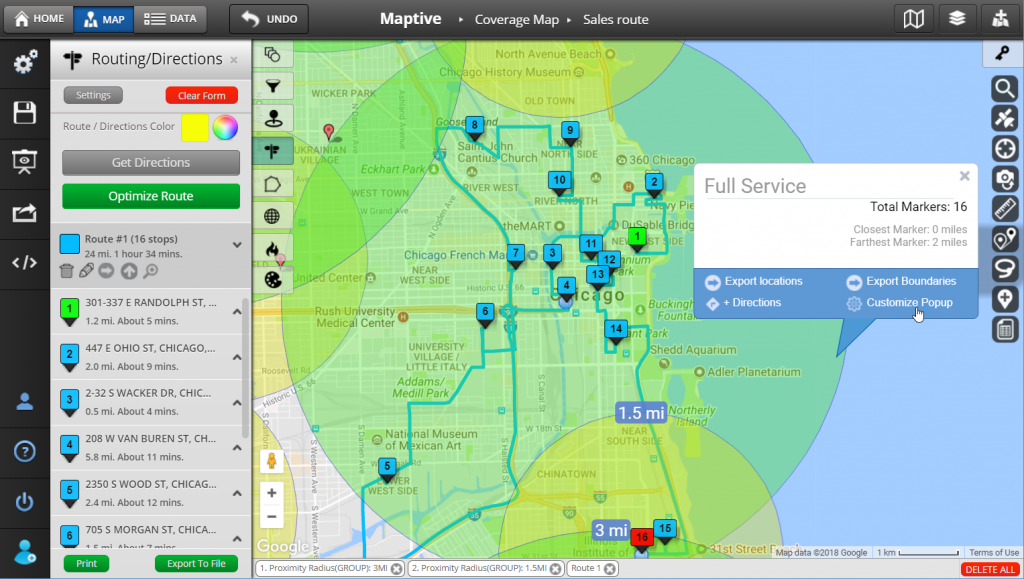
Maptive mapping software provides a comprehensive and effective solution to map employee addresses and plan for future office site selection. With our map-making features and user-friendly data visualizations, you can easily identify complex patterns in your data and gain insights that are essential for making informed decisions.
Start mapping today and make the most of Maptive’s powerful features!
Fred Metterhausen is a Chicago based computer programmer, and product owner of the current version of Maptive. He has over 15 years of experience developing mapping applications as a freelance developer, including 12 with Maptive. He has seen how thousands of companies have used mapping to optimize various aspects of their workflow.
