
Building applications with mapping functionalities can be a powerful way to reach new audiences and improve the user experience of your digital platforms.
However, integrating the Google Maps API can be a hurdle for many reasons ranging from technical requirements to confusing pricing structures.
Table of Contents

Small and medium-sized businesses often lack the resources to maintain a fully staffed development team, let alone an expert in the complexities of the Google Maps API. Even with a budget for specialists, integrating Google Maps API demands significant technical expertise.
Developers must understand the intricate pricing models, manage API keys effectively, and comply with strict terms of service, such as avoiding the caching of repeat requests, which is prohibited by the Places API. Navigating these requirements adds complexity and risk. Non-compliance can lead to account closure, forcing businesses to switch to a competitor’s service abruptly.
Managing API keys can also be a hurdle. Developers frequently encounter issues where Google Maps locations do not load due to missing or improperly configured API keys. Troubleshooting these problems using tools like the Inspect tool can be time-consuming and technically challenging.
Additionally, Google Maps API’s terms of service can be quite restrictive. Developers must follow Google’s legal agreements, which impose specific limitations on API usage and integration within applications. Any conflicts between the API terms and other related documents must be resolved in favor of Google’s terms, adding further legal and operational challenges for developers.
If you anticipate these technical requirements posing challenges for your business, consider using mapping software like Maptive. Maptive is much more accessible and requires significantly less technical expertise to set up and run.
Maptive is renowned for its user-friendly interface, with one of its standout features being the ease of setup. The platform supports data imports in various formats, including Excel, Google Sheets, and manual input, offering extensive options for map customization.
Additionally, Maptive’s customer service team provides robust support. Reviews from enterprise clients highlight quick and accurate responses, detailed instructions, and feature-specific assistance. This level of customer service is essential, especially if you lack a dedicated development team and may need help resolving issues or guidance in utilizing the software’s features.

Google Maps API charges on a per-request basis, which means you’re charged for each individual interaction your application has with the platform’s features. These interactions can include anything from displaying a map to finding directions or searching for places.
While the base cost per request might seem minimal, it can quickly add up, especially for applications with high user engagement or functionalities requiring frequent API calls.
If that sounds too abstract, imagine you run an on-demand delivery service. Your customers use an app to find nearby restaurants, which involves several daily API calls. Specifically, your site’s location pages, featuring maps, are loaded 1,000 times a day. Additionally, there are 1,000 location searches using the autocomplete function and 1,000 API calls to add locations.
This usage results in a monthly cost of $245 to Google (assuming a 30-day month). If your traffic doubles, the cost rises to $690, and if it increases tenfold, the cost skyrockets to $3,361. This calculation doesn’t even include other functionalities, such as automatic route planning for couriers and real-time tracking for users, which would incur further expenses.
Understanding the differences in billing across the different APIs is also important, especially since Google Places API follows its own billing rules. One user, unaware of the per-request charges, created a Google Sheets script that inadvertently generated excessive API calls. This oversight resulted in a shocking £1,500 bill. Fortunately, after explaining the situation, Google refunded the charges.
Unexpected Google Maps API charges can also be due to compromised keys, as this developer painfully discovered. In his case, these compromised keys were misused for expensive Places API calls, resulting in a financial shock.
If you want to avoid unexpected costs, Maptive offers peace of mind with its straightforward pricing structure.
You can start with a free 10-day trial to explore the platform’s capabilities. After that, you can select a plan that meets your needs. Options include a 5-day pass for $250, which you can cancel anytime, or annual plans for long-term use.
The cost depends on the number of user licenses you need. Here’s a quick overview:
This flexible pricing makes Maptive accessible to both small businesses and large enterprises, ensuring users can find a plan that fits their budget and requirements.

Usage limitations can hinder high-traffic applications, necessitating constant oversight to prevent exceeding quotas.
For instance, the Google Maps API imposes restrictions on the number of queries per second. The Directions API, for example, permits only 50 queries per second. This constraint can be problematic for high-traffic applications, requiring continuous monitoring to stay within limits and avoid extra charges.
It’s also important to keep in mind that the Google Map API has both a ‘request rate limit’ and a ‘page per day limit’. This can become an issue if your application, for example, displays more than 10 static maps, like a real estate site is likely to do. The ‘request rate limit ‘ is of 10 requests per second, so any number of static maps above 10, that need to load at once, will break the limit rule, and trigger Google Maps API to block the maps from displaying.
If you expect to manage large data sets, Maptive could be a superior choice compared to Google Maps API, particularly for businesses needing to visualize extensive geographical data like sales territories or customer locations.
Maptive can plot up to 100,000 locations per map and offers versatile mapping options tailored to your business needs. You can create heat maps and bubble maps to visualize data clusters and trends for informed decision-making, or use sales territory maps and driving radius maps to optimize sales operations.
You can explore the full set of features offered on the Maptive platform, but overall, you’ll find that Maptive is a flexible and highly customizable solution, making it an easier and more efficient option for your mapping needs compared to Google Maps API.
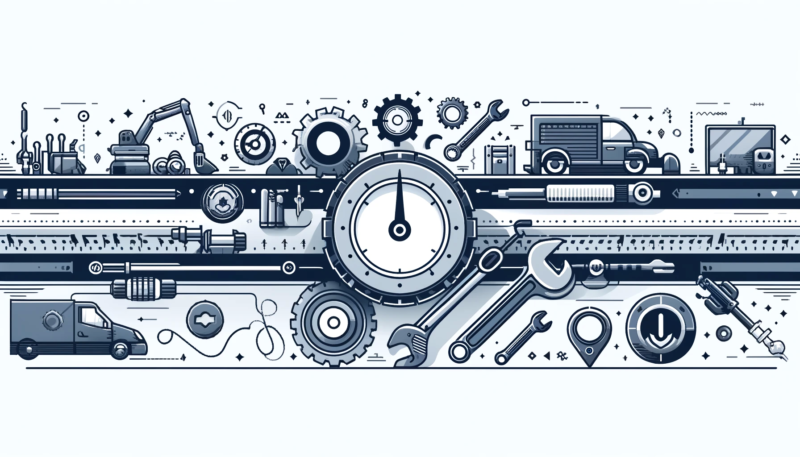
Google Maps API demands continuous developer attention to keep abreast of updates, maintain security measures, handle errors, monitor usage to prevent exceeding quotas, and adjust to potential feature deprecations. This ensures the seamless operation of your application and prevents unforeseen disruptions.
Managing a Google Account in good standing and ensuring account security also entails added administrative duties. Developers must ensure their account details are up to date and promptly address any unauthorized use of their API keys or credentials to avoid interruptions in service.
Plus, Google Maps APIs’ deprecation policy presents risks. Google retains the right to remove major features or discontinue APIs with one year’s notice, unless mandated by law or other circumstances. Because of this, developers must remain vigilant and prepared to modify their applications in response to changes in the API services, which could disrupt ongoing projects and necessitate additional development resources.
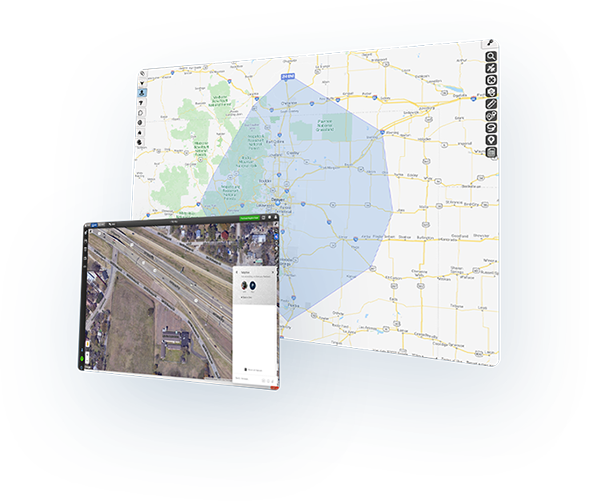
While Maptive’s intuitive interface is a game-changer compared to using Google Maps API, its true potential lies in the additional functionalities it offers:
Maptive enhances Google Maps features, providing global coverage, advanced tools, and exceptional performance. Users can leverage Street View for detailed location insights, create visually striking maps using Google’s satellite imagery, utilize precise Google Geographic Search for accurate location identification, and utilize Google Places data for site selection and competitive analysis.
I have used several mapping tools, and Maptive is by far the most user-friendly and most comprehensive tool available.
Nicole–Indiana State University – RUEDI
Maptive is essential to how we understand the global distribution of our leaders, helping us to reduce unnecessary travel time, costs and our impact on the environment.
David–The Royal Bank of Scotland
Very satisfied customer! The seamless integration with Google maps makes the customization totally efficient and the output familiar and easily presentable!
Casey H.–G2 Crowd User Review
Maptive has a ton of features that I can use. We use the heat maps and radius tools to give us really specific areas that we can focus our business on. Maptive is also build on google maps so it’s fast and has up-to-date locations. Their support team is super responsive!
Verified User in Computer Software––G2 Crowd User Review
For more reviews and testimonials, continue reading here.
Brad Crisp is the CEO at Maptive.com, based in Denver, CO and born in San Francisco, CA. He has extensive experience in Business Mapping, GIS, Data Visualization, Mapping Data Analytics and all forms of software development. His career includes Software Development and Venture Capital dating back to 1998 at businesses like Maptive, GlobalMojo (now Giving Assistant), KPG Ventures, Loopnet, NextCard, and Banking.
