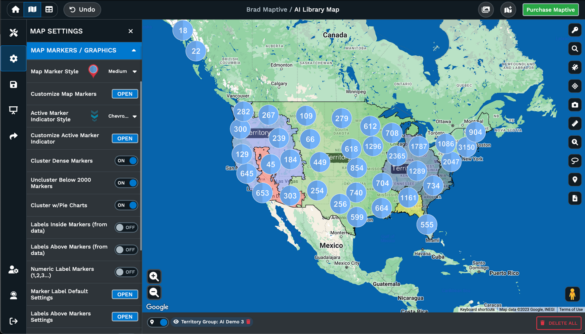
Maptive iQ introduces features that focus on more precise territory creation and better mapping accuracy. This update also brings important enhancements to performance, usability, and data integration. The following sections describe the key changes and new functions in detail.
Table of Contents
Drive time polygons now use more calculation points when measuring service areas. This allows the tool to map areas of up to four hours from a location, with strong accuracy in multi-hour distances. Tests are underway to double this range to eight hours. The increase in calculation points supports planning for both short and long distances and assists logistics teams with tighter estimates. Businesses can plan routes and assign service teams based on measured travel times instead of basic radius circles. Field service companies report fewer wasted trips, lower fuel costs, and better results when planning with these polygons.
Maptive iQ now merges the tools used to work with territory boundaries and create regions. In the past, adjusting a territory required switching between different screens or modes. The new combined tools let users draw and modify territories with polygons using data from states, counties, or custom sets. Users can add or remove areas with fewer steps. Sales managers can realign their teams or correct boundaries without recoding or starting over. This approach supports flexible region management and reduces manual work, even for maps with thousands of records.
The new automatic tools simplify making or updating large territories. An entire realignment that once took a full workday now takes a few minutes. After setting new zones, Maptive iQ instantly notifies managers of any changes to assignments or customer groups. This rapid feedback helps test proposed territory splits. Teams see the effect on customer coverage without needing to export data or build each change by hand. As a result, teams save time and cut down on manual tracking, especially for sales planning.
Territory editing supports both traditional boundaries and flexible polygons, which can be reshaped and refined. Once a user defines a boundary-based area, the tool can transform it into a polygon that is easier to adjust. For instance, users may begin with all counties in a state and then carve out custom shapes to match service patterns. This helps retail, delivery, and customer service groups keep their territories updated as business needs shift.
Creating a custom territory no longer requires complicated steps. Users select regions from states, counties, or uploaded data, then combine or separate areas with a few clicks. This process brings control down to the smallest unit supported by the data and enables teams to adapt to changing market areas. As business needs change, territories can be resized or reassigned efficiently, ensuring ongoing alignment with business goals.
Maptive iQ now includes live demographic data layers. Companies in retail, sales, or property management can pull up-to-date demographic overlays. For example, a retail chain may review market coverage by comparing competitor site locations with their sales performance. Maptive iQ cross-references demographic factors like mobile device patterns and transaction records. This helps businesses find areas where demand is high but market coverage is weak. By updating the overlays in real time, the tool offers practical insights for expansion or resource allocation.
CRM systems now connect to Maptive iQ in real time. For instance, Salesforce users can sync data automatically without manual uploads. Work is underway to support other options such as Zoho. As records update in the CRM system, Maptive iQ maps update at the same time. Sales teams and managers see current customer assignments, sales performance by region, and can push adjustments across platforms automatically. This limits time spent on duplicate data entry and reduces errors linked to out-of-date maps.
Companies using Maptive iQ have noted practical benefits from these technical changes. Field service providers are cutting fuel costs and boosting the number of service calls thanks to better route planning. Logistics teams report fewer delivery delays even at peak times, which is linked to improved service area calculations and more reliable travel time mapping. The improvements support everyday use at scale. Businesses with large data sets or many territories find that the system can handle more records with less slowdown.
Several infrastructure changes improve both speed and scale. The move to WebGL map rendering ensures maps with a high number of markers or boundaries display smoothly, without browser lag or system slowdowns. Users can plot up to one hundred thousand markers per map. Even maps with complex regions or large service areas open quickly and remain responsive during editing. These changes mean that users do not have to sacrifice detail for stability when working with large amounts of data.
Maptive is releasing several additional features within the next year. One addition will be a scheduled offline mode for users who need to work on maps without an internet connection. This is intended for users in areas with spotty internet or for field teams accessing data off-site.
Another planned update is a set of deeper package options for research and data science teams. These will include support for point cloud files that create accurate three-dimensional mapping models. Construction and property managers will be able to map vertical and spatial data with precision as part of their planning and site analysis.
The company is testing the integration of satellite and sensor data. These sources can help monitor fields for agriculture or provide new data for environmental mapping and analysis. This will support more specialized use cases without requiring add-ons or external software.
Maptive iQ focuses on reducing manual work and speeding up analysis. Automated suggestions and analysis on the screen offer immediate feedback on territory and market changes. Users receive machine-driven recommendations for boundary changes based on data, rather than working through trial and error or relying on guesswork. Instant notifications alert users to any customer records or assignments that need review during realignment. These actions are handled in minutes instead of hours or days.
Support for large data sets has been expanded in this version. Up to one hundred thousand records can be displayed per map, which covers needs from enterprise sales to national delivery networks. Every step, from uploading a file to visualizing new territories, has been tuned for speed and reliability. WebGL-based rendering keeps large maps fast and stable.
Maptive iQ brings a group of targeted updates built around territory creation, on-map editing, and live data analysis. Drive time polygons, combined territory tools, and faster demographic overlays make territory management practical for business users. Improved system speed and support for large record sets allow companies to handle complex or growing data sets without delay.
CRM connections keep data synchronized, reducing the risk of mistakes from outdated records. WebGL rendering supports heavy usage without performance drop-off. Upcoming features such as offline support and three-dimensional mapping will bring further improvements for professional users in planning, sales, logistics, and field services.
These updates build on user feedback and focus on practical, actionable improvements in mapping and territory tools. Businesses can make quick adjustments, plan with live data, and keep pace with market changes. Each feature is designed with the needs of teams who depend on territory mapping for daily work, offering accuracy and usability at scale.
Fred Metterhausen is a Chicago based computer programmer, and product owner of the current version of Maptive. He has over 15 years of experience developing mapping applications as a freelance developer, including 12 with Maptive. He has seen how thousands of companies have used mapping to optimize various aspects of their workflow.
