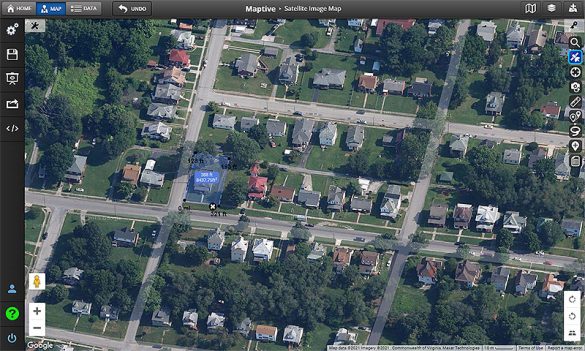
Being a successful real estate agent is more than just selling houses. You need to be skilled at marketing, business planning, client management, and so much more. That’s why many agents are turning to realtor software to make their lives a lot easier.
New technology allows you to automate your workflows, provide better customer service, and improve your marketing.
In this article, we’ll go over the 12 best real estate software and tools to consider for your business. We’ll also discuss why mapping software might be the most important tool for analyzing data and optimizing your brokerage.
Table of Contents
There are hundreds of tools out there that can help your real estate business. To simplify the process for you, we’ve handpicked 12 tools we feel are the most useful. These tools cover a wide range of tasks, from emails and marketing to document signing and scheduling.
Formerly known as Google Suite, Workspace offers a wide range of business solutions for real estate agents. These include:
The main benefit of a cloud solution like Google Workspace is its convenience. No matter where you are or what device you’re using, you always have access to your work. Cloud storage is also very secure, thanks to automatic updates.

As a real estate broker, data is key to your success. You need it to analyze different neighborhoods and find the ideal fit for your clients. But it isn’t easy to get the information you need when you’re just looking at numbers in a spreadsheet.
Real estate mapping software allows you to plot your location data on an interactive map. This makes it a lot easier to pick up on key insights.
Plot a wide range of data on your map, including:
Mapping software is also perfect for client presentations. Plot potential houses and neighborhoods on a map, and use these images to create slides and infographics. This makes it easier to convey information to potential buyers and educate them on all their options.
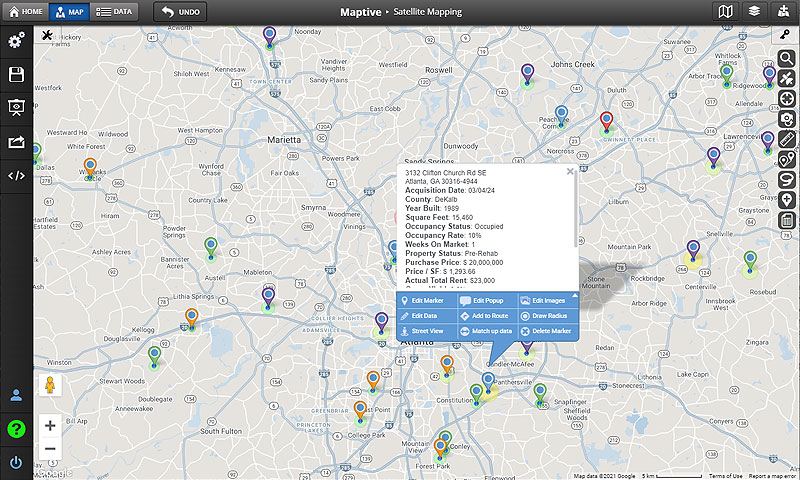
Social media is an important part of real estate marketing. By posting regularly on Facebook, Twitter, Instagram, and other platforms, you’ll improve your brand awareness. It’s also great for lead generation.
But for many realtors, posting on just one platform is too much work. How are you supposed to manage content on three, four, or five different sites?
Hootsuite makes this surprisingly easy by combining your social media accounts into a single dashboard. Create all your posts in one place and save time by not going from one site to another. You can also schedule posts in advance, so you don’t have to be logging in every day.
All your replies and direct messages appear in Hootsuite as well, so it’s easy to interact with your followers and answer their questions.
Finally, Hootsuite provides a wide array of analytics that track your performance. This lets you know what’s resonating with your audience so you can adjust your strategy.
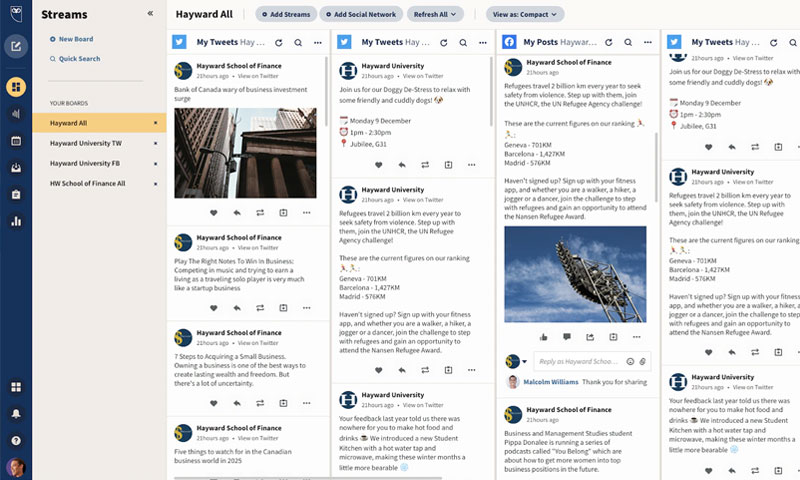
When people think of real estate agents, they think of meeting with clients, open houses, and touring luxurious homes. But as a realtor, you know there’s also a lot of paperwork involved in finalizing transactions.
Getting contracts signed can be a pain for a number of reasons:
Luckily, Docusign has developed a simple solution to this problem. This tool lets you send contracts to buyers and sellers digitally through the cloud.
Clients can now sign their documents from anywhere without having to schedule an appointment. And if anything needs to be fixed, it’s done digitally, rather than printing out and signing new documents.
Not only does this make your transaction management more efficient, but it also reduces your paper usage, which is good for the environment.
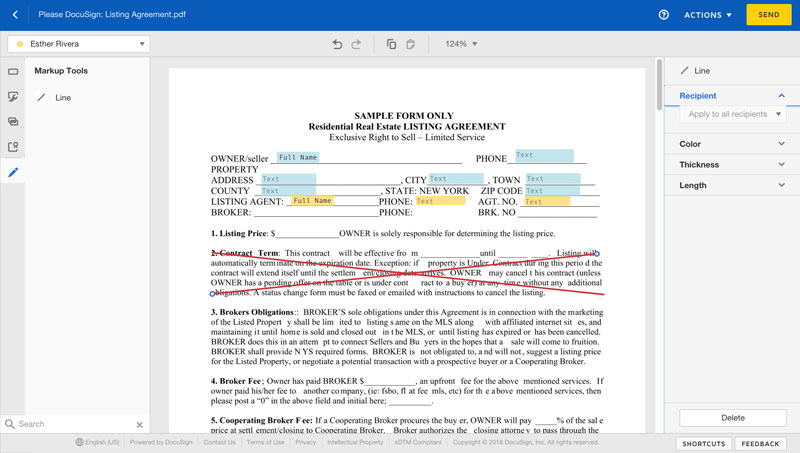
With all the different forms of digital marketing (social media, PPC ads, SEO, etc.), email marketing often gets lost in the mix. However, it’s still a powerful tool that helps you stay top of mind with your clients.
Mailchimp gives you the necessary tools to create email lists and send marketing emails to thousands of contacts.
Email marketing is a great way to:
With Mailchimp, you can also segment your audience into different lists. For example, you could create multiple lists based on price range. This ensures that if you’re sending new properties to a specific list, they’re always ones those contacts can afford.
Other useful features include scheduling emails in advance, marketing automation, and email marketing analytics.

Ideally, home buyers will have the opportunity to tour a house before they buy it. But that’s not always the case.
The recent pandemic is a prime example of a situation where people might now be able to tour a home in person. There are also plenty of international buyers, and it’s not practical to travel to another country to view a home for many of them.
And even if people can view a property in person, it’s more efficient to get a preview first. That way, if there’s something inside the home that’s a dealbreaker, they don’t waste their time viewing it.
In these cases, it’s essential to have a convenient way for buyers to experience properties online. One of the best solutions for this is Matterport.
This software builds 3D recreations of properties, allowing clients to viewing houses virtually from the comfort of their own home. Use your camera or smartphone to capture the property and let the software take care of the rest.

Listing a property on MLS is a good start. But the more websites a property is advertised on, the better chance that the right buyer finds it.
In addition to the standard MLS listings available to real estate professionals, several new online listing platforms are now available. These are a great way to promote your properties and create a new sales pipeline for your business. Plus, many offer MLS integration, which makes posting quick and easy.
Some of the most popular sites are:
Some sites, like Zillow and Trulia, offer properties of all shapes and sizes. However, others focus on specific niches. For example, Compass specializes in luxury homes, and Hotpads is for apartments and homes in urban areas. So, make sure you use the rights sites for your properties to maximize your results.
As a real estate agent, you’re constantly juggling dozens of buyers, sellers, and builders at once. Then there are the hundreds of former clients that you also want to stay in touch with. This is nearly impossible to do without a powerful customer relationship management (CRM) tool to organize all your contacts and prospects.
While there are many different tools to choose from, Hubspot is definitely the best real estate CRM software. They offer a wide range of features, including:
The Hubspot CRM platform also has integrations with many other tools, such as Mailchimp and Maptive’s mapping software. That way, you can get the most out of all the databases you’ve built up over the years.
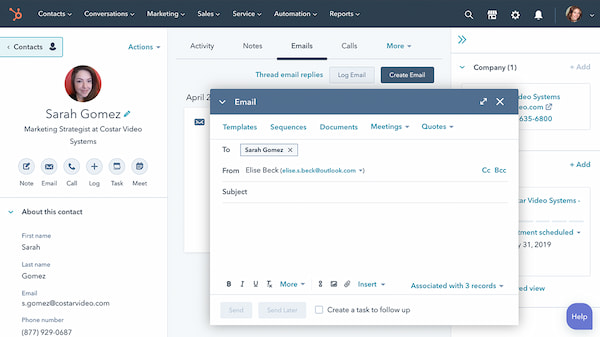
Online marketing is great, but it can’t replace the power of a quality flyer or brochure. People love something they can hold in their hands and take home with them. This is why so many real estate agents still rely on this time-tested strategy.
The only problem is designing printed marketing materials is time-consuming and expensive. A good designer costs a lot of money, and getting the design exactly how you want it takes time.
Canva solves this by giving you a platform to create your own flyers and brochures. They have many different templates, graphics, photos, and fonts already on file. And their drag and drop interface means you don’t need to be an experienced designer to create something awesome.
If you’re currently spending a lot of money on creating printed marketing materials, Canva is definitely worth looking into.

With so many clients and properties to deal with, you need to take notes. But instead of carrying around multiple notebooks everywhere you go, all you need is Evernote.
Have something you need to remember? Store it in Evernote using text, a photo, audio, a scanned document, or a PDF. Plus, use their many formatting tools to capture your thoughts exactly how you want, so nothing is missed.
Evernote syncs with all your devices, so no matter where you go or what device you’re using, you’ll have access to the information you need.
Online listings are great, but some properties need their own website to promote them to potential buyers effectively. Unfortunately, web design is pricy, so many realtors never explore this marketing opportunity.
But it turns out that creating property websites is surprisingly easy. Placestor lets you create multiple sites for as low as $10 a month.
Designed specifically for the real estate industry, they offer templates, a drag and drop interface, and user-friendly controls. Not only does this save you money, but it also gives you complete control over the look and feel of your website. Plus, changes and updates are made instantly instead of waiting for someone else to do them for you.
Finally, Placester integrates with several other solutions, including the best CRM software, chatbot tools, and more.
While we’d like to think that all real estate investors have a firm grasp of what houses they can and can’t afford, that’s not always the case. So, it’s a good idea to have a mortgage calculator handy, so you can quickly estimate what their payment will be for any particular property.
Most major banks offer mortgage calculators through their websites. Or you can go to Mortgagecalculator.org and use their tool.
We already touched on the benefits of mapping software. But there are so many other uses for this type of tool.
For example, with Maptive, you can:
Want to see how Maptive can help you serve your real estate clients better? Sign up for your free trial and start mapping today.
Fred Metterhausen is a Chicago based computer programmer, and product owner of the current version of Maptive. He has over 15 years of experience developing mapping applications as a freelance developer, including 12 with Maptive. He has seen how thousands of companies have used mapping to optimize various aspects of their workflow.
