World Map with Countries
Create a World Map with Countries Labeled
Country boundaries are part of Maptive’s boundary tool and provide the border of every country in the world. With this tool, you can display the borders of each country and can color them in using your spreadsheet data. If you want to display information like how many stores you have in every country, you can load that data into Maptive and our mapping software will do the rest.
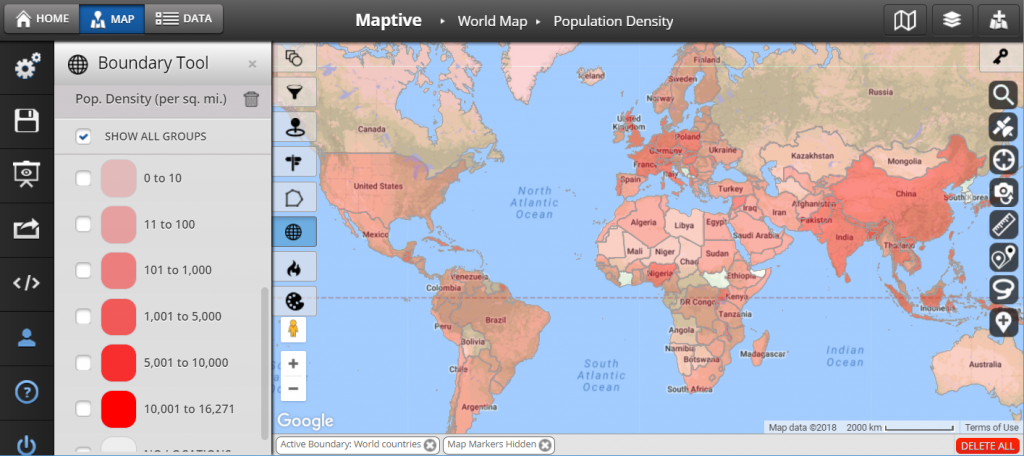
Coloring country boundaries based on your company’s data can help you create informative maps that let you see patterns in your spreadsheet data that you might otherwise easily miss. The country mapping software also makes an effective presentation tool. You can take images of the map and add them to a PowerPoint presentation or you can show the live interactive map in a meeting to quickly and effectively make your point.
Create a World Map with Countries in 6 steps:
- Create a Trial with Maptive
- Click “Create My First Map”
- Name Your Map then click “Continue”
- Upload your Data or Start with a Blank Map
- Go to the Boundary Tool and select World Countries
- Click “Add Boundary”
Aggregate your data into Country’s boundaries
If uploading your own spreadsheet data, you can link it to the countries by selecting either “My Group Data” or “My Numerical Data” in the “Boundary Fill Type” dropdown menu. After you have connected your data to the map, Maptive will automatically map your data and choose colors to fill in the countries where you have data. Maptive can also aggregate multiple lines of data into each Country. This allows you to click on a Country and see your aggregated data. Information like total sales in a state or number of locations in a state are used most often, but we can aggregate any numeric or text data in your Excel spreadsheet. For more detailed steps on how to use all the features of the boundary tool click here.