
Most businesses have several different sales areas or territories they use to target customers more effectively. Dividing your customer base into territories leads to an even distribution of sales amongst your team and more personalized service for customers.
If you’re thinking about establishing sales areas, or you have territories but don’t have the means to map them, mapping software provides a number of benefits.
Sure, you likely have several spreadsheets full of data on each area, but numbers in columns don’t usually tell the whole story. By plotting your sales territory boundaries and data on an interactive map you’ll be able to visualize the information and make a variety of new discoveries.
Area mapping in sales is a growing trend. Don’t fall behind your competitors. Take advantage of this strategy and get the most out of your customer data.
Table of Contents
Creating and mapping your sales territories offers a number of advantages over spreadsheets and CRMs.
Here are six reasons to plot your sales area data on an interactive map:

Your sales areas might have made sense when you first created them, but your customer base is constantly growing. Things change and after plotting your business data you might realize your territories are now unbalanced.
When you look at the numbers ask yourself the following questions:
Seeing the data in this way helps you better understand your customer distribution. Answer the questions above and then adjust your sales areas accordingly to generate the best results.

Mapping your data makes it easy to see which territories are succeeding and which ones are missing their sales targets. Area mapping software gives you several options for monitoring sales, providing you with all the information you need in one easy-to-understand view.
This isn’t just for comparing one territory to another. Using tools like heat maps gives you insights into which areas within each territory are generating the most sales and which ones aren’t. Find the areas that are lacking in sales to improve the results of each territory and your business as a whole.
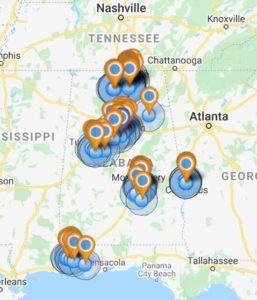
After mapping all your customers and new leads you might discover some accounts that extend into multiple sales areas and are being handled by more than one salesperson. This leads to:
Uncovering overlapping coverage is key to staying efficient. Look for any accounts that are spanning multiple sales territories and reps and reorganize your team accordingly to improve both your productivity and the experience for your customers.
When a small number of reps are getting all the sales, it’s not good for morale. It leads to members or your team feeling like they aren’t being given the opportunity to succeed. Everyone wants to perform to the best of their abilities, and if your staff feel like they can’t do that with you they’ll go somewhere else.
Establishing sales areas with evenly distributed populations and customers ensure leads and sales are distributed evenly. It provides a fair work environment where everyone has the ability to reach their full potential.
Territories can also be created and assigned based on experience. Assign senior staff larger territories and junior staff smaller territories to make sure everyone has the right amount of accounts for their skill level.
No matter how hard you try to keep things fair, there are always some staff members who feel like certain employees are being given preferential treatment.
Creating an interactive map with your sales area boundaries and customers means everyone can see the data for themselves. Easily share your sales area maps with your entire team to stay transparent about the leads and customers everyone is being assigned.
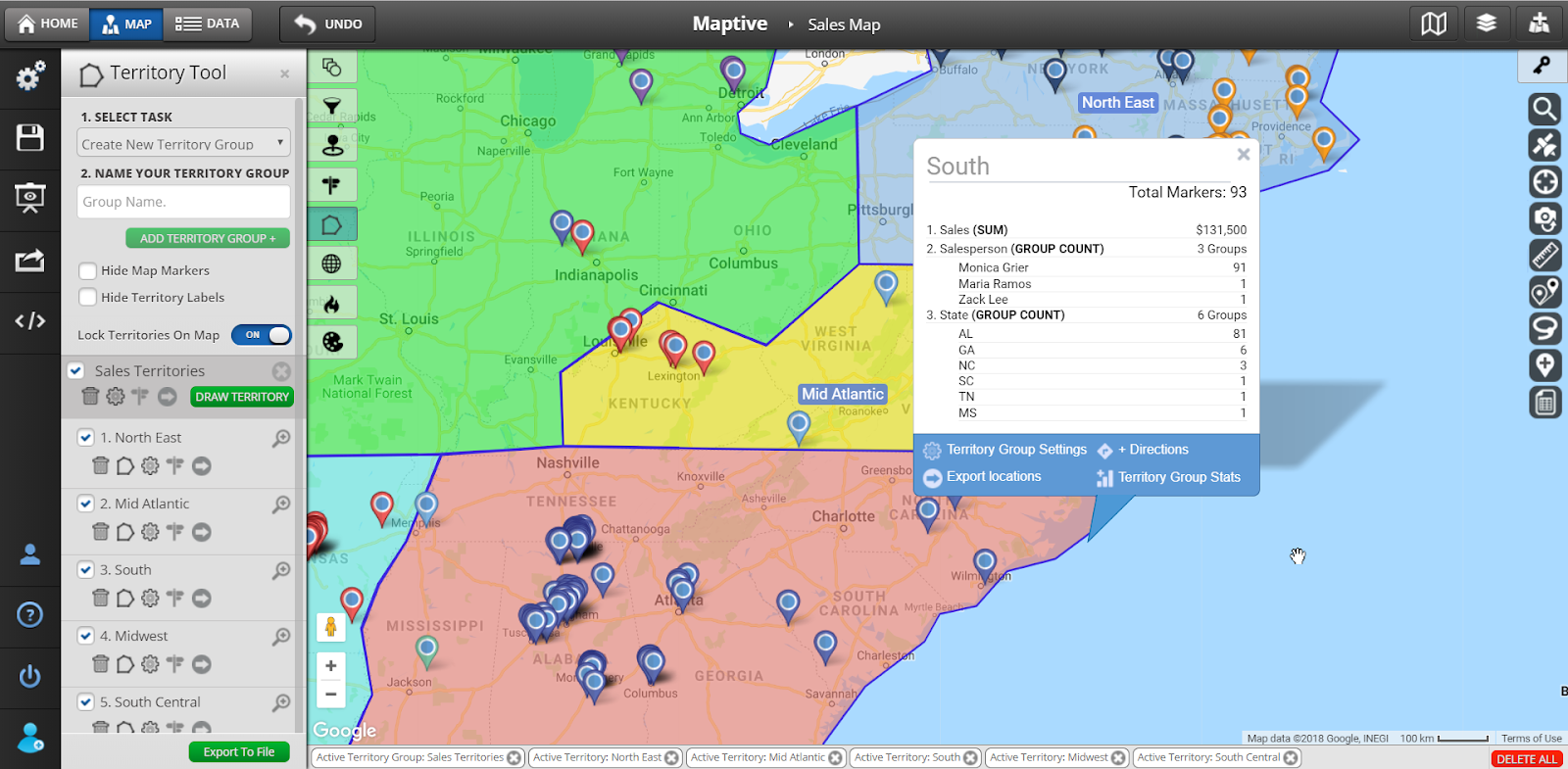
There are simply some trends and opportunities that aren’t apparent when looking at an Excel spreadsheet or data in a CRM.
Here are some of the insights you’ll uncover by mapping your sales data:
Use this data to adjust your marketing efforts, reassign reps, and make adjustments to continue to grow your business.
If you’re looking to establish sales territories for the first time, or you want to adjust your current territories, you’re likely wondering what’s the best way to do that. Here are four strategies to create effective sales areas
Have you defined your target market and customer? Do you know where they’re located? Then it makes sense to create territories based on that. If you anticipate a specific group of people is most likely to buy from you then it’s only fair to ensure that group is evenly distributed amongst all your sales areas.
Most territory mapping software (like Maptive) includes demographic data. View this information to find out where your target audience is and set your boundaries accordingly.
If your business has a number of established accounts that generate the majority of your sales then a better strategy might be to create sales territories around them. Plot the locations of all your current customers, then draw boundaries that ensure there’s a relatively equal number within each sales area.
You may also want to account for the sales reps who are currently managing those accounts. If reps have a longstanding history with certain clients they should likely stay assigned to them to continue that relationship if possible.
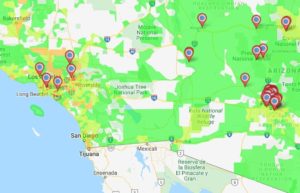
Is your target market less defined? Are you simply trying to get in front of as many people as possible? Then use population data to define your sales territory boundaries.
Maptive offers population data built directly into the platform. Bring up the numbers and create sales areas that have equal population numbers. Just remember that less populated rural areas might require larger geographic territories in order to reach the desired population levels. Use drive time radii and polygons to make sure reps can still reach all the customers inside their sales area.
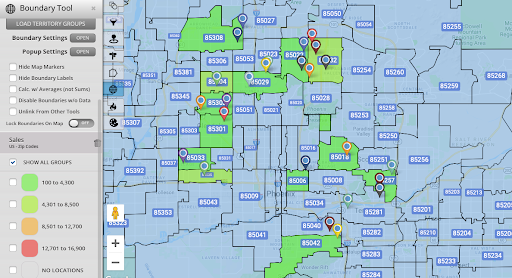
The easiest way to create sales territories is to use existing boundaries such as zip codes, cities, counties, and states. Use Maptive’s boundary tool to decide what type of boundary you’d like to use and then instantly implement it within your map.
Just make sure to do some research to determine whether creating sales territories in this way will result in a fair distribution of leads and customers for your team members.

Upload your sales area data and create beautiful sales territory maps in moments with Maptive.
With our software you will:
Sign up for a free trial of Maptive and start sales area mapping today.
Brad Crisp is the CEO at Maptive.com, based in Denver, CO and born in San Francisco, CA. He has extensive experience in Business Mapping, GIS, Data Visualization, Mapping Data Analytics and all forms of software development. His career includes Software Development and Venture Capital dating back to 1998 at businesses like Maptive, GlobalMojo (now Giving Assistant), KPG Ventures, Loopnet, NextCard, and Banking.
