Cut costs and keep your business competitive with Maptive Driving Radius Map tool.
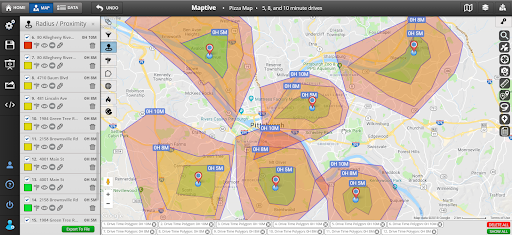
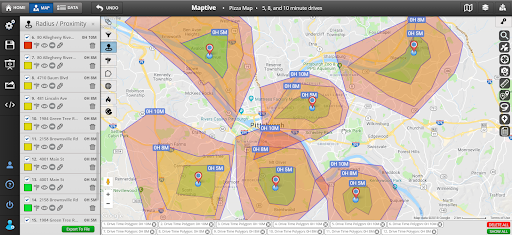
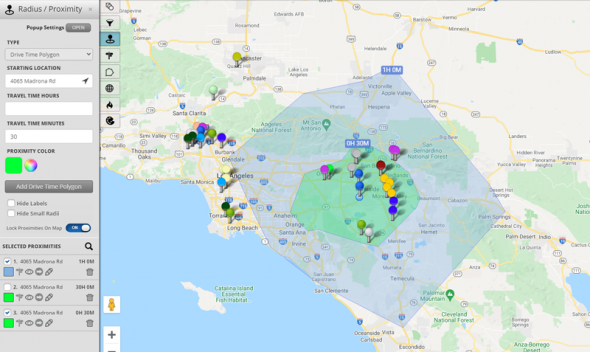
If you’ve ever struggled when preparing a local marketing strategy or optimizing logistics for your business, creating a driving radius map is the solution. With Maptive, you will not only be able to see where you can travel to in a given amount of time, but you can also access US Census data for more efficient sales prospecting and assess the potential for business locations.
To use Maptive’s Driving Radius Map tool, simply:
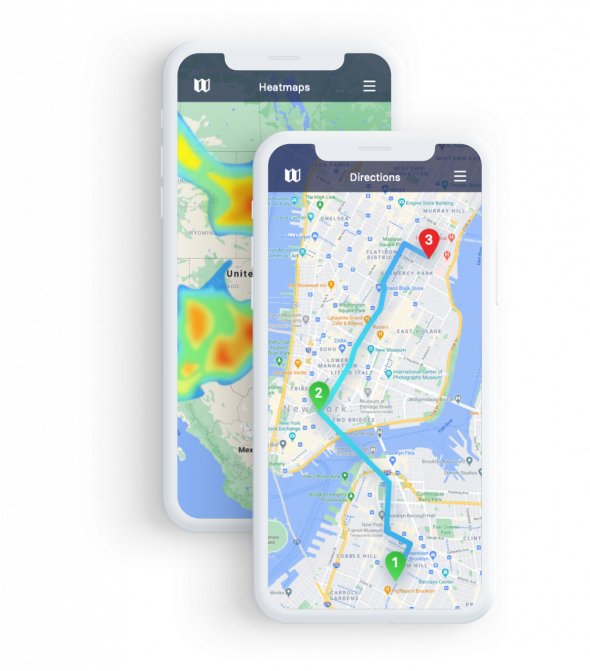
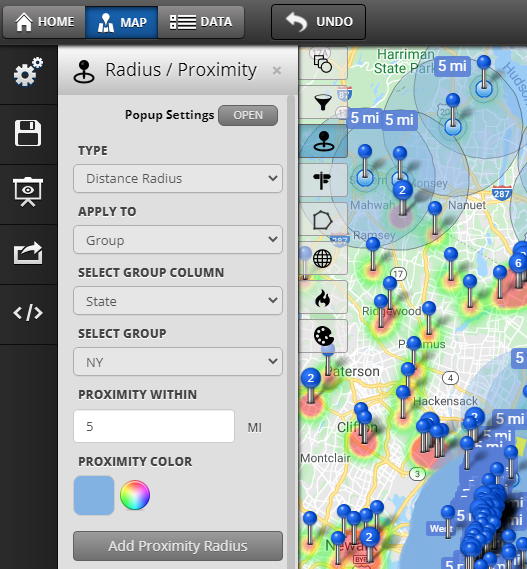
Make better decisions backed up by data, save your business time and money, and gain insights at scale. With Maptive’s intuitive Driving Radius Map tool, users can easily visualize their location data and make informed business decisions.
Give your organization a competitive boost with the most complete and easy-to-use Driving Radius Map software available.
[START YOUR FREE 10-DAY TRIAL] [BOOK A LIVE DEMO]
Or call us at 888-788-2871
No credit card required. No surprises. Just Results.
START MAPPING NOW