Maptive GIS Mapping Software
Visualize, Understand, and Optimize Your Location-Based Data
Transform spreadsheets of geographic data into easy-to-read maps with Maptive GIS software.
- Uncover hidden opportunities and identify untapped potential.
- Back your strategies with concrete data and analytics.
- Navigate your territories and markets with ease.
- Enjoy robust features designed for businesses of all sizes.
- Access your data anytime, anywhere, from any device.
- Fully integrated with Google Maps.
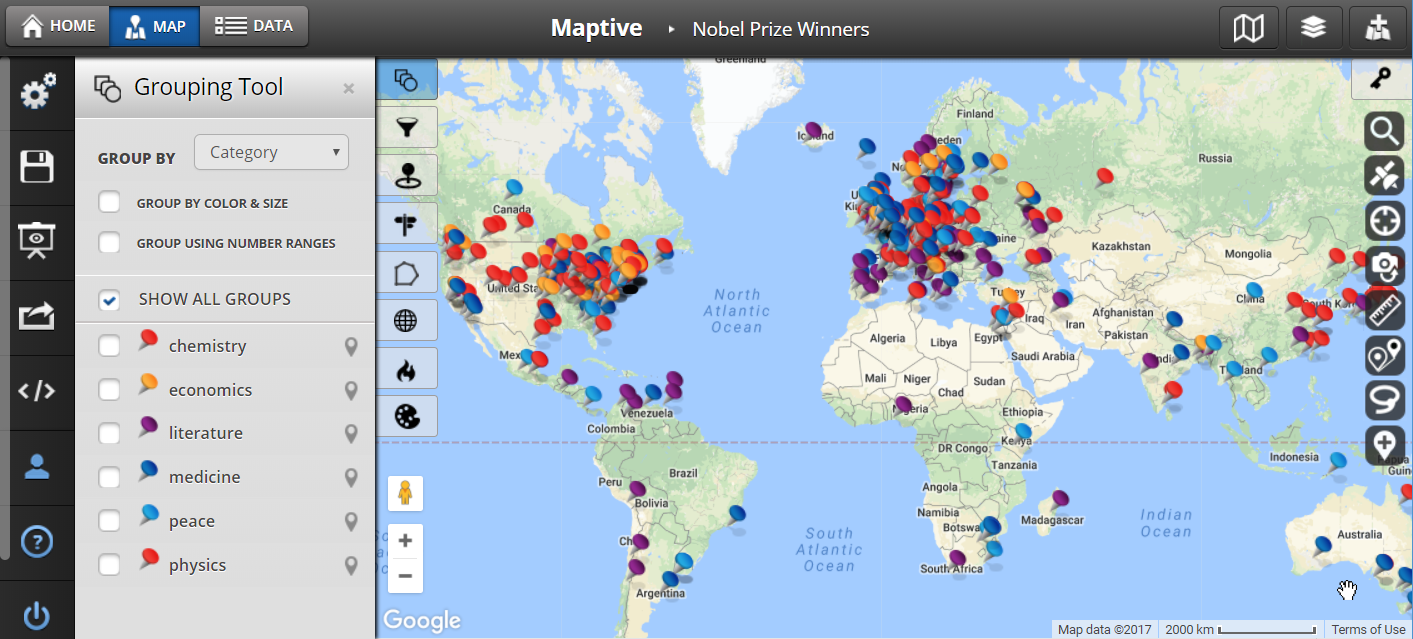
What is GIS Mapping Software?
Geographic Information Systems (GIS) is a powerful tool for understanding and visualizing location-based data. It collects, stores, and analyzes information about places, including points, lines, boundaries, and images.
GIS mapping software uses this data to create maps that help you:
- Visualize your data: See your information in a clear, easy-to-understand format.
- Analyze trends: Identify patterns and relationships within your data.
- Make informed decisions: Use insights from your maps to guide your actions.
Maptive is a leading GIS mapping software that simplifies the process of working with location-based data. With its intuitive features and powerful capabilities, Maptive helps you get the most out of your information. Plus, it’s built on the Google Maps GIS, ensuring accuracy and reliability.
Whether you’re a business, government agency, or non-profit organization, Maptive can help you:
- Streamline data analysis
- Improve decision-making
- Gain a competitive edge
What Can I Do with GIS Software?
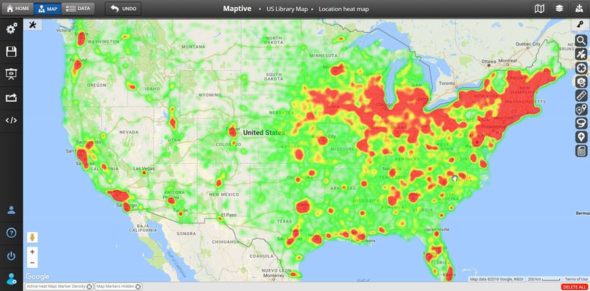
GIS solutions transform location data into powerful visualizations. By mapping your information, you can gain valuable insights and make informed decisions.
For businesses, this means:
- Identifying growth opportunities
- Understanding your market
- Optimizing sales efforts
But the benefits of GIS extend far beyond the business world. Academics, city planners, public health officials, and more can all use GIS to analyze location-based data and drive positive change.
Ready to see the power of GIS for yourself? Simply upload your data into Maptive, set your goals, and let us do the rest.
What Kind Of Data Does a GIS Store?
GIS systems store and manage geospatial data, which represents the physical features of a location–including things like streets, neighborhoods, and state boundaries.
Some GIS systems focus on specific regions, while others, like Google Maps, cover the entire world. Additionally, GIS can provide different views of a location, such as aerial and street views.
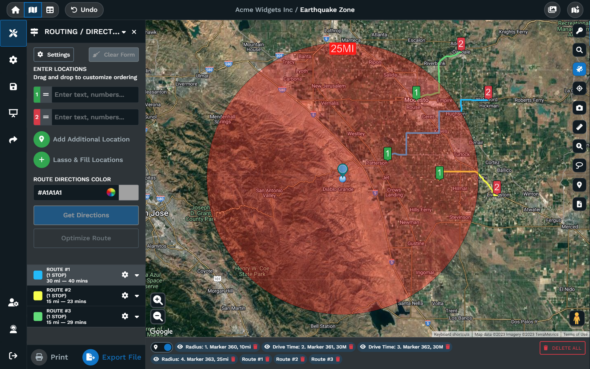
How Can I Make a Map with GIS Software?
To create a map with Maptive, you’ll need a dataset of locations. This can be in the form of street addresses (including city, state, and ZIP code) or latitude and longitude coordinates.
But Maptive offers much more than basic mapping. Its flexibility allows you to customize your maps to meet your specific needs. Add custom fields from your database or include images, logos, and other assets.
There are several ways to upload your data:
- Copy and paste: Manually enter your data into Maptive.
- Upload a spreadsheet: Import data from Excel or Google Sheets.
- Connect a CRM database: Use Maptive’s API to integrate with your CRM system.
Choose the method that works best for you, and Maptive will create a custom, interactive map instantly.
Ready to get started?
What Are the Types of GIS Software?
GIS software comes in many different types, each with its own strengths and weaknesses.
There are two main categories:
- Desktop GIS: This software is typically used by professionals and organizations with complex needs. It requires technical skills and can be expensive to implement.
- Web GIS: This online-based software is more accessible and easier to use. It’s a great option for individuals and businesses of all sizes.
If you’re looking for a simple, affordable solution, a web-based GIS like Maptive is a great choice. It offers a wide range of features and is easy to use, even for those without technical experience.
Desktop GIS software exists today to serve niche purposes or lay the foundation for hefty proprietary projects. It is often used by:
- Government agencies
- Large corporations
- Research institutions
Most Desktop GIS Software requires significant coding experience, advanced training, or a background in cartography–but it can be a good choice for complex projects that require advanced features and customization.
Web GIS software, on the other hand, is more accessible and user-friendly, removing any need for coding knowledge with point-and-click simplicity. It’s a great option for:
- Small businesses
- Non-profit organizations
- Individuals
Maptive is a leading web-based GIS software that offers a variety of features and benefits, including:
- Ease of use
- Customization options
- Affordable pricing
What Can GIS Software Do?
GIS systems have three main functions:
- Store data: They store information about locations and their features.
- Analyze data: They help you understand and interpret your data.
- Display data: They create maps that visualize your information.
Maptive excels in all three areas.
Store Data
Maptive uses Google’s vast database of location data to provide a powerful and reliable foundation. You can add your own data to the map, creating custom layers that meet your specific needs.
Analyze Data
Maptive offers a variety of tools for analyzing geospatial data, helping you uncover patterns, trends, and relationships within your data.
- Filter and Grouping Tools: Easily select and organize specific data points to focus on the information most relevant to your analysis.
- Heat Mapping Tool: Visually represent data density on a map using color gradients, highlighting areas with high concentrations of specific values.
- Boundary Tool: Create custom boundaries to define specific regions and analyze data within those areas.
- Demographic Mapping Tool: Overlay demographic data (like population, age, income) directly onto your map to gain a comprehensive understanding of your target audience.
- Radius Tool and Drive Time Polygons: Measure distances between locations and estimate travel times, helping you assess accessibility and proximity.
- Route Optimization Tool: Plan the most efficient routes between multiple stops, saving you time and resources.
Display Data
Maptive allows you to create visually appealing and interactive maps that are easy to understand.
You can customize your maps with different colors, pins, base maps, custom markers, and more. Plus, your maps can include features like zoom, pan, and search.
And then there’s our map drawing tool. Put your stamp on your map by adding things like text bubbles, shapes, icons, and labels.
Who Uses GIS Mapping Software?
GIS mapping software has countless applications. Here are a few examples of how different industries can benefit:
GIS Software for Sales Teams
Imagine being able to optimize your routes, identify potential customers, and increase your sales. GIS mapping software can help you achieve all of this. Sales teams can boost their productivity and close more deals by planning efficient travel itineraries and targeting prospects in specific areas.
GIS Software for Franchises
Want to evaluate new locations, analyze catchment areas, and grow your network? Franchises can use GIS software to make informed decisions about where to expand by assessing factors like proximity to existing stores and demographics.
GIS Software for Marketers
GIS programs are a marketer’s dream. If you want to understand your target audience, optimize your campaigns, and improve your ROI, GIS software provides the data and tools you need to succeed. Marketers can tailor their efforts to specific regions and reach their ideal customers more effectively by analyzing demographic data and identifying trends.
GIS Software for Real Estate Agents
GIS software can help you find the right properties and clients. Real estate agents can identify promising areas and target potential clients more effectively by analyzing property values, sales volume, and population data.
GIS Software for City Planners and Developers
If you want to make informed decisions, collaborate with stakeholders, and create better communities, using GIS software is the key. City planners and developers can create more sustainable and livable communities by analyzing data on land use, transportation, and demographics.
GIS Software for Public Health
Public health officials trying to track disease outbreaks, evaluate programs, and improve health outcomes can deploy GIS software to identify and address public health challenges. The software can be crucial in identifying areas of concern and implementing effective strategies by analyzing data on infectious diseases and health interventions.
GIS Software for Academics
Want to study human behavior, research environmental factors, and teach geography effectively? With GIS software, academics can gain valuable insights into the world around them and share their knowledge with students by analyzing data on population, migration, and natural resources.
Start mapping now!
Just follow these simple steps:
Copy & Paste OR Drag & Drop Your Data Set Here.
OR you can Upload your file
Drag And Drop Your Data Here
Important: Remember to include column headers in your data set. (like the example)
Date Security: Your data is transferred using encrypted https


